Note
Go to the end to download the full example code.
Flow velocities and streamlines#
In this section we will plot flow velocities and streamlines for some model results.
import matplotlib.pyplot as plt
import numpy as np
import xarray as xr
We’ll start with the usual imports
import imod
Load and unpack the data
ds_fluxes = imod.data.fluxes()
ds_fluxes = ds_fluxes.isel(time=-1)
ds_fluxes
lower = ds_fluxes["bdgflf"]
right = ds_fluxes["bdgfrf"]
front = ds_fluxes["bdgfff"]
heads = ds_fluxes["head"]
Calculating flow velocity#
The imod-python function imod.evaluate.flow_velocity() computes flow velocities in m/d based on the budget results (bdgflf - flow lower face, bdgfrf - flow right face and bdgfff - flow front face). To apply this function, we first need to define a top_bot array.
top_bot = xr.full_like(lower, 1.0)
top_bot["top"] = top_bot["z"] - 0.5 * top_bot["dz"]
top_bot["bot"] = top_bot["z"] + 0.5 * top_bot["dz"]
top_bot
Next we’ll calculate the velocities and plot a cross-section of the vertical velocity at for y = 450050
fig, ax = plt.subplots()
vx, vy, vz = imod.evaluate.flow_velocity(
front=front, lower=lower, right=right, top_bot=top_bot, porosity=0.3
)
vz.sel(y=450050.0, method="nearest").plot(cmap="RdYlBu", yincrease=False)
plt.title("Vz")
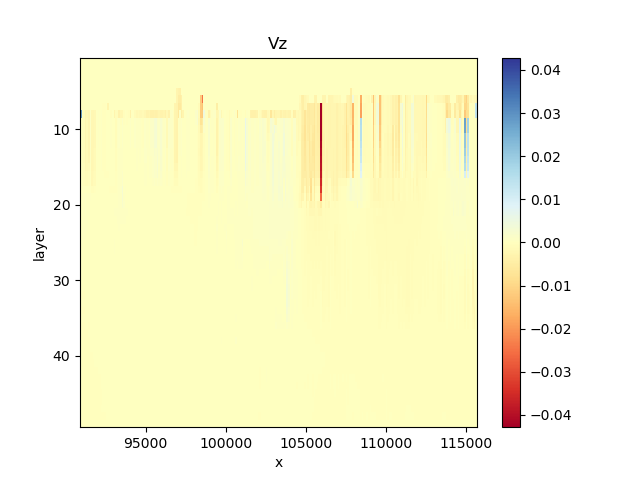
Text(0.5, 1.0, 'Vz')
Quiver plot#
It is also possible to make quiver plots for a cross section defined by two pairs of coordinates. We will first define arrays indicating the start and end location of the cross section to be evaluated.
start = np.array([97132.710, 457177.928])
end = np.array([103736.517, 457215.557])
Using the function imod.evaluate.quiver_line() considering the starting and ending points
u, v = imod.evaluate.quiver_line(right, front, lower, start, end)
Adding top and bottom information to the previously obtained arrays
u["top"] = u["z"] + 0.5 * u["dz"]
u["bottom"] = u["z"] - 0.5 * u["dz"]
v["top"] = v["z"] + 0.5 * v["dz"]
v["bottom"] = v["z"] - 0.5 * v["dz"]
Defining a cross section that shows the heads for the same location where the start and end points were defined, to use as a background image for the plot
cross_section = imod.select.cross_section_line(heads, start, end)
cross_section["top"] = cross_section["z"] - 0.5 * cross_section["dz"]
cross_section["bottom"] = cross_section["z"] + 0.5 * cross_section["dz"]
Ploting the cross section
colors = "magma"
levels = np.arange(-8, 0.0, 0.5)
skip = (slice(None, None, 2), slice(None, None, 2))
fig, ax = plt.subplots()
fig, ax = imod.visualize.cross_section(
cross_section, colors=colors, levels=levels, ax=ax, fig=fig
)
imod.visualize.quiver(u[skip], v[skip], ax, kwargs_quiver={"color": "k"})
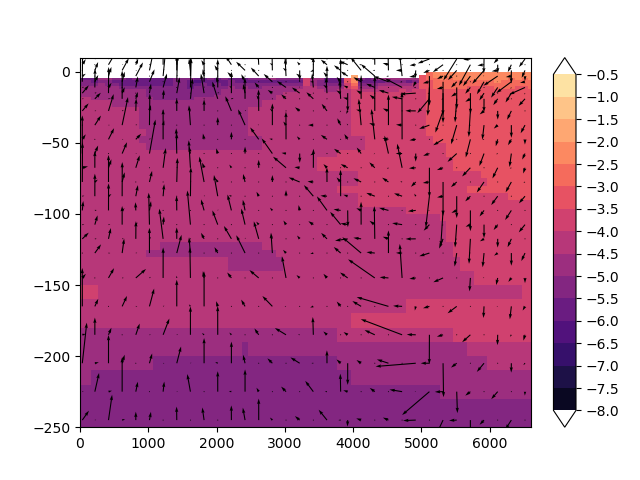
<matplotlib.quiver.Quiver object at 0x0000019B397059A0>
Streamline function#
This function shows the streamlines for a line cross section through a 3D flow field. We will use the previously created arrays that indicate the start and end location of the cross section and apply them in the function imod.evaluate.streamfunction_line()
streamfunction = imod.evaluate.streamfunction_line(right, front, start, end)
The previous array contains the streamfunction projected on the cross-section defined by provided linestring, with new dimension “s” along the cross-section. The cellsizes along “s” are given in the “ds” coordinate. The streamline function can be plotted using imod.visualize.streamfunction(), but first we need to define the ‘top’ and ‘bottom’ of the layers in the array Note: By default the steamlines are plotted in white.
streamfunction["bottom"] = streamfunction["z"] + streamfunction["dz"]
streamfunction["top"] = streamfunction["z"]
fig, ax = plt.subplots()
fig, ax = imod.visualize.cross_section(
cross_section, colors=colors, levels=levels, ax=ax, fig=fig
)
imod.visualize.streamfunction(streamfunction, ax=ax, n_streamlines=10)
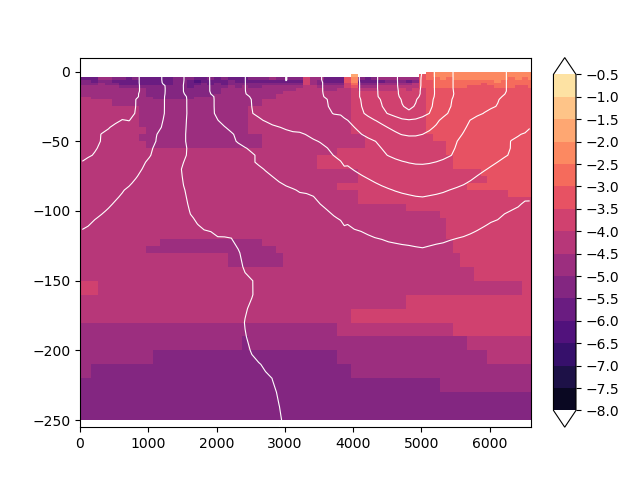
<matplotlib.contour.QuadContourSet object at 0x0000019B1DF65550>
Total running time of the script: (0 minutes 2.478 seconds)