Note
Go to the end to download the full example code.
Hydrocoin#
A 2D case from the Hydrological Code Intercomparison (Hydrocoin).
For more information see:
Konikow, L. F., Sanford, W. E., & Campbell, P. J. (1997). Constant-concentration boundary condition: Lessons from the HYDROCOIN variable-density groundwater benchmark problem. Water Resources Research, 33 (10), 2253-2261. https://doi.org/10.1029/97WR01926
import matplotlib.pyplot as plt
We’ll start with the usual imports
import numpy as np
import pandas as pd
import xarray as xr
import imod
Discretization#
We’ll start off by creating a model discretization, since
this is a simple conceptual model.
The model is a 2D cross-section, hence nrow = 1.
nrow = 1 # number of rows
ncol = 45 # number of columns
nlay = 76 # number of layers
dz = 4.0
dx = 20.0
dy = -dx
Set up tops and bottoms
top1D = xr.DataArray(
np.arange(nlay * dz, 0.0, -dz), {"layer": np.arange(1, nlay + 1)}, ("layer")
)
bot = top1D - dz
Set up ibound, which sets where active cells are (ibound = 1.0).
bnd = xr.DataArray(
data=np.full((nlay, nrow, ncol), 1.0),
coords={
"y": [0.5],
"x": np.arange(0.5 * dx, dx * ncol, dx),
"layer": np.arange(1, 1 + nlay),
"dx": dx,
"dy": dy,
},
dims=("layer", "y", "x"),
)
Set inactive cells by specifying bnd[index] = 0.0
bnd[75, :, 0:15] = 0.0
bnd[75, :, 30:45] = 0.0
fig, ax = plt.subplots()
bnd.plot(y="layer", yincrease=False, ax=ax)
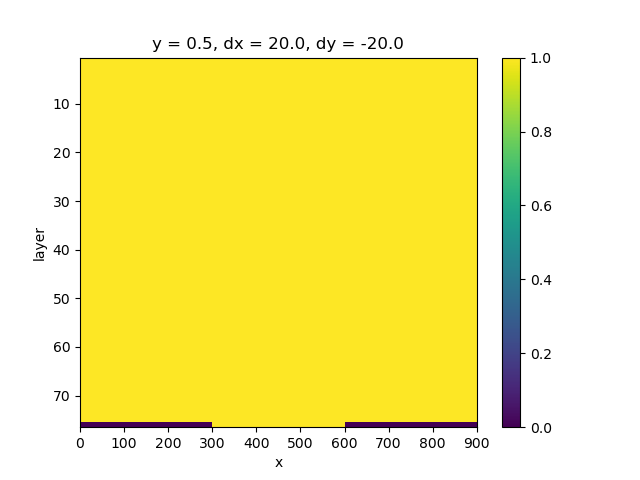
<matplotlib.collections.QuadMesh object at 0x0000019B3598B410>
Boundary Conditions#
Set the constant heads by specifying a negative value in iboud,
that is: bnd[index] = -1
bnd[0, :, :] = -1
fig, ax = plt.subplots()
bnd.plot(y="layer", yincrease=False, ax=ax)
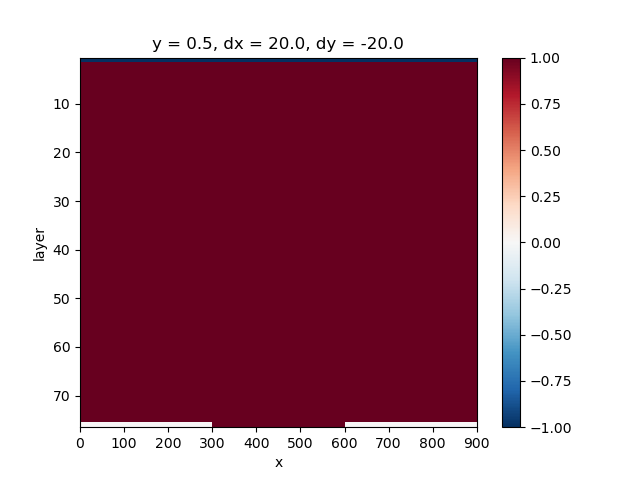
<matplotlib.collections.QuadMesh object at 0x0000019B2426FD70>
Define WEL data, need to define the x, y, and pumping rate (q)
weldata = pd.DataFrame()
weldata["x"] = np.full(1, 0.5 * dx)
weldata["y"] = np.full(1, 0.5)
weldata["q"] = 0.28512 # positive, so it's an injection well
Define the icbund, which sets which cells in the solute transport model are active, inactive or constant.
In this case the central 15 cells on the top row have a constant concentration, And, on both sides, the outer 15 cells of the top row are inactive in the transport model.
icbund = xr.DataArray(
data=np.full((nlay, nrow, ncol), 1.0),
coords={
"y": [0.5],
"x": np.arange(0.5 * dx, dx * ncol, dx),
"layer": np.arange(1, nlay + 1),
"dx": dx,
"dy": dy,
},
dims=("layer", "y", "x"),
)
icbund[75, :, 0:15] = 0.0
icbund[75, :, 30:45] = 0.0
icbund[75, :, 15:30] = -1.0
fig, ax = plt.subplots()
icbund.plot(y="layer", yincrease=False, ax=ax)
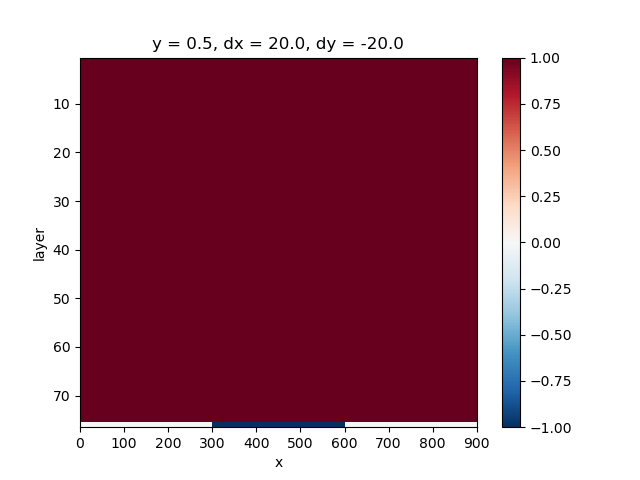
<matplotlib.collections.QuadMesh object at 0x0000019B28F47440>
Initial conditions#
Define the starting concentrations
sconc = xr.DataArray(
data=np.full((nlay, nrow, ncol), 0.0),
coords={
"y": [0.5],
"x": np.arange(0.5 * dx, dx * ncol, dx),
"layer": np.arange(1, nlay + 1),
"dx": dx,
"dy": dy,
},
dims=("layer", "y", "x"),
)
sconc[75, :, 15:30] = 280.0
fig, ax = plt.subplots()
sconc.plot(y="layer", yincrease=False, ax=ax)
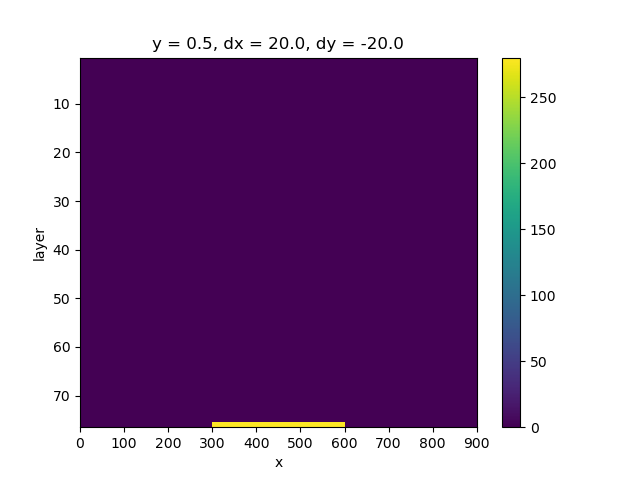
<matplotlib.collections.QuadMesh object at 0x0000019B24250170>
Define starting heads, these will be inserted in the Basic Flow (BAS) package
shd = xr.DataArray(
data=np.full((nlay, nrow, ncol), 0.0),
coords={
"y": [0.5],
"x": np.arange(0.5 * dx, dx * ncol, dx),
"layer": np.arange(1, nlay + 1),
"dx": dx,
"dy": dy,
},
dims=("layer", "y", "x"),
)
shd[0, :, :] = np.array(
[
10,
9.772727273,
9.545454545,
9.318181818,
9.090909091,
8.863636364,
8.636363636,
8.409090909,
8.181818182,
7.954545455,
7.727272727,
7.5,
7.272727273,
7.045454545,
6.818181818,
6.590909091,
6.363636364,
6.136363636,
5.909090909,
5.681818182,
5.454545455,
5.227272727,
5,
4.772727273,
4.545454545,
4.318181818,
4.090909091,
3.863636364,
3.636363636,
3.409090909,
3.181818182,
2.954545455,
2.727272727,
2.5,
2.272727273,
2.045454545,
1.818181818,
1.590909091,
1.363636364,
1.136363636,
0.909090909,
0.681818182,
0.454545455,
0.227272727,
0.00,
]
)
fig, ax = plt.subplots()
shd.plot(y="layer", yincrease=False, ax=ax)
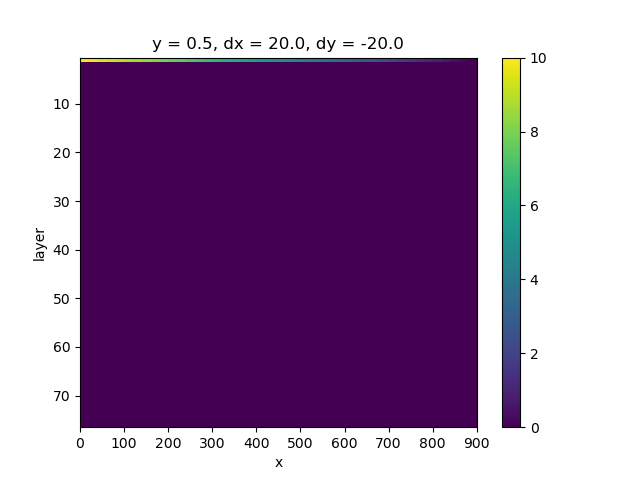
<matplotlib.collections.QuadMesh object at 0x0000019B3594B410>
Hydrogeology#
Define horizontal hydraulic conductivity
khv = xr.DataArray(
data=np.full((nlay, nrow, ncol), 0.847584),
coords={
"y": [0.5],
"x": np.arange(0.5 * dx, dx * ncol, dx),
"layer": np.arange(1, nlay + 1),
"dx": dx,
"dy": dy,
},
dims=("layer", "y", "x"),
)
khv[75, :, 15:30] = 0.0008475
fig, ax = plt.subplots()
khv.plot(y="layer", yincrease=False, ax=ax)
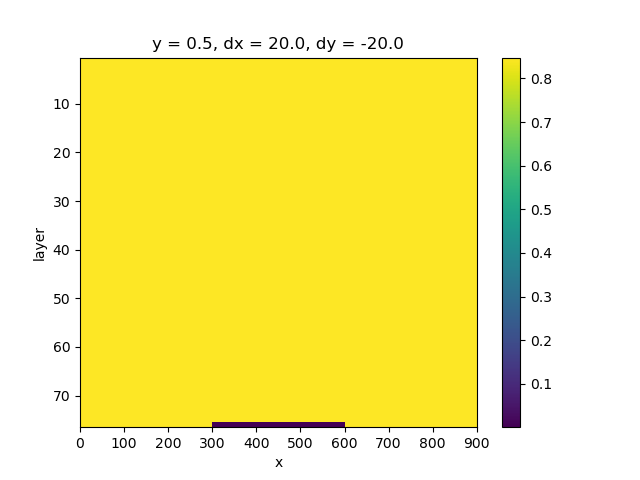
<matplotlib.collections.QuadMesh object at 0x0000019B3819C7A0>
Build#
Finally, we build the model.
m = imod.wq.SeawatModel("Hydrocoin")
m["bas"] = imod.wq.BasicFlow(ibound=bnd, top=304.0, bottom=bot, starting_head=shd)
m["lpf"] = imod.wq.LayerPropertyFlow(
k_horizontal=khv, k_vertical=khv, specific_storage=0.0
)
m["btn"] = imod.wq.BasicTransport(
icbund=icbund, starting_concentration=sconc, porosity=0.2
)
m["adv"] = imod.wq.AdvectionTVD(courant=1.0)
m["dsp"] = imod.wq.Dispersion(longitudinal=20.0, diffusion_coefficient=0.0)
m["vdf"] = imod.wq.VariableDensityFlow(density_concentration_slope=0.71)
m["wel"] = imod.wq.Well(
id_name="wel", x=weldata["x"], y=weldata["y"], rate=weldata["q"]
)
m["pcg"] = imod.wq.PreconditionedConjugateGradientSolver(
max_iter=150, inner_iter=30, hclose=0.0001, rclose=0.1, relax=0.98, damp=1.0
)
m["gcg"] = imod.wq.GeneralizedConjugateGradientSolver(
max_iter=150,
inner_iter=30,
cclose=1.0e-6,
preconditioner="mic",
lump_dispersion=True,
)
m["oc"] = imod.wq.OutputControl(save_head_idf=True, save_concentration_idf=True)
m.create_time_discretization(additional_times=["2000-01-01T00:00", "2010-01-01T00:00"])
Now we write the model, including runfile:
modeldir = imod.util.temporary_directory()
m.write(modeldir, resultdir_is_workdir=True)
Run#
You can run the model using the comand prompt and the iMOD-WQ executable. This is part of the iMOD v5 release, which can be downloaded here: https://oss.deltares.nl/web/imod/download-imod5 . This only works on Windows.
To run your model, open up a command prompt and run the following commands:
cd c:\path\to\modeldir
c:\path\to\imod\folder\iMOD-WQ_V5_3_SVN359_X64R.exe Hydrocoin.run
Note that the version name of your executable might differ.
%% Visualise results —————–
After succesfully running the model, you can plot results as follows:
head = imod.idf.open(modeldir / "results/head/*.idf")
fig, ax = plt.subplots()
head.plot(yincrease=False, ax=ax)
conc = imod.idf.open(modeldir / "results/conc/*.idf")
fig, ax = plt.subplots()
conc.plot(levels=range(0, 35, 5), yincrease=False, ax=ax)
Total running time of the script: (0 minutes 2.984 seconds)