Note
Go to the end to download the full example code.
Vertical Interface#
This 2D examples demonstrates the rotation of an initially vertical interface between fresh and salt water.
For a detailed description of this benchmark, see:
Bakker, M., Oude Essink, G. H. P., & Langevin, C. D. (2004). The rotating movement of three immiscible fluids - A benchmark problem. Journal of Hydrology, 287 (1-4), 270-278. https://doi.org/10.1016/j.jhydrol.2003.10.007
We’ll start with the usual imports
import matplotlib.pyplot as plt
import numpy as np
import pandas as pd
import xarray as xr
import imod
Discretization#
We’ll start off by creating a model discretization, since
this is a simple conceptual model.
The model is a 2D cross-section, hence nrow = 1.
nrow = 1
ncol = 80
nlay = 40
dz = 1.0 # 0.0125
dx = 1.0 # 0.0125
dy = -dx
# Defining tops and bottoms
top1D = xr.DataArray(
np.arange(nlay * dz, 0.0, -dz), {"layer": np.arange(1, nlay + 1)}, ("layer")
)
bot = top1D - dz
top = nlay * dz
Set up ibound, which sets where active cells are (ibound = 1.0)
bnd = xr.DataArray(
data=np.full((nlay, nrow, ncol), 1.0),
coords={
"y": [0.5],
"x": np.arange(0.5 * dx, dx * ncol, dx),
"layer": np.arange(1, 1 + nlay),
"dx": dx,
"dy": dy,
},
dims=("layer", "y", "x"),
)
fig, ax = plt.subplots()
bnd.plot(y="layer", yincrease=False, ax=ax)
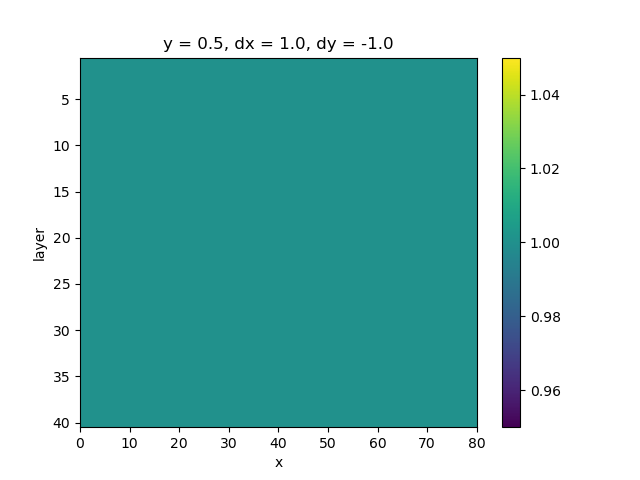
<matplotlib.collections.QuadMesh object at 0x0000019B28F45D30>
Define the icbund, which sets which cells in the solute transport model are active, inactive or constant.
We just go for active cells everywhere here
icbund = xr.full_like(bnd, 1)
Boundary Conditions#
Set the constant heads by specifying a negative value in iboud,
that is: bnd[index] = -1`
bnd[31, :, 0] = -1
fig, ax = plt.subplots()
bnd.plot(y="layer", yincrease=False, ax=ax)
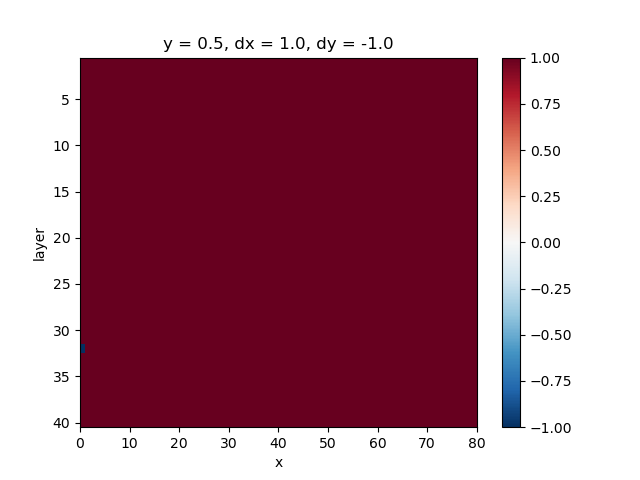
<matplotlib.collections.QuadMesh object at 0x0000019B2428A480>
Define WEL data
weldata = pd.DataFrame()
weldata["x"] = np.full(1, 0.5 * dx)
weldata["y"] = np.full(1, 0.5)
weldata["q"] = 0.28512 # positive, so it's an injection well
Initial Conditions#
Define the starting concentration
sconc = xr.DataArray(
data=np.full((nlay, nrow, ncol), 0.0),
coords={
"y": [0.5],
"x": np.arange(0.5 * dx, dx * ncol, dx),
"layer": np.arange(1, nlay + 1),
},
dims=("layer", "y", "x"),
)
sconc[:, :, 41:80] = 35.0
Build#
Finally, we build the model.
fig, ax = plt.subplots()
sconc.plot(y="layer", yincrease=False, ax=ax)
# Finally, we build the model
m = imod.wq.SeawatModel("VerticalInterface")
m["bas"] = imod.wq.BasicFlow(ibound=bnd, top=top, bottom=bot, starting_head=0.0)
m["lpf"] = imod.wq.LayerPropertyFlow(
k_horizontal=86.4, k_vertical=86.4, specific_storage=0.0
)
m["btn"] = imod.wq.BasicTransport(
icbund=icbund, starting_concentration=sconc, porosity=0.1
)
m["adv"] = imod.wq.AdvectionTVD(courant=1.0)
m["dsp"] = imod.wq.Dispersion(longitudinal=0.0, diffusion_coefficient=0.0)
m["vdf"] = imod.wq.VariableDensityFlow(density_concentration_slope=0.71)
m["wel"] = imod.wq.Well(
id_name="wel", x=weldata["x"], y=weldata["y"], rate=weldata["q"]
)
m["pcg"] = imod.wq.PreconditionedConjugateGradientSolver(
max_iter=150, inner_iter=30, hclose=0.0001, rclose=0.1, relax=0.98, damp=1.0
)
m["gcg"] = imod.wq.GeneralizedConjugateGradientSolver(
max_iter=150,
inner_iter=30,
cclose=1.0e-6,
preconditioner="mic",
lump_dispersion=True,
)
m["oc"] = imod.wq.OutputControl(save_head_idf=True, save_concentration_idf=True)
m.create_time_discretization(additional_times=["2000-01-01", "2000-01-02"])
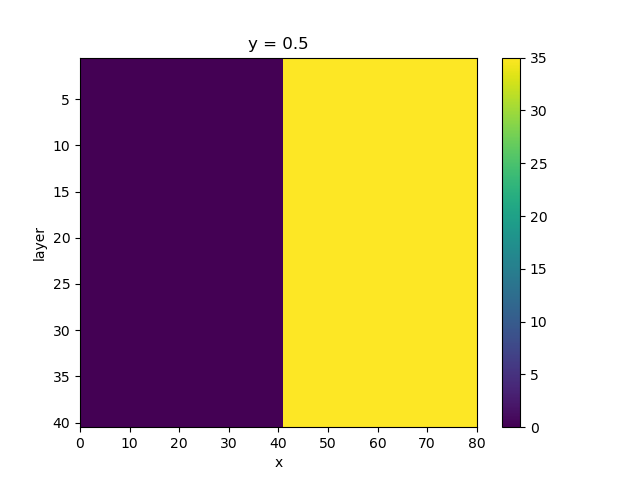
Now we write the model, including runfile:
modeldir = imod.util.temporary_directory()
m.write(modeldir, resultdir_is_workdir=True)
Run#
You can run the model using the comand prompt and the iMOD-WQ executable. This is part of the iMOD v5 release, which can be downloaded here: https://oss.deltares.nl/web/imod/download-imod5 . This only works on Windows.
To run your model, open up a command prompt and run the following commands:
cd c:\path\to\modeldir
c:\path\to\imod\folder\iMOD-WQ_V5_3_SVN359_X64R.exe VerticalInterface.run
Note that the version name of your executable might differ.
%% Visualise results —————–
After succesfully running the model, you can plot results as follows:
head = imod.idf.open(modeldir / "results/head/*.idf")
fig, ax = plt.subplots()
head.plot(yincrease=False, ax=ax)
conc = imod.idf.open(modeldir / "results/conc/*.idf")
fig, ax = plt.subplots()
conc.plot(levels=range(0, 35, 5), yincrease=False, ax=ax)
Total running time of the script: (0 minutes 1.125 seconds)