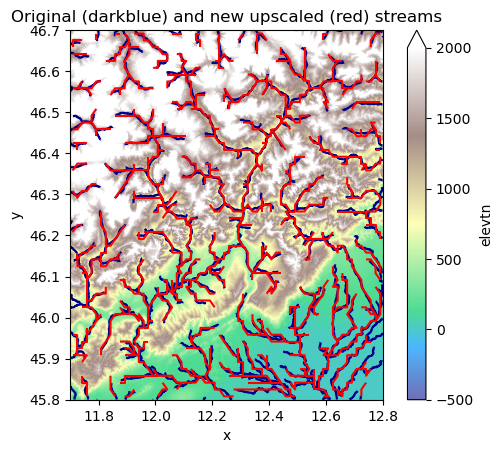Example: Working with flow direction data#
In this example we illustrate some common hydrology GIS problems based on so-called flow direction data. In HydroMT we make use of functionality from pyflwdir to work with this type of data. HydroMT wraps some functionality of pyflwdir, to make it easier to work with raster datasets. However, pyflwdir has much more functionality. An overview of all the flow direction methods in HydroMT can be found in the Reference API.
Here, we will showcase the following flow direction GIS cases:
Derive basin and stream geometries
Derive flow directions from elevation data
Reproject flow direction data
Upscale flow directions
[1]:
from pprint import pprint
import geopandas as gpd
import hydromt
import hydromt.gis.flw as flw
from hydromt.gis import utm_crs
First, we load some data to play with from the pre-defined artifact_data data catalog. For more information about working with data in HydroMT, see the user guide. As an example we will use the MERIT Hydro dataset which is set of GeoTiff files with identical grids, one for each variable of the datasets. We use the flow direction (flwdir); elevation (elevtn) and upstream area (uparea) layers.
[2]:
# initialize a data catalog based on the pre-defined artifact_data catalog
data_catalog = hydromt.DataCatalog(data_libs=["artifact_data=v1.0.0"])
# we load the flow direction (flwdir); elevation (elevtn) and upstream area (uparea) layers
ds = data_catalog.get_rasterdataset(
"merit_hydro",
bbox=[11.7, 45.8, 12.8, 46.7],
variables=["flwdir", "elevtn", "uparea"],
)
ds
2026-01-21 09:35:47,374 - hydromt.data_catalog.data_catalog - data_catalog - INFO - Reading data catalog artifact_data v1.0.0
2026-01-21 09:35:47,375 - hydromt.data_catalog.data_catalog - data_catalog - INFO - Parsing data catalog from /home/runner/.hydromt/artifact_data/v1.0.0/data_catalog.yml
2026-01-21 09:35:48,053 - hydromt.data_catalog.sources.data_source - data_source - INFO - Reading merit_hydro RasterDataset data from /home/runner/.hydromt/artifact_data/v1.0.0/merit_hydro/{variable}.tif
[2]:
<xarray.Dataset> Size: 13MB
Dimensions: (y: 1080, x: 1320)
Coordinates:
* y (y) float64 9kB 46.7 46.7 46.7 46.7 ... 45.8 45.8 45.8 45.8
* x (x) float64 11kB 11.7 11.7 11.7 11.7 ... 12.8 12.8 12.8 12.8
spatial_ref int64 8B 0
Data variables:
flwdir (y, x) uint8 1MB dask.array<chunksize=(1080, 1320), meta=np.ndarray>
elevtn (y, x) float32 6MB dask.array<chunksize=(1080, 1320), meta=np.ndarray>
uparea (y, x) float32 6MB dask.array<chunksize=(1080, 1320), meta=np.ndarray>
Attributes:
crs: 4326
category: topography
paper_doi: 10.1029/2019WR024873
paper_ref: Yamazaki et al. (2019)
url: http://hydro.iis.u-tokyo.ac.jp/~yamadai/MERIT_Hydro
license: CC-BY-NC 4.0 or ODbL 1.0Derive basin and stream geometries#
If you have existing flow direction data from sources such as MERIT Hydro, or HydroSHEDS or similar, you can use these to delineate basins and extract streams based on a user-defined threshold. To do this we need to transform the gridded flow direction data into a FlwdirRaster object using the flwdir_from_da() method. This object is at the core of the pyflwdir package and creates an actionable common format from a flow direction
raster which describes relations between cells.
NOTE: that for most methods a first call might be a bit slow as the numba code is compiled just in time, a second call of the same methods (also with different arguments) will be much faster!
[3]:
# instantiate a FlwdirRaster object
flwdir = flw.flwdir_from_da(ds["flwdir"], ftype="d8")
print(type(flwdir))
print(flwdir)
<class 'pyflwdir.pyflwdir.FlwdirRaster'>
{'ftype': 'd8',
'idxs_ds': array([ 0, 1321, 1321, ..., 1425597, 1425598, 1425599],
shape=(1425600,), dtype=int32),
'idxs_pit': array([ 0, 41, 42, ..., 1425597, 1425598, 1425599],
shape=(2534,), dtype=int32),
'idxs_seq': None,
'latlon': True,
'nnodes': 1425600,
'shape': (1080, 1320),
'transform': Affine(np.float64(0.0008333333333333202), np.float64(0.0), np.float64(11.70000000000002),
np.float64(0.0), np.float64(-0.0008333333333333327), np.float64(46.699999999999996))}
Next, we derive streams based on a 10 km2 upstream area threshold using the pyflwdir streams method. Pyflwdir returns a geojson like representation of the streams per stream segment, which we parse to a GeoPandas GeoDataFrame to easily plot it.
[4]:
feats = flwdir.streams(
mask=ds["uparea"].values > 10,
strord=flwdir.stream_order(), # set stream order property
uparea=ds["uparea"].values, # set upstream area property
)
gdf_riv = gpd.GeoDataFrame.from_features(feats, crs=ds.raster.crs)
pprint(gdf_riv.head())
geometry idx idx_ds pit \
0 LINESTRING (12.72792 46.58375, 12.72708 46.582... 184713 220288 False
1 LINESTRING (12.24458 46.55792, 12.24542 46.557... 225053 254104 False
2 LINESTRING (12.23958 46.53542, 12.24042 46.536... 260687 254104 False
3 LINESTRING (12.04542 46.56208, 12.04625 46.562... 218214 166785 False
4 LINESTRING (12.03875 46.59708, 12.03958 46.597... 162766 166785 False
strord uparea
0 5 11.072655
1 5 10.417005
2 5 11.077365
3 5 10.074309
4 5 10.001467
Using the basin_map() method we can delineate all basins in our domain.
[5]:
# get the best utm zone CRS for a projected CRS
utm = utm_crs(ds.raster.bounds)
ds["basins"] = flw.basin_map(
ds,
flwdir,
)[0]
# use the HydroMT "raster" data accessor to vectorize the basin raster.
gdf_bas = ds["basins"].raster.vectorize()
# calculate the area of each basin in the domain and sort the dataframe
gdf_bas["area"] = gdf_bas.to_crs(utm).area / 1e6 # km2
gdf_bas = gdf_bas.sort_values("area", ascending=False)
pprint(gdf_bas.head())
geometry value area
1721 POLYGON ((12.445 46.69, 12.445 46.68917, 12.44... 2223.0 3963.680790
1906 POLYGON ((12.49917 46.41667, 12.49917 46.41583... 2399.0 1373.097681
1641 POLYGON ((11.79583 46.3075, 11.79583 46.30583,... 1604.0 479.056420
1724 POLYGON ((12.27083 45.99333, 12.27083 45.9925,... 2338.0 281.575903
990 POLYGON ((11.88667 46.7, 11.88667 46.69917, 11... 123.0 230.856916
[6]:
# plot the results
ax = gdf_bas[:5].boundary.plot(color="r", lw=1, zorder=2)
gdf_riv.plot(
zorder=2,
ax=ax,
color="darkblue",
lw=gdf_riv["strord"] / 8,
)
ds["elevtn"].plot(cmap="terrain", ax=ax, vmin=-500, vmax=2000, alpha=0.7)
ax.set_title("Streams (darkblue) and basins (red)")
[6]:
Text(0.5, 1.0, 'Streams (darkblue) and basins (red)')
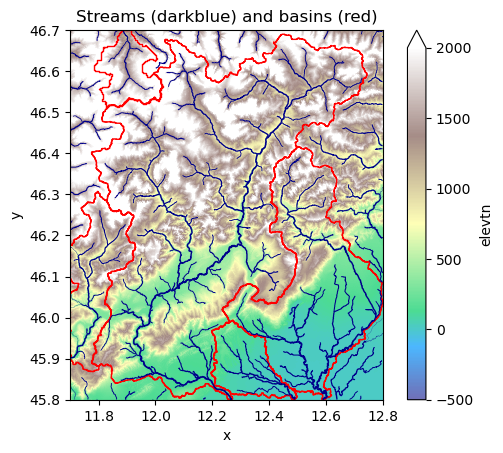
Derive flow directions from elevation data#
If you don’t have flow direction data available these can be derived from an elevation raster. HydroMT implements the algorithm proposed by Wang & Liu (2006) to do this. We use the d8_from_dem() method which wraps the pyflwdir fill_depressions() method.
The derivation of flow direction can be aided by a river shape file with an upstream area (“uparea”) property. Try uncommenting the gdf_stream argument and compare the results.
[7]:
# derive flow directions raster from elevation
da_flw = flw.d8_from_dem(
ds["elevtn"],
)
# parse it into a FlwdirRaster object
flwdir1 = flw.flwdir_from_da(da_flw, ftype="d8")
# derive streams based on a 10 km2 threshold
feats1 = flwdir1.streams(mask=flwdir1.upstream_area("km2") > 10)
gdf_riv1 = gpd.GeoDataFrame.from_features(feats1, crs=ds.raster.crs)
# plot the new streams (red) and compare with the original (darkblue)
ax = gdf_riv.plot(zorder=2, color="darkblue")
gdf_riv1.plot(zorder=2, ax=ax, color="r")
ds["elevtn"].plot(cmap="terrain", ax=ax, vmin=-500, vmax=2000, alpha=0.7)
ax.set_title("Original (darkblue) and new (red) streams")
[7]:
Text(0.5, 1.0, 'Original (darkblue) and new (red) streams')
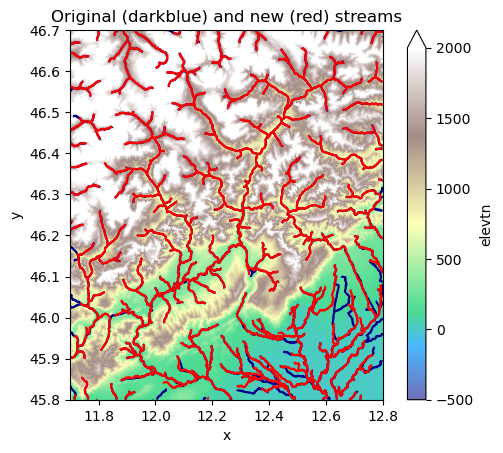
Reproject flow direction data#
Unlike continuous data such as elevation or data with discrete classes such as land use, flow direction data cannot simply be reclassified using common resampling methods. Instead, with the reproject_hydrography_like() a synthetic elevation grid is created based on an upstream area raster, this is reprojected and used to derive a new flow direction grid with the method described above. Note that this works well if we keep approximately the same resolution. For upscaling to larger grid cells different algorithms should be used, see next example.
[8]:
# reproject the elevation grid first
da_elv_reproj = ds["elevtn"].raster.reproject(dst_crs=utm)
# reproject the flow direction data
ds_reproj = flw.reproject_hydrography_like(
ds, # flow direction and upstream area grids
da_elv=da_elv_reproj, # destination grid
)
# parse it into a FlwdirRaster object
flwdir_reproj = flw.flwdir_from_da(ds_reproj["flwdir"], ftype="d8")
# derive streams based on a 10 km2 threshold
feats_reproj = flwdir_reproj.streams(mask=flwdir_reproj.upstream_area("km2") > 10)
gdf_riv_reproj = gpd.GeoDataFrame.from_features(feats_reproj, crs=ds_reproj.raster.crs)
# plot the streams from the reproject data (red) and compare with the original (darkblue)
# NOTE the different coordinates on the figure axis
ax = gdf_riv_reproj.plot(zorder=3, color="r")
gdf_riv.to_crs(utm).plot(ax=ax, zorder=2, color="darkblue")
da_elv_reproj.raster.mask_nodata().plot(
cmap="terrain", ax=ax, vmin=-500, vmax=2000, alpha=0.7
)
ax.set_title("Original (darkblue) and new reprojected (red) streams")
2026-01-21 09:35:59,458 - hydromt.gis.flw - flw - INFO - Deriving flow direction from reprojected synthethic elevation.
2026-01-21 09:36:01,293 - hydromt.gis.flw - flw - INFO - Calculating upstream area with 0 river inflows.
[8]:
Text(0.5, 1.0, 'Original (darkblue) and new reprojected (red) streams')
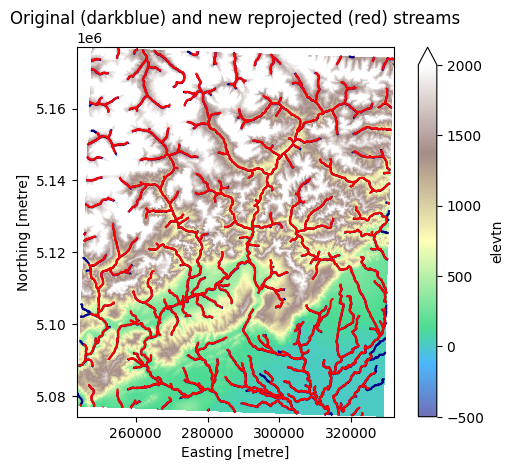
Upscale flow directions#
Methods to upscale flow directions are required as models often have a coarser resolution than the elevation data used to build them. Instead of deriving flow directions from upscaled elevation data, it is better to directly upscale the flow direction data itself. The upscale_flwdir() method wraps a pyflwdir method that implements the recently developed Iterative Hydrography Upscaling (IHU) algorithm (Eilander et al 2020). Try different upscale factors and see the difference!
[9]:
# upscale flow direction with a factor "scale_ratio"
# this returns both a flow direction grid and a new FlwdirRaster object
da_flw_lowres, flwdir_lowres = flw.upscale_flwdir(
ds, # flow direction and upstream area grids
flwdir=flwdir, # pyflwdir FlwdirRaster object
scale_ratio=20, # upscaling factor
)
# derive streams based on a 10 km2 threshold
feats_lowres = flwdir_lowres.streams(mask=flwdir_lowres.upstream_area("km2") > 10)
gdf_riv_lowres = gpd.GeoDataFrame.from_features(feats_lowres, crs=ds.raster.crs)
# plot the streams from the upscaled flow direction (red) and compare with the original (darkblue)
ax = gdf_riv_lowres.plot(zorder=3, color="r")
gdf_riv.plot(ax=ax, zorder=2, color="darkblue")
ds["elevtn"].raster.mask_nodata().plot(
cmap="terrain", ax=ax, vmin=-500, vmax=2000, alpha=0.7
)
ax.set_title("Original (darkblue) and new upscaled (red) streams")
[9]:
Text(0.5, 1.0, 'Original (darkblue) and new upscaled (red) streams')