Note
Go to the end to download the full example code.
Regridding overview#
Regridding is the process of converting gridded data from one grid to another grid. Xugrid provides tools for 2D and 3D regridding of structured gridded data, represented as xarray objects, as well as (layered) unstructured gridded data, represented as xugrid objects.
A number of regridding methods are provided, based on area or volume overlap, as well as interpolation routines. It currently only supports Cartesian coordinates. See e.g. xESMF instead for regridding with a spherical Earth representation (note: EMSF is not available via conda-forge on Windows).
Here are a number of quick examples of how to get started with regridding.
We’ll start by importing a few essential packages.
import matplotlib.pyplot as plt
import xarray as xr
import xugrid as xu
We will take a look at a sample dataset: a triangular grid with the surface elevation of the Netherlands.
uda = xu.data.elevation_nl()
uda.ugrid.plot(vmin=-20, vmax=90, cmap="terrain")
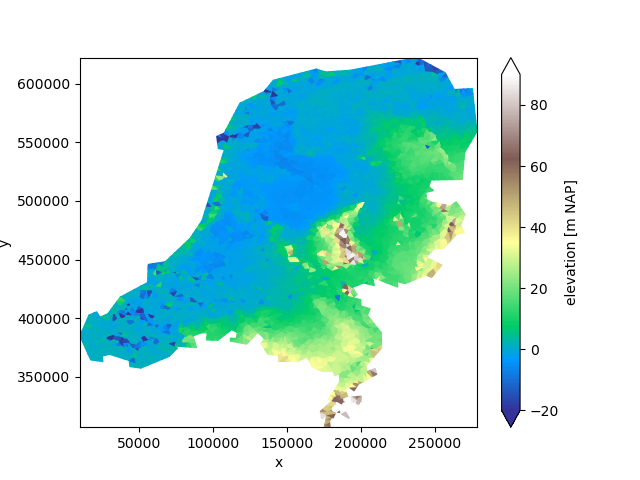
<matplotlib.collections.PolyCollection object at 0x7f013e452300>
Xugrid provides several “regridder” classes which can convert gridded data from one grid to another grid. Let’s generate a very simple coarse mesh that covers the entire Netherlands.
def create_grid(bounds, nx, ny):
"""Create a simple grid of triangles covering a rectangle."""
import numpy as np
from matplotlib.tri import Triangulation
xmin, ymin, xmax, ymax = bounds
dx = (xmax - xmin) / nx
dy = (ymax - ymin) / ny
x = np.arange(xmin, xmax + dx, dx)
y = np.arange(ymin, ymax + dy, dy)
y, x = [a.ravel() for a in np.meshgrid(y, x, indexing="ij")]
faces = Triangulation(x, y).triangles
return xu.Ugrid2d(x, y, -1, faces)
grid = create_grid(uda.ugrid.total_bounds, 7, 7)
CentroidLocatorRegridder#
An easy way of regridding is by simply looking in which cell of the original the centroids of the new grid fall.
fig, ax = plt.subplots()
uda.ugrid.plot(vmin=-20, vmax=90, cmap="terrain", ax=ax)
grid.plot(ax=ax, color="red")
ax.scatter(*grid.centroids.T, color="red")
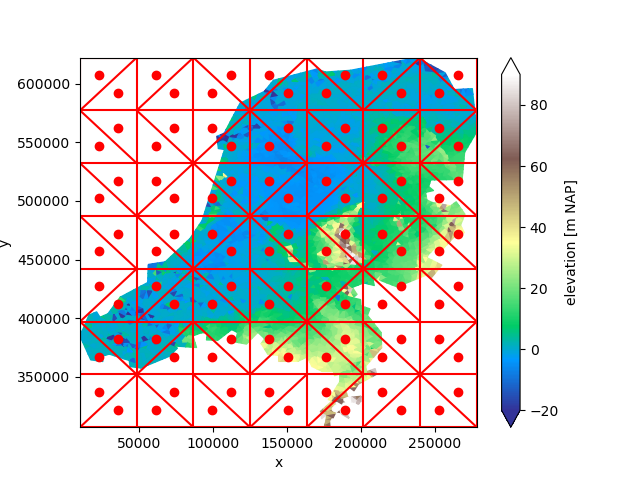
<matplotlib.collections.PathCollection object at 0x7f013f221910>
Xugrid provides the CentroidLocatorRegridder for this:
regridder = xu.CentroidLocatorRegridder(source=uda, target=grid)
result = regridder.regrid(uda)
result.ugrid.plot(vmin=-20, vmax=90, cmap="terrain", edgecolor="red")
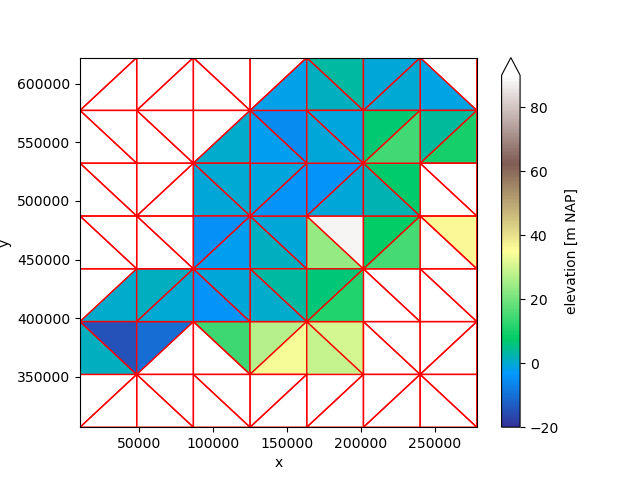
<matplotlib.collections.PolyCollection object at 0x7f013f1276e0>
OverlapRegridder#
Such a regridding is not appropriate when the new grid cells are so large. Let’s try the OverlapOverregridder instead.
regridder = xu.OverlapRegridder(source=uda, target=grid)
mean = regridder.regrid(uda)
mean.ugrid.plot(vmin=-20, vmax=90, cmap="terrain", edgecolor="red")
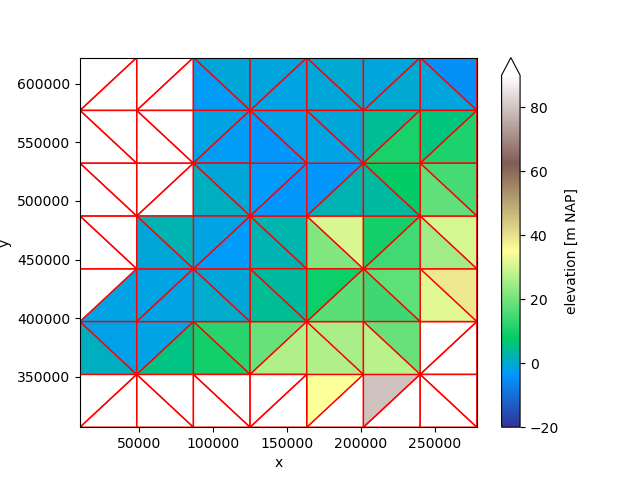
<matplotlib.collections.PolyCollection object at 0x7f013f078290>
By default, the OverlapRegridder computes an area weighted mean. Let’s try again, now with the minimum:
regridder = xu.OverlapRegridder(source=uda, target=grid, method="minimum")
minimum = regridder.regrid(uda)
minimum.ugrid.plot(vmin=-20, vmax=90, cmap="terrain", edgecolor="red")
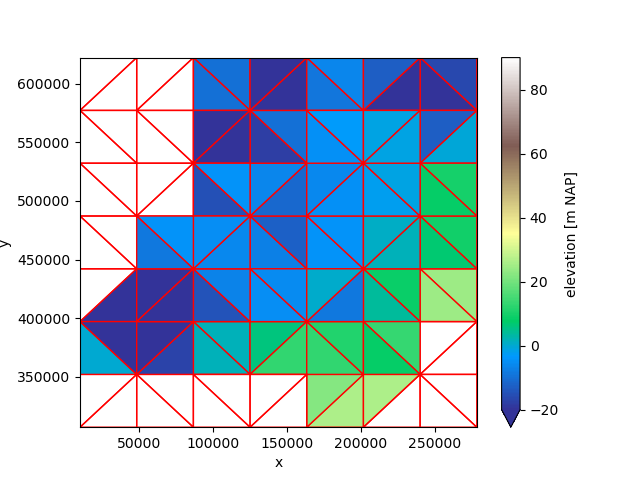
<matplotlib.collections.PolyCollection object at 0x7f0180d1f620>
Or the maximum:
regridder = xu.OverlapRegridder(source=uda, target=grid, method="maximum")
maximum = regridder.regrid(uda)
maximum.ugrid.plot(vmin=-20, vmax=90, cmap="terrain", edgecolor="red")
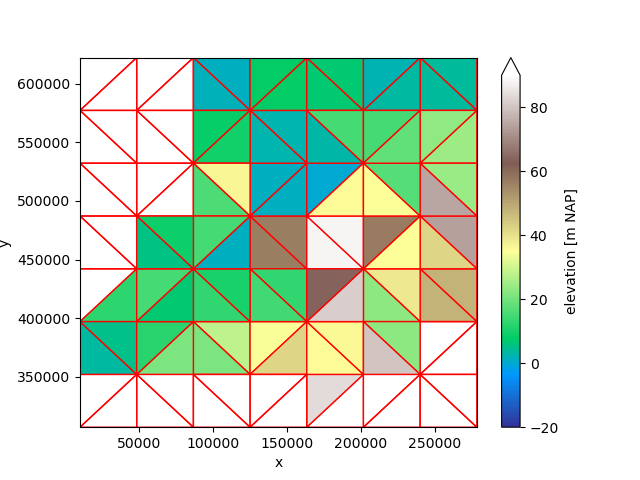
<matplotlib.collections.PolyCollection object at 0x7f013f356b70>
All regridders also work for multi-dimensional data.
Let’s pretend our elevation dataset contains multiple layers, for example to denote multiple geological strata. We’ll generate five layers, each with a thickness of 10.0 meters.
thickness = xr.DataArray(
data=[10.0, 10.0, 10.0, 10.0, 10.0],
coords={"layer": [1, 2, 3, 4, 5]},
dims=["layer"],
)
We need to make that the face dimension remains last, so we transpose the result.
bottom = (uda - thickness.cumsum("layer")).transpose()
bottom
We can feed the result to the regridder, which will automatically regrid over all additional dimensions.
mean_bottom = xu.OverlapRegridder(source=bottom, target=grid).regrid(bottom)
mean_bottom
Let’s take a slice to briefly inspect our original layer bottom elevation, and the aggregated mean.
section_y = 475_000.0
section = bottom.ugrid.sel(y=section_y)
section_mean = mean_bottom.ugrid.sel(y=section_y)
fig, (ax0, ax1) = plt.subplots(ncols=2, figsize=(10, 5), sharex=True, sharey=True)
section.plot.line(x="mesh2d_s", hue="layer", ax=ax0)
section_mean.plot.line(x="mesh2d_s", hue="layer", ax=ax1)
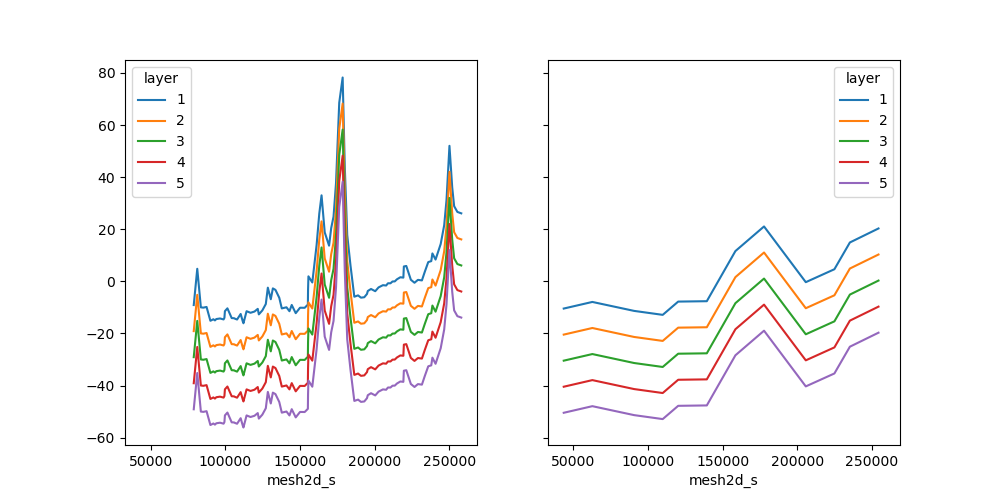
[<matplotlib.lines.Line2D object at 0x7f01800cfd40>, <matplotlib.lines.Line2D object at 0x7f01800cd3a0>, <matplotlib.lines.Line2D object at 0x7f01800cd2e0>, <matplotlib.lines.Line2D object at 0x7f01800ccf50>, <matplotlib.lines.Line2D object at 0x7f01800cc9e0>]
BarycentricInterpolator#
All examples above show reductions: from a fine grid to a coarse grid. However, xugrid also provides interpolation to generate smooth fine representations of a coarse grid.
To illustrate, we will zoom in to a part of the Netherlands.
part = uda.ugrid.sel(x=slice(125_000, 225_000), y=slice(440_000, 500_000))
part.ugrid.plot(vmin=-20, vmax=90, cmap="terrain")
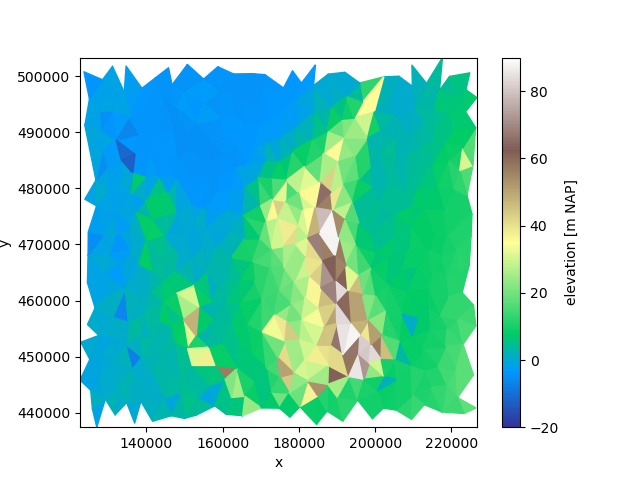
<matplotlib.collections.PolyCollection object at 0x7f013f16d070>
We can clearly identify the individual triangles that form the grid. To get a smooth presentation, we can use the BarycentricInterpolator.
We will generate a fine grid.
grid = create_grid(part.ugrid.total_bounds, nx=100, ny=100)
We use the centroids of the fine grid to interpolate between the centroids of the triangles.
regridder = xu.BarycentricInterpolator(part, grid)
interpolated = regridder.regrid(part)
interpolated.ugrid.plot(vmin=-20, vmax=90, cmap="terrain")
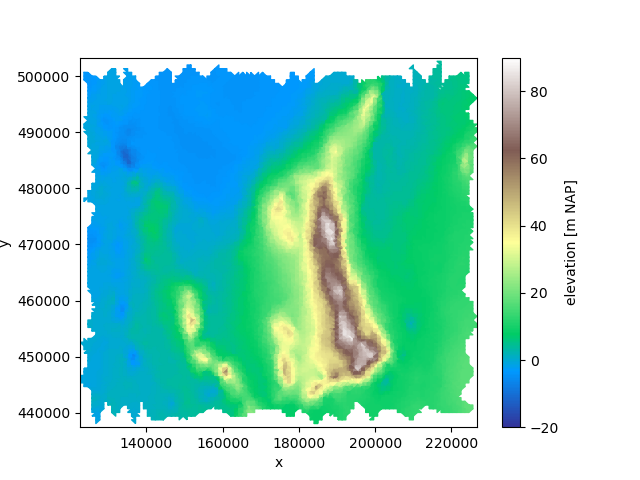
<matplotlib.collections.PolyCollection object at 0x7f0180f5eb70>
Arbitrary grids#
The above examples all feature triangular source and target grids. However, the regridders work for any collection of (convex) faces.
grid = create_grid(part.ugrid.total_bounds, nx=20, ny=15)
voronoi_grid = grid.tesselate_centroidal_voronoi()
regridder = xu.CentroidLocatorRegridder(part, voronoi_grid)
result = regridder.regrid(part)
fig, ax = plt.subplots()
result.ugrid.plot(vmin=-20, vmax=90, cmap="terrain")
voronoi_grid.plot(ax=ax, color="red")
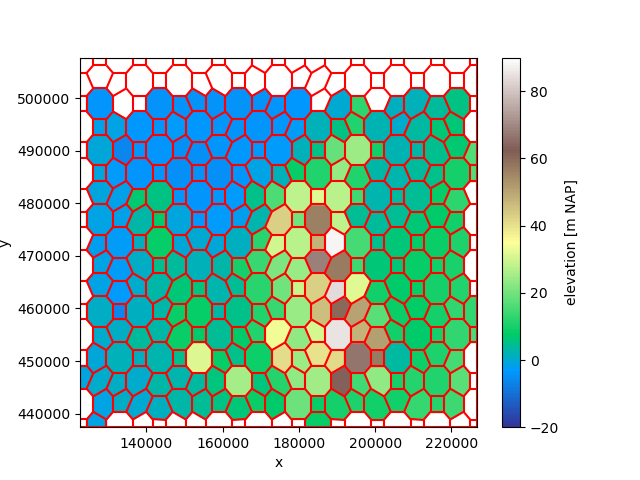
<matplotlib.collections.LineCollection object at 0x7f0180dcdd60>
Re-use#
The most expensive step of the regridding process is finding and computing overlaps. A regridder can be used repeatedly, provided the source topology is kept the same.
part_other = part - 50.0
result = regridder.regrid(part_other)
result.ugrid.plot(vmin=-20, vmax=90, cmap="terrain")
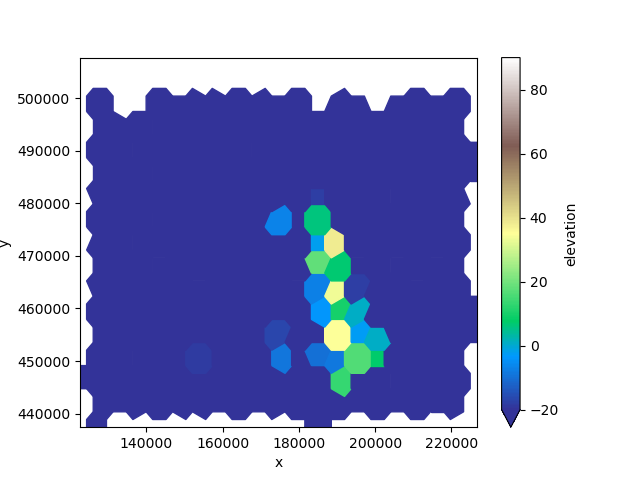
<matplotlib.collections.PolyCollection object at 0x7f0180ede8d0>
Total running time of the script: (0 minutes 9.517 seconds)