Note
Go to the end to download the full example code.
Connectivity#
A fundamental difference between structured and unstructured grids lies in the connectivity. This is true for cell to cell connectivity, but also for vertex (node) connectivity (which set of vertices make up an individual cell). In structured grids, connectivity is implicit and can be directly derived from row and column numbers; unstructured grids require explicit connectivity lists.
Xugrid provides a number of methods to derive and extract different kinds of connectivities, as well as a number of operations which require connectivity information. These methods and their interrelations are briefly introduced here.
For 2D meshes, the fundamental topological information consists of:
A list of nodes (vertices): (x, y) coordinate pairs forming points.
A list of faces (polygons): for every face, a list of index values indicating which vertices form its exterior.
Imports#
The following imports suffice for the examples.
import matplotlib.pyplot as plt
import numpy as np
import xarray as xr
import xugrid
Connectivity arrays#
From the fundamental face node connectivity, all other connectivities can be
derived. These are accessible via the grid attribute of a XugridDataArray
or XugridDataset. The are the available (derived) connectivity arrays are
listed below. Depending on the (ir)regularity of the connectivity, the arrays
are returned as either (dense) numpy arrays of integers, or as
scipy.sparse.csr_matrix.
face_node_connectivity: dense(n_face, n_max_nodes_per_face)edge_node_connectivity: dense(n_edge, 2)edge_face_connectivity: dense(n_edge, 2)face_face_connectivity: sparseface_edge_connectivity: sparsenode_edge_connectivity: sparsenode_face_connectivity: sparse
Some connectivity arrays are returned in dense form, some in sparse. The
node_edge_connectivity is the inverse of the edge_node_connectivity.
While the edge node connectivity array is very regular – every edge is
associated with just two nodes, the node edge connectivity is irregular: a
node may be associated with just one edge or many and this requires many fill
values in dense form.
Binary erosion and dilation#
Binary erosion and dilation are useful operations to e.g. locate boundary
cells, or to “shrink” some collection of cells. In this example, we start
with a grid in which all cells are given a value of True (equal to
1).
By default, the border value for binary erosion is set to False (equal to
0). This means the erosion erodes inwards from the boundaries.
ds = xugrid.data.disk()
uda = xugrid.UgridDataArray(
xr.full_like(ds.obj["face_z"], True, dtype=bool),
ds.grids[0],
)
iter2 = uda.ugrid.binary_erosion(iterations=2)
iter5 = uda.ugrid.binary_erosion(iterations=5)
fig, (ax0, ax1) = plt.subplots(ncols=2, figsize=(12, 5))
iter2.ugrid.plot(ax=ax0)
iter5.ugrid.plot(ax=ax1)
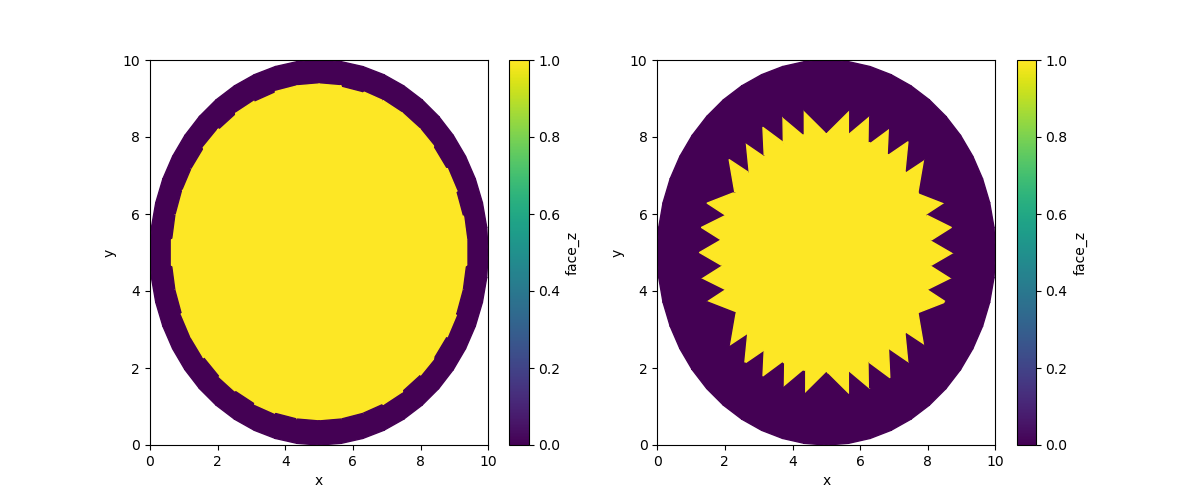
<matplotlib.collections.PolyCollection object at 0x7f018011cec0>
By default, the border value for binary dilation is also set to
False. This means boundary does not dilate inwards by default. We’ll
start by setting a single value in the center of the grid to True.
uda = xugrid.UgridDataArray(
xr.full_like(ds["face_z"].ugrid.obj, False, dtype=bool),
ds.grids[0],
)
uda[0] = True
uda.ugrid.plot()
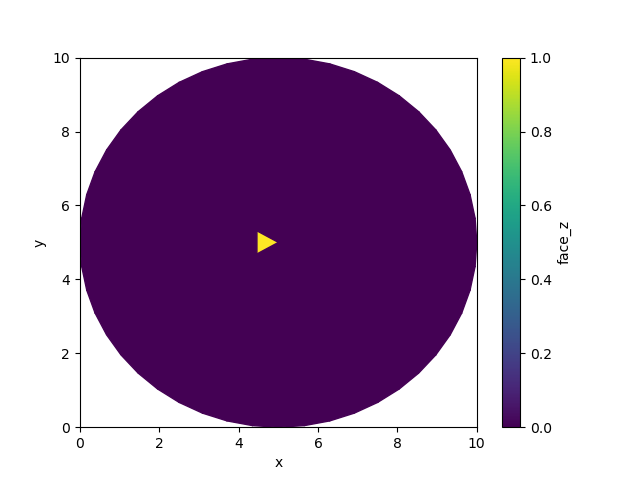
<matplotlib.collections.PolyCollection object at 0x7f013f6cf620>
Now let’s run two dilations: one with the default border, and one with the alternative border value:
iter1 = uda.ugrid.binary_dilation(iterations=1)
iter1_boundary = uda.ugrid.binary_dilation(iterations=1, border_value=True)
fig, (ax0, ax1) = plt.subplots(ncols=2, figsize=(12, 5))
iter1.ugrid.plot(ax=ax0)
iter1_boundary.ugrid.plot(ax=ax1)
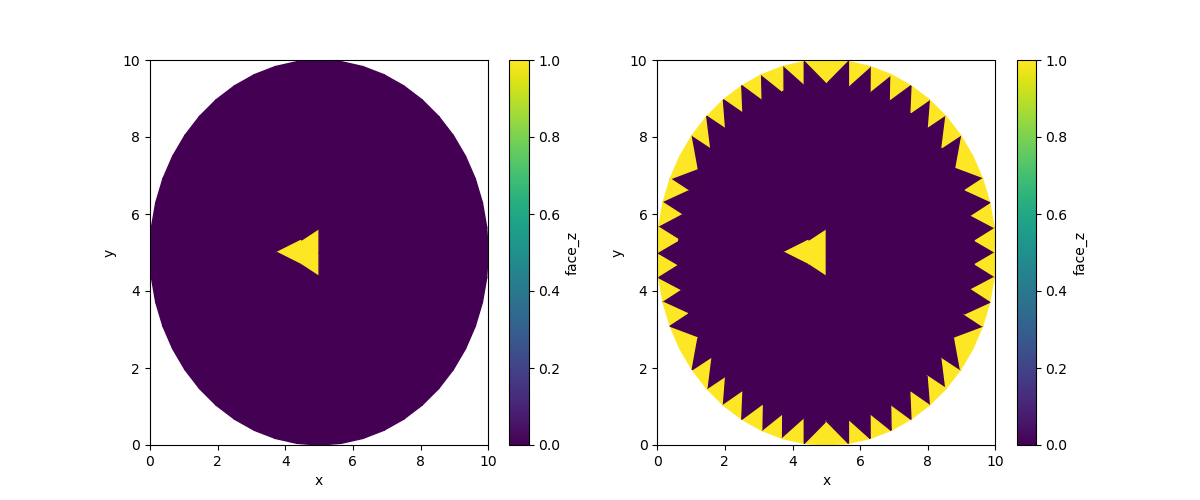
<matplotlib.collections.PolyCollection object at 0x7f013f6cc8f0>
Connected Components#
Xugrid also wraps scipy.sparse.csgraph.connected_components() to
analyse connected parts of the mesh.
grid = xugrid.data.xoxo()
uda = xugrid.UgridDataArray(
xr.DataArray(np.ones(grid.node_face_connectivity.shape[0]), dims=["face"]), grid
)
labeled = uda.ugrid.connected_components()
labeled.ugrid.plot(cmap="RdBu")
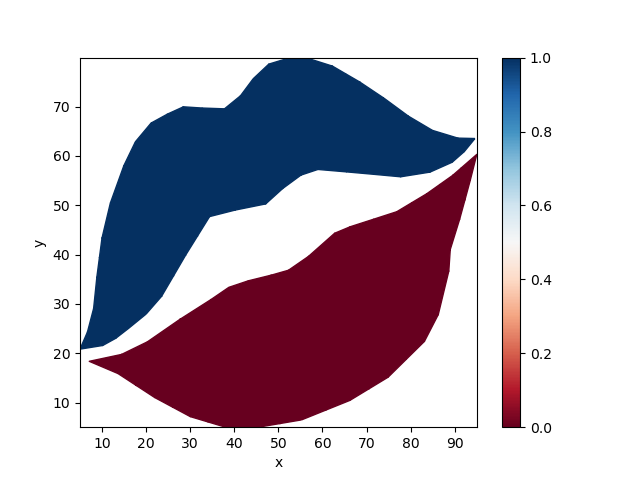
<matplotlib.collections.PolyCollection object at 0x7f013f2168d0>
Centroidal Voronoi Tesselation#
We can also use connectivity information to derive a centroidal Voronoi Tesselation.
voronoi_grid = grid.tesselate_centroidal_voronoi()
xugrid.plot.line(voronoi_grid, color="black")
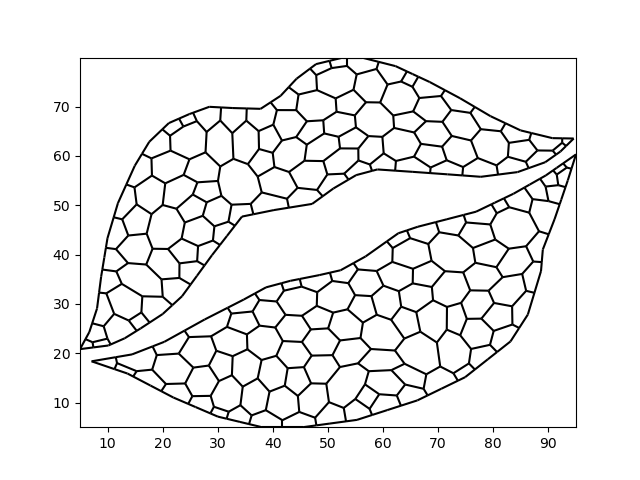
<matplotlib.collections.LineCollection object at 0x7f0180e55c10>
There are two alternative flavors to consider. We can fully ignore the exterior and consider only the (interior) centroids. Alternatively, we can include intersections of the voronoi edges with the mesh exterior, but ignore the original nodes.
Both methods have the benefit of guaranteeing convex Voronoi polygons as their output – provided the input mesh is convex as well! However, neither preserves the exterior exactly: the resulting mesh has smaller bounds than the original.
centroid_only = grid.tesselate_centroidal_voronoi(add_exterior=False)
convex_exterior = grid.tesselate_centroidal_voronoi(
add_exterior=True, add_vertices=False
)
fig, (ax0, ax1) = plt.subplots(ncols=2, figsize=(12, 5))
xugrid.plot.line(centroid_only, ax=ax0, color="black")
xugrid.plot.line(convex_exterior, ax=ax1, color="black")
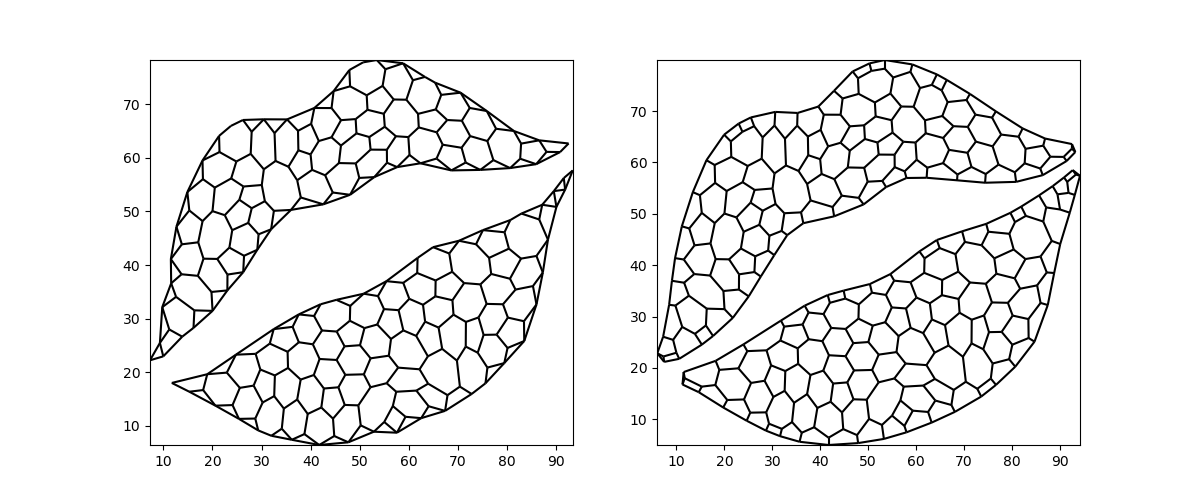
<matplotlib.collections.LineCollection object at 0x7f0180194260>
Triangulation#
Triangulation is a commonly required operation: every polygon can be split into triangles and triangles are the simplest geometric primitive. This makes them very attractive for e.g. visualization.
We can break down one of the Voronoi tesselations from above into triangles:
triangulation = convex_exterior.triangulate()
fig, (ax0, ax1) = plt.subplots(ncols=2, figsize=(12, 5))
xugrid.plot.line(convex_exterior, ax=ax0, color="black")
xugrid.plot.line(triangulation, ax=ax1, color="black")
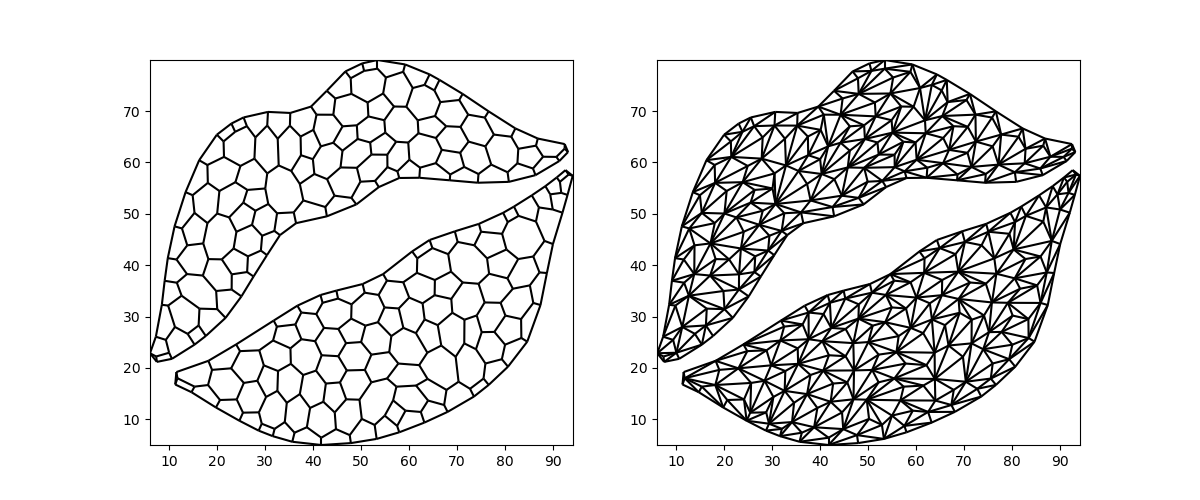
<matplotlib.collections.LineCollection object at 0x7f013f169970>
Laplace interpolation#
Laplace interpolation is a simple but powerful method to fill holes in a grid. Laplace’s equation describes potential flow, such as e.g. steady-state heat conduction or steady-state groundwater flow. In this method, we solve Laplace’s equation for the nodata gaps, with data values functioning as fixed potential boundary conditions.
Let’s setup a mesh with data exclusively on the left- and rightmost faces of the upper and lower parts:
grid = xugrid.data.xoxo()
da = xr.DataArray(
np.full(283, np.nan),
dims=[grid.face_dimension],
)
da.data[2] = 0.0
da.data[12] = 0.0
da.data[77] = 10.0
da.data[132] = 10.0
uda = xugrid.UgridDataArray(da, grid)
fig, ax = plt.subplots()
uda.ugrid.plot(ax=ax)
uda.ugrid.plot.line(ax=ax, color="black")
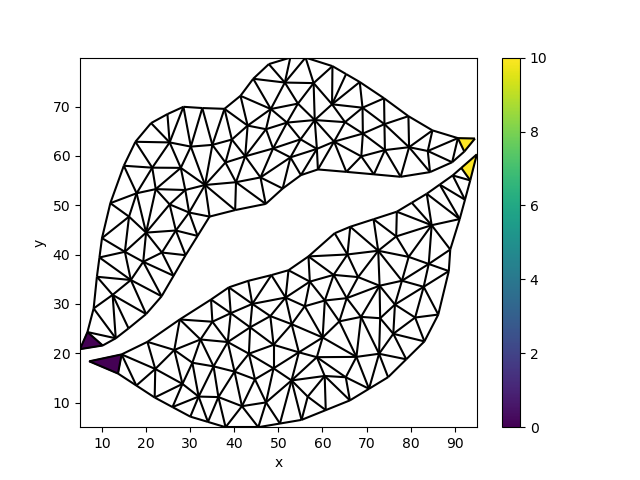
<matplotlib.collections.LineCollection object at 0x7f013f1e8200>
We can now use Laplace interpolation to fill the gaps in the grid.
filled = uda.ugrid.laplace_interpolate()
filled.ugrid.plot(cmap="gist_rainbow", vmin=2.5, vmax=7.5)
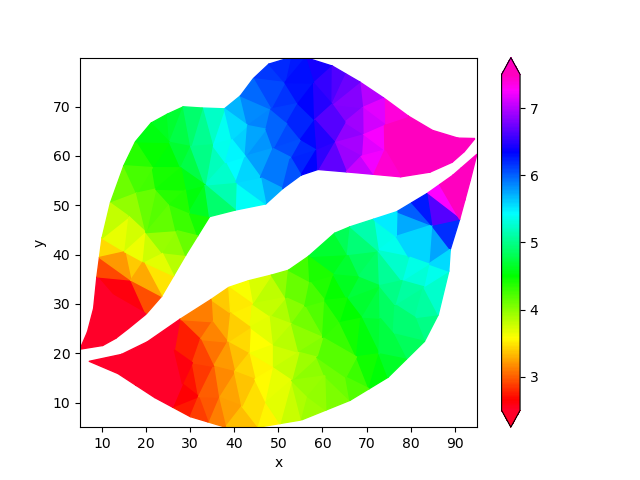
<matplotlib.collections.PolyCollection object at 0x7f013f20d1f0>
Laplace interpolation can also be used on the nodes of a grid. We start by removing 75% of the data. Then we fill it up again using interpolation.
disk_nodes = xugrid.data.disk()["node_z"]
disk_emptied = disk_nodes.where(disk_nodes["mesh2d_nNodes"] % 4 == 0)
disk_filled = disk_emptied.ugrid.laplace_interpolate(direct_solve=True)
fig, (ax0, ax1, ax2) = plt.subplots(ncols=3, figsize=(12, 3))
disk_emptied.ugrid.plot.scatter(ax=ax0)
disk_filled.ugrid.plot.scatter(ax=ax1)
disk_filled.ugrid.plot(ax=ax2)
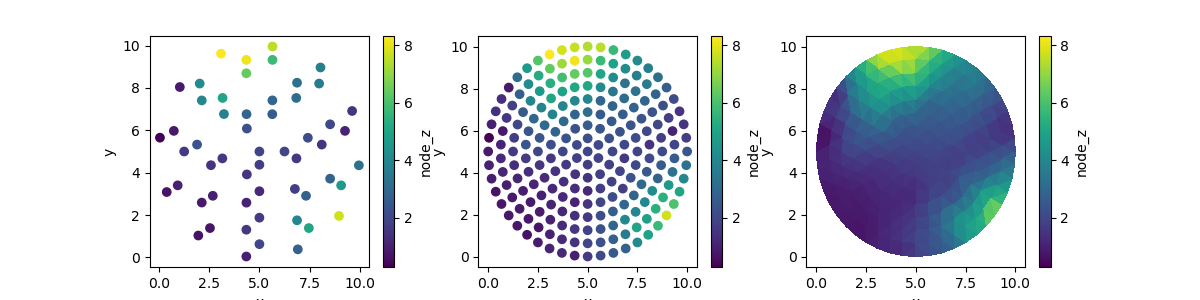
<matplotlib.collections.PolyCollection object at 0x7f013eff1580>
Reverse-Cuthill McKee#
For numerical solutions, low “bandwidth” is desirable as this increases
performance due to more efficient memory access. Xugrid wraps
scipy.sparse.csgraph.reverse_cuthill_mckee() to reorder
grids for bandwith reduction.
To illustrate, let’s take a look at the connectivity matrix of the Xoxo grid.
grid = xugrid.data.xoxo()
connectivity = grid.face_face_connectivity.toarray() != 0
fig, ax = plt.subplots(figsize=(8, 8))
ax.imshow(connectivity, cmap="Greys")
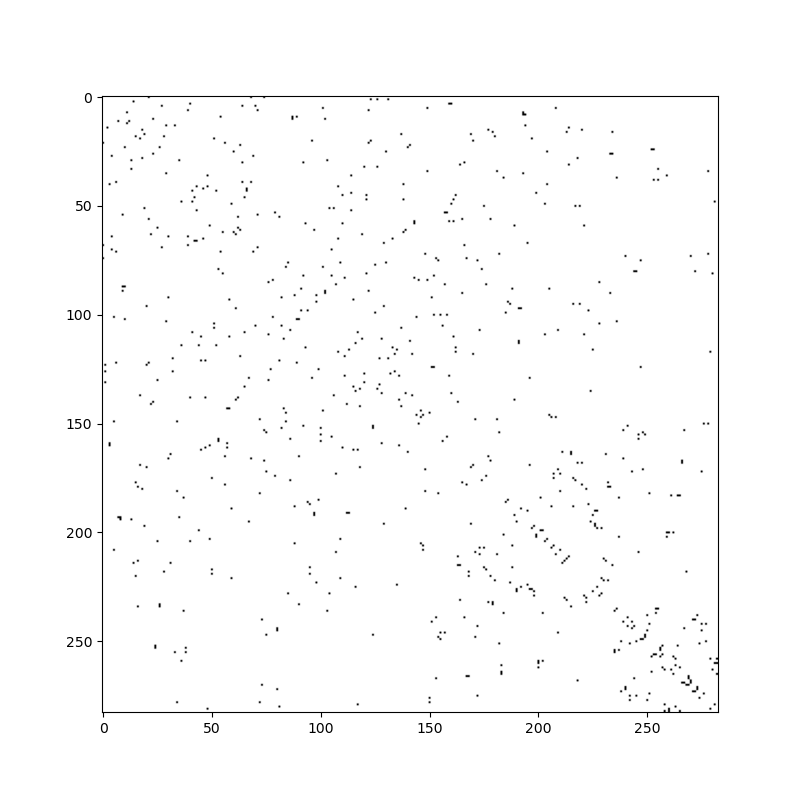
<matplotlib.image.AxesImage object at 0x7f013e55a630>
The bandwidth of this matrix is poor. Connections are all over the place: low numbered cells are connected to high numbered cells (and vice versa). The bandwidth of the reordered grid is much smaller and has much better data locality:
renumbered_grid, _ = grid.reverse_cuthill_mckee()
connectivity = renumbered_grid.face_face_connectivity.toarray() != 0
fig, ax = plt.subplots(figsize=(8, 8))
ax.imshow(connectivity, cmap="Greys")
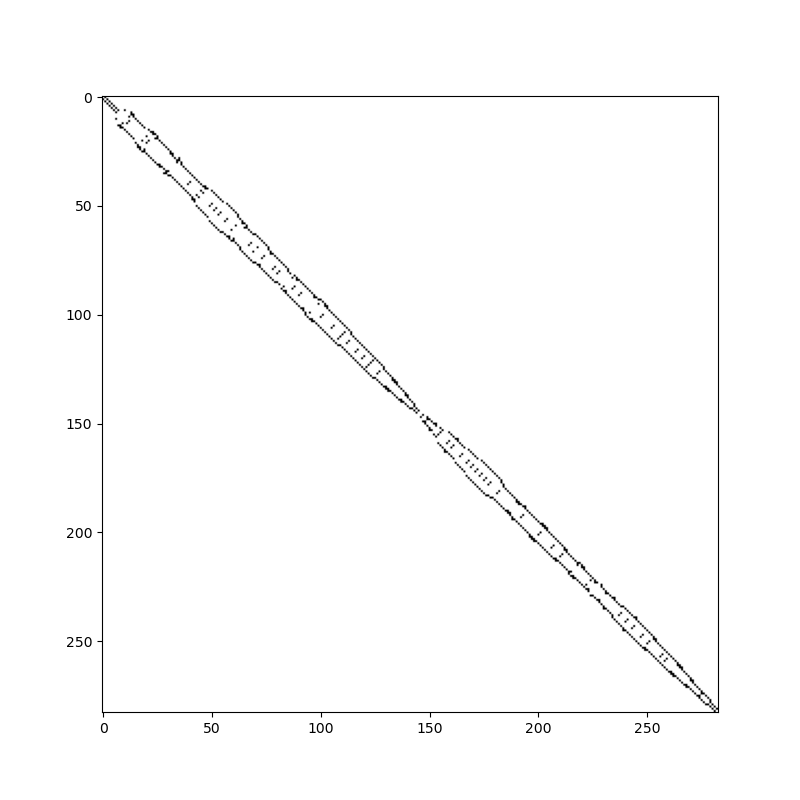
<matplotlib.image.AxesImage object at 0x7f013f6e4260>
Total running time of the script: (0 minutes 1.239 seconds)