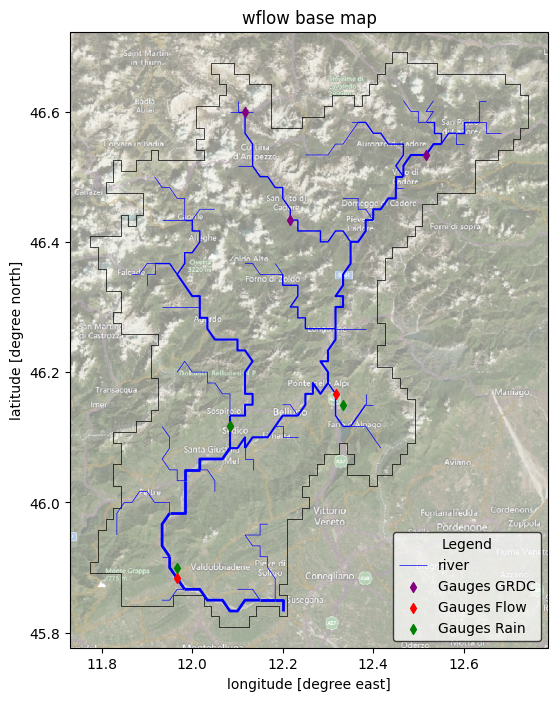Update a Wflow model: gauging stations#
Once you have a Wflow model, you may want to update your model in order to use a new landuse map, change a parameter value, add sample locations, use different forcing data, create and run different scenarios etc.
With HydroMT, you can easily read your model and update one or several components of your model using the update function of the command line interface (CLI). Here are the steps and some examples on how to update/add gauging stations to your model.
All lines in this notebook which starts with ! are executed from the command line. Within the notebook environment the logging messages are shown after completion. You can also copy these lines and paste them in your shell to get more feedback.
Import packages#
In this notebook, we will use some functions of HydroMT to plot the new gauging stations of the updated model. Here are the libraries to import to realize these steps.
[1]:
import numpy as np
import geopandas as gpd
from shapely.geometry import box
[2]:
# for plotting
import matplotlib.pyplot as plt
import cartopy.io.img_tiles as cimgt
import cartopy.crs as ccrs
proj = ccrs.PlateCarree() # plot projection
Locations of the gauging stations#
Adding gauging stations to your Wflow model can be quite useful. It allows you to directly extract model outputs at specific locations. For example for model validation, calibration, you can then directly compare model results to available observations.
In our previous notebook, we built a wflow model in which the locations of the available GRDC stations are including. If you have other observation data available, you can easily add them to your model using HydroMT. One way to do it is to prepare a csv table containing the ID, latitude and longitude of the available stations. An example test_stations.csv has been prepared. Let’s have a look at it.
[3]:
fn_station = "test_stations.csv"
with open(fn_station, "r", encoding="utf8") as f:
txt = f.read()
print(txt)
ID,Name,x,y,uparea
1001,Gauge1,11.9594,45.8925,3642
1002,Gauge2,12.3395,46.1492,2
1003,Gauge3,12.0785,46.1122,837
Here we can see that we have defined three stations with an ID and the longitude (x) and latitude (y) coordinates, in the same EPSG system as our model (EPSG 4326). We can now add them to our model.
HydroMT CLI update interface#
Using the HydroMT build API, we can update one or several components of an already existing Wflow model. Let’s get an overview of the available options:
[4]:
# Print the options available from the update command
! hydromt update --help
Usage: hydromt update [OPTIONS] MODEL MODEL_ROOT
Update a specific component of a model.
Set an output directory to copy the edited model to a new folder, otherwise
maps are overwritten.
Example usage: --------------
Update Wflow model components outlined in an .yml configuration file and
write the model to a directory: hydromt update wflow_sbm /path/to/model_root
-o /path/to/model_out -i /path/to/wflow_config.yml -d
/path/to/data_catalog.yml -v
Options:
-o, --model-out DIRECTORY Output model folder. Maps in MODEL_ROOT are
overwritten if left empty.
-i, --config PATH Path to hydroMT configuration file, for the model
specific implementation. [required]
-d, --data TEXT Path to local yaml data catalog file OR name of
predefined data catalog.
--dd, --deltares-data Flag: Shortcut to add the "deltares_data" catalog
--fo, --force-overwrite Flag: If provided overwrite existing model files
--cache Flag: If provided cache tiled rasterdatasets
-q, --quiet Decrease verbosity.
-v, --verbose Increase verbosity.
--help Show this message and exit.
Update Wflow gauging stations#
Let’s open the example configuration file (wflow_update_gauges.yml) from the model repository [examples folder] and have a look at the setup_gauges step.
[5]:
fn_config = "wflow_update_gauges.yml"
with open(fn_config, "r") as f:
txt = f.read()
print(txt)
steps:
- setup_gauges:
gauges_fn : test_stations.csv
basename: test-flow
Here, you see the step for updating the gauges with our test_stations.csv and giving it the name test-flow. Let’s update the model with the following CLI command:
[6]:
# NOTE: copy this line (without !) to your shell for more direct feedback
! hydromt update wflow_sbm wflow_piave_subbasin -o ./wflow_piave_gauges -i wflow_update_gauges.yml -v
2026-01-14 11:21:32,274 - hydromt - log - INFO - HydroMT version: 1.3.0
2026-01-14 11:21:32,307 - hydromt.model.model - model - INFO - Initializing wflow_sbm model from hydromt_wflow (v1.0.1.dev0).
2026-01-14 11:21:32,307 - hydromt.data_catalog.data_catalog - data_catalog - INFO - Parsing data catalog from /home/runner/work/hydromt_wflow/hydromt_wflow/hydromt_wflow/data/parameters_data.yml
2026-01-14 11:21:32,337 - hydromt.hydromt_wflow.wflow_base - wflow_base - INFO - Supported Wflow.jl version v1+
2026-01-14 11:21:32,337 - hydromt.hydromt_wflow.components.config - config - INFO - Reading model config file from /home/runner/work/hydromt_wflow/hydromt_wflow/docs/_examples/wflow_piave_subbasin/wflow_sbm.toml.
2026-01-14 11:21:32,337 - hydromt - log - INFO - HydroMT version: 1.3.0
2026-01-14 11:21:32,338 - hydromt.hydromt_wflow.components.config - config - INFO - Reading model config file from /home/runner/work/hydromt_wflow/hydromt_wflow/docs/_examples/wflow_piave_subbasin/wflow_sbm.toml.
2026-01-14 11:21:33,137 - hydromt.hydromt_wflow.components.tables - tables - INFO - Reading model table files.
2026-01-14 11:21:33,137 - hydromt - log - INFO - HydroMT version: 1.3.0
2026-01-14 11:21:33,139 - hydromt.model.model - model - INFO - update: setup_gauges
2026-01-14 11:21:33,139 - hydromt.model.model - model - INFO - setup_gauges.index_col=None
2026-01-14 11:21:33,139 - hydromt.model.model - model - INFO - setup_gauges.snap_to_river=True
2026-01-14 11:21:33,139 - hydromt.model.model - model - INFO - setup_gauges.mask=None
2026-01-14 11:21:33,139 - hydromt.model.model - model - INFO - setup_gauges.snap_uparea=False
2026-01-14 11:21:33,139 - hydromt.model.model - model - INFO - setup_gauges.max_dist=10000.0
2026-01-14 11:21:33,139 - hydromt.model.model - model - INFO - setup_gauges.wdw=3
2026-01-14 11:21:33,139 - hydromt.model.model - model - INFO - setup_gauges.rel_error=0.05
2026-01-14 11:21:33,139 - hydromt.model.model - model - INFO - setup_gauges.abs_error=50.0
2026-01-14 11:21:33,139 - hydromt.model.model - model - INFO - setup_gauges.fillna=False
2026-01-14 11:21:33,139 - hydromt.model.model - model - INFO - setup_gauges.derive_subcatch=False
2026-01-14 11:21:33,139 - hydromt.model.model - model - INFO - setup_gauges.basename=test-flow
2026-01-14 11:21:33,139 - hydromt.model.model - model - INFO - setup_gauges.toml_output=csv
2026-01-14 11:21:33,139 - hydromt.model.model - model - INFO - setup_gauges.gauge_toml_header=['river_q', 'precip']
2026-01-14 11:21:33,139 - hydromt.model.model - model - INFO - setup_gauges.gauge_toml_param=['river_water__volume_flow_rate', 'atmosphere_water__precipitation_volume_flux']
2026-01-14 11:21:33,140 - hydromt.model.model - model - INFO - setup_gauges.gauges_fn=/home/runner/work/hydromt_wflow/hydromt_wflow/docs/_examples/test_stations.csv
2026-01-14 11:21:33,146 - hydromt.data_catalog.sources.data_source - data_source - INFO - Reading test_stations.csv GeoDataFrame data from /home/runner/work/hydromt_wflow/hydromt_wflow/docs/_examples/test_stations.csv
2026-01-14 11:21:33,153 - hydromt.hydromt_wflow.wflow_base - wflow_base - INFO - 3 test-flow gauge locations found within domain
2026-01-14 11:21:34,514 - hydromt.hydromt_wflow.wflow_base - wflow_base - INFO - Adding ['river_water__volume_flow_rate', 'atmosphere_water__precipitation_volume_flux'] to csv section of toml.
2026-01-14 11:21:34,514 - hydromt.hydromt_wflow.wflow_base - wflow_base - INFO - Write model data to /home/runner/work/hydromt_wflow/hydromt_wflow/docs/_examples/wflow_piave_gauges
2026-01-14 11:21:34,515 - hydromt.model.components.grid - grid - INFO - wflow_sbm.staticmaps: Writing grid data to /home/runner/work/hydromt_wflow/hydromt_wflow/docs/_examples/wflow_piave_gauges/staticmaps.nc.
2026-01-14 11:21:34,574 - hydromt.model.components.spatial - spatial - INFO - wflow_sbm.staticmaps: Writing region to /home/runner/work/hydromt_wflow/hydromt_wflow/docs/_examples/wflow_piave_gauges/staticgeoms/region.geojson.
2026-01-14 11:21:34,598 - hydromt.model.components.geoms - geoms - INFO - wflow_sbm.geoms: Writing geoms to /home/runner/work/hydromt_wflow/hydromt_wflow/docs/_examples/wflow_piave_gauges/staticgeoms/region.geojson.
2026-01-14 11:21:34,600 - hydromt.model.components.geoms - geoms - INFO - wflow_sbm.geoms: Writing geoms to /home/runner/work/hydromt_wflow/hydromt_wflow/docs/_examples/wflow_piave_gauges/staticgeoms/basins.geojson.
2026-01-14 11:21:34,602 - hydromt.model.components.geoms - geoms - INFO - wflow_sbm.geoms: Writing geoms to /home/runner/work/hydromt_wflow/hydromt_wflow/docs/_examples/wflow_piave_gauges/staticgeoms/meta_basins_highres.geojson.
2026-01-14 11:21:34,612 - hydromt.model.components.geoms - geoms - INFO - wflow_sbm.geoms: Writing geoms to /home/runner/work/hydromt_wflow/hydromt_wflow/docs/_examples/wflow_piave_gauges/staticgeoms/gauges_grdc.geojson.
2026-01-14 11:21:34,614 - hydromt.model.components.geoms - geoms - INFO - wflow_sbm.geoms: Writing geoms to /home/runner/work/hydromt_wflow/hydromt_wflow/docs/_examples/wflow_piave_gauges/staticgeoms/outlets.geojson.
2026-01-14 11:21:34,616 - hydromt.model.components.geoms - geoms - INFO - wflow_sbm.geoms: Writing geoms to /home/runner/work/hydromt_wflow/hydromt_wflow/docs/_examples/wflow_piave_gauges/staticgeoms/glaciers.geojson.
2026-01-14 11:21:34,637 - hydromt.model.components.geoms - geoms - INFO - wflow_sbm.geoms: Writing geoms to /home/runner/work/hydromt_wflow/hydromt_wflow/docs/_examples/wflow_piave_gauges/staticgeoms/rivers.geojson.
2026-01-14 11:21:34,640 - hydromt.model.components.geoms - geoms - INFO - wflow_sbm.geoms: Writing geoms to /home/runner/work/hydromt_wflow/hydromt_wflow/docs/_examples/wflow_piave_gauges/staticgeoms/meta_reservoirs_no_control.geojson.
2026-01-14 11:21:34,643 - hydromt.model.components.geoms - geoms - INFO - wflow_sbm.geoms: Writing geoms to /home/runner/work/hydromt_wflow/hydromt_wflow/docs/_examples/wflow_piave_gauges/staticgeoms/reservoirs.geojson.
2026-01-14 11:21:34,645 - hydromt.model.components.geoms - geoms - INFO - wflow_sbm.geoms: Writing geoms to /home/runner/work/hydromt_wflow/hydromt_wflow/docs/_examples/wflow_piave_gauges/staticgeoms/meta_reservoirs_simple_control.geojson.
2026-01-14 11:21:34,648 - hydromt.model.components.geoms - geoms - INFO - wflow_sbm.geoms: Writing geoms to /home/runner/work/hydromt_wflow/hydromt_wflow/docs/_examples/wflow_piave_gauges/staticgeoms/gauges_test-flow.geojson.
2026-01-14 11:21:34,650 - hydromt.hydromt_wflow.components.forcing - forcing - INFO - Write forcing file
2026-01-14 11:21:34,654 - hydromt.hydromt_wflow.components.forcing - forcing - INFO - Writing file /home/runner/work/hydromt_wflow/hydromt_wflow/docs/_examples/wflow_piave_gauges/inmaps.nc
[########################################] | 100% Completed | 100.48 ms
2026-01-14 11:21:34,771 - hydromt.model.components.tables - tables - INFO - wflow_sbm.tables: No tables found, skip writing.
2026-01-14 11:21:34,771 - hydromt.model.components.grid - grid - INFO - wflow_sbm.states: Writing grid data to /home/runner/work/hydromt_wflow/hydromt_wflow/docs/_examples/wflow_piave_gauges/instate/instates.nc.
2026-01-14 11:21:34,792 - hydromt.hydromt_wflow.components.config - config - INFO - Writing model config to /home/runner/work/hydromt_wflow/hydromt_wflow/docs/_examples/wflow_piave_gauges/wflow_sbm.toml.
The example above means the following: run hydromt with:
update wflow: i.e. update a wflow modelwflow_piave_subbasin: original model folder-o ./wflow_piave_gauges: output updated model folder-i wflow_update_gauges.yml: path to the update configuration file.v: give some extra verbosity (2 * v) to display feedback on screen. Now debug messages are provided.
Other available options are available in the docs (setup gauges).
Update Wflow gauging stations without snapping#
By default, the setup_gauges of HydroMT Wflow will assume that gauges are for flow sampling and will therefore snap the gauges locations to the river. If your observations are used to compare rainfall data, then you do not want HydroMT to move the location of your gauges. This is done by setting snap_to_river: False.
By default, HydroMT Wflow will update the TOML in order to save both river discharge and precipitation at the new gauges locations. With our rainfall stations, we only need to save the precipitation. We can set this with hydroMT using the options:
gauge_toml_header: ['P-station']: set the column name in the outputcsv file of the Wflow run in the TOML configurationgauge_toml_param: ['atmosphere_water__precipitation_volume_flux']: set the Wflow variable to save in the corresponding outputcsv file column of Wflow run in the TOML configuration
[7]:
fn_config = "wflow_update_gauges_without_snapping.yml"
with open(fn_config, "r") as f:
txt = f.read()
print(txt)
steps:
- setup_gauges:
gauges_fn : test_stations.csv
basename: test-rain
snap_to_river: False
gauge_toml_header: ['P-station']
gauge_toml_param : ['atmosphere_water__precipitation_volume_flux']
[8]:
# NOTE: copy this line (without !) to your shell for more direct feedback
! hydromt update wflow_sbm wflow_piave_gauges -i wflow_update_gauges_without_snapping.yml -v
2026-01-14 11:21:37,349 - hydromt - log - INFO - HydroMT version: 1.3.0
2026-01-14 11:21:37,380 - hydromt.model.model - model - INFO - Initializing wflow_sbm model from hydromt_wflow (v1.0.1.dev0).
2026-01-14 11:21:37,380 - hydromt.data_catalog.data_catalog - data_catalog - INFO - Parsing data catalog from /home/runner/work/hydromt_wflow/hydromt_wflow/hydromt_wflow/data/parameters_data.yml
2026-01-14 11:21:37,415 - hydromt.hydromt_wflow.wflow_base - wflow_base - INFO - Supported Wflow.jl version v1+
2026-01-14 11:21:37,415 - hydromt.hydromt_wflow.components.config - config - INFO - Reading model config file from /home/runner/work/hydromt_wflow/hydromt_wflow/docs/_examples/wflow_piave_gauges/wflow_sbm.toml.
2026-01-14 11:21:37,416 - hydromt - log - INFO - HydroMT version: 1.3.0
2026-01-14 11:21:37,416 - hydromt - log - INFO - HydroMT version: 1.3.0
2026-01-14 11:21:38,166 - hydromt.model.model - model - INFO - update: setup_gauges
2026-01-14 11:21:38,166 - hydromt.model.model - model - INFO - setup_gauges.index_col=None
2026-01-14 11:21:38,166 - hydromt.model.model - model - INFO - setup_gauges.snap_to_river=False
2026-01-14 11:21:38,166 - hydromt.model.model - model - INFO - setup_gauges.mask=None
2026-01-14 11:21:38,166 - hydromt.model.model - model - INFO - setup_gauges.snap_uparea=False
2026-01-14 11:21:38,167 - hydromt.model.model - model - INFO - setup_gauges.max_dist=10000.0
2026-01-14 11:21:38,167 - hydromt.model.model - model - INFO - setup_gauges.wdw=3
2026-01-14 11:21:38,167 - hydromt.model.model - model - INFO - setup_gauges.rel_error=0.05
2026-01-14 11:21:38,167 - hydromt.model.model - model - INFO - setup_gauges.abs_error=50.0
2026-01-14 11:21:38,167 - hydromt.model.model - model - INFO - setup_gauges.fillna=False
2026-01-14 11:21:38,167 - hydromt.model.model - model - INFO - setup_gauges.derive_subcatch=False
2026-01-14 11:21:38,167 - hydromt.model.model - model - INFO - setup_gauges.basename=test-rain
2026-01-14 11:21:38,167 - hydromt.model.model - model - INFO - setup_gauges.toml_output=csv
2026-01-14 11:21:38,167 - hydromt.model.model - model - INFO - setup_gauges.gauge_toml_header=['P-station']
2026-01-14 11:21:38,167 - hydromt.model.model - model - INFO - setup_gauges.gauge_toml_param=['atmosphere_water__precipitation_volume_flux']
2026-01-14 11:21:38,167 - hydromt.model.model - model - INFO - setup_gauges.gauges_fn=/home/runner/work/hydromt_wflow/hydromt_wflow/docs/_examples/test_stations.csv
2026-01-14 11:21:38,248 - hydromt.data_catalog.sources.data_source - data_source - INFO - Reading test_stations.csv GeoDataFrame data from /home/runner/work/hydromt_wflow/hydromt_wflow/docs/_examples/test_stations.csv
2026-01-14 11:21:38,255 - hydromt.hydromt_wflow.wflow_base - wflow_base - INFO - 3 test-rain gauge locations found within domain
2026-01-14 11:21:38,879 - hydromt.hydromt_wflow.wflow_base - wflow_base - INFO - Adding ['atmosphere_water__precipitation_volume_flux'] to csv section of toml.
2026-01-14 11:21:38,879 - hydromt.hydromt_wflow.wflow_base - wflow_base - INFO - Write model data to /home/runner/work/hydromt_wflow/hydromt_wflow/docs/_examples/wflow_piave_gauges
2026-01-14 11:21:38,879 - hydromt.data_catalog.data_catalog - data_catalog - INFO - Parsing data catalog from /home/runner/work/hydromt_wflow/hydromt_wflow/docs/_examples/wflow_piave_gauges/hydromt_data.yml
2026-01-14 11:21:38,882 - hydromt.model.components.grid - grid - INFO - wflow_sbm.staticmaps: Writing grid data to /home/runner/work/hydromt_wflow/hydromt_wflow/docs/_examples/wflow_piave_gauges/staticmaps.nc.
2026-01-14 11:21:38,944 - hydromt.model.components.spatial - spatial - INFO - wflow_sbm.staticmaps: Writing region to /home/runner/work/hydromt_wflow/hydromt_wflow/docs/_examples/wflow_piave_gauges/staticgeoms/region.geojson.
2026-01-14 11:21:38,969 - hydromt.model.components.geoms - geoms - INFO - wflow_sbm.geoms: Writing geoms to /home/runner/work/hydromt_wflow/hydromt_wflow/docs/_examples/wflow_piave_gauges/staticgeoms/region.geojson.
2026-01-14 11:21:38,971 - hydromt.model.components.geoms - geoms - INFO - wflow_sbm.geoms: Writing geoms to /home/runner/work/hydromt_wflow/hydromt_wflow/docs/_examples/wflow_piave_gauges/staticgeoms/basins.geojson.
2026-01-14 11:21:38,973 - hydromt.model.components.geoms - geoms - INFO - wflow_sbm.geoms: Writing geoms to /home/runner/work/hydromt_wflow/hydromt_wflow/docs/_examples/wflow_piave_gauges/staticgeoms/meta_basins_highres.geojson.
2026-01-14 11:21:38,983 - hydromt.model.components.geoms - geoms - INFO - wflow_sbm.geoms: Writing geoms to /home/runner/work/hydromt_wflow/hydromt_wflow/docs/_examples/wflow_piave_gauges/staticgeoms/gauges_grdc.geojson.
2026-01-14 11:21:38,986 - hydromt.model.components.geoms - geoms - INFO - wflow_sbm.geoms: Writing geoms to /home/runner/work/hydromt_wflow/hydromt_wflow/docs/_examples/wflow_piave_gauges/staticgeoms/gauges_test-flow.geojson.
2026-01-14 11:21:38,987 - hydromt.model.components.geoms - geoms - INFO - wflow_sbm.geoms: Writing geoms to /home/runner/work/hydromt_wflow/hydromt_wflow/docs/_examples/wflow_piave_gauges/staticgeoms/outlets.geojson.
2026-01-14 11:21:38,989 - hydromt.model.components.geoms - geoms - INFO - wflow_sbm.geoms: Writing geoms to /home/runner/work/hydromt_wflow/hydromt_wflow/docs/_examples/wflow_piave_gauges/staticgeoms/glaciers.geojson.
2026-01-14 11:21:39,011 - hydromt.model.components.geoms - geoms - INFO - wflow_sbm.geoms: Writing geoms to /home/runner/work/hydromt_wflow/hydromt_wflow/docs/_examples/wflow_piave_gauges/staticgeoms/rivers.geojson.
2026-01-14 11:21:39,014 - hydromt.model.components.geoms - geoms - INFO - wflow_sbm.geoms: Writing geoms to /home/runner/work/hydromt_wflow/hydromt_wflow/docs/_examples/wflow_piave_gauges/staticgeoms/meta_reservoirs_no_control.geojson.
2026-01-14 11:21:39,016 - hydromt.model.components.geoms - geoms - INFO - wflow_sbm.geoms: Writing geoms to /home/runner/work/hydromt_wflow/hydromt_wflow/docs/_examples/wflow_piave_gauges/staticgeoms/reservoirs.geojson.
2026-01-14 11:21:39,019 - hydromt.model.components.geoms - geoms - INFO - wflow_sbm.geoms: Writing geoms to /home/runner/work/hydromt_wflow/hydromt_wflow/docs/_examples/wflow_piave_gauges/staticgeoms/meta_reservoirs_simple_control.geojson.
2026-01-14 11:21:39,022 - hydromt.model.components.geoms - geoms - INFO - wflow_sbm.geoms: Writing geoms to /home/runner/work/hydromt_wflow/hydromt_wflow/docs/_examples/wflow_piave_gauges/staticgeoms/gauges_test-rain.geojson.
2026-01-14 11:21:39,034 - hydromt.hydromt_wflow.components.forcing - forcing - INFO - Write forcing file
2026-01-14 11:21:39,035 - hydromt.hydromt_wflow.components.forcing - forcing - WARNING - Netcdf forcing file `/home/runner/work/hydromt_wflow/hydromt_wflow/docs/_examples/wflow_piave_gauges/inmaps.nc` already exists and overwriting is not enabled. To overwrite netcdf forcing file: change name `input.path_forcing` in setup_config section of the build inifile or allow overwriting with `overwrite` flag. A default name will be generated.
2026-01-14 11:21:39,038 - hydromt.hydromt_wflow.components.forcing - forcing - INFO - Writing file /home/runner/work/hydromt_wflow/hydromt_wflow/docs/_examples/wflow_piave_gauges/inmaps_era5_era5d_debruin_None_2010_2010.nc
[########################################] | 100% Completed | 100.43 ms
2026-01-14 11:21:39,154 - hydromt.hydromt_wflow.components.tables - tables - INFO - Reading model table files.
2026-01-14 11:21:39,154 - hydromt.model.components.tables - tables - INFO - wflow_sbm.tables: No tables found, skip writing.
2026-01-14 11:21:39,166 - hydromt.model.components.grid - grid - INFO - wflow_sbm.states: Writing grid data to /home/runner/work/hydromt_wflow/hydromt_wflow/docs/_examples/wflow_piave_gauges/instate/instates.nc.
2026-01-14 11:21:39,190 - hydromt.hydromt_wflow.components.config - config - INFO - Writing model config to /home/runner/work/hydromt_wflow/hydromt_wflow/docs/_examples/wflow_piave_gauges/wflow_sbm.toml.
The example above means the following: run hydromt with:
update wflow: i.e. update a wflow modelwflow_piave_gauges: model folder to update (here we save our updates in the same model folder)-i wflow_update_gauges_without_snapping.yml: the config yaml containing the additional options.v: give some extra verbosity (2 * v) to display feedback on screen. Now debug messages are provided.
Other available options are available in the docs (setup gauges).
Visualization of the gauges#
We can now plot our newly created gauges stations maps and check the differences between the flow and rain maps.
[9]:
# Load the updated model with hydromt
from hydromt_wflow import WflowSbmModel
mod = WflowSbmModel(root="wflow_piave_gauges", mode="r")
2026-01-14 11:21:41,298 - hydromt.model.model - model - INFO - Initializing wflow_sbm model from hydromt_wflow (v1.0.1.dev0).
2026-01-14 11:21:41,299 - hydromt.data_catalog.data_catalog - data_catalog - INFO - Parsing data catalog from /home/runner/work/hydromt_wflow/hydromt_wflow/hydromt_wflow/data/parameters_data.yml
2026-01-14 11:21:41,330 - hydromt.hydromt_wflow.wflow_base - wflow_base - INFO - Supported Wflow.jl version v1+
2026-01-14 11:21:41,331 - hydromt.hydromt_wflow.components.config - config - INFO - Reading model config file from /home/runner/work/hydromt_wflow/hydromt_wflow/docs/_examples/wflow_piave_gauges/wflow_sbm.toml.
[10]:
# read/derive river geometries
gdf_riv = mod.rivers
# read/derive model basin boundary
gdf_bas = mod.basins
[11]:
# Plot
# we assume the model maps are in the geographic CRS EPSG:4326
proj = ccrs.PlateCarree()
# adjust zoomlevel and figure size to your basis size & aspect
zoom_level = 10
figsize = (10, 8)
shaded = False
# initialize image with geoaxes
fig = plt.figure(figsize=figsize)
ax = fig.add_subplot(projection=proj)
bounds = mod.region.total_bounds
bbox = gpd.GeoDataFrame(geometry=[box(*bounds)], crs=mod.crs).to_crs(3857).buffer(5e3)
extent = np.array(bbox.to_crs(mod.crs).total_bounds)[[0, 2, 1, 3]]
ax.set_extent(extent, crs=proj)
# add sat background image
ax.add_image(cimgt.QuadtreeTiles(), zoom_level, alpha=0.5)
# plot rivers with increasing width with stream order
gdf_riv.plot(ax=ax, lw=gdf_riv["strord"] / 2, color="blue", zorder=3, label="river")
# plot the basin boundary
gdf_bas.boundary.plot(ax=ax, color="k", linewidth=0.5)
if "gauges" in mod.geoms.data:
mod.geoms.get("gauges").plot(
ax=ax, marker="d", markersize=25, facecolor="k", zorder=5, label="outlet"
)
if "gauges_grdc" in mod.geoms.data:
mod.geoms.get("gauges_grdc").plot(
ax=ax,
marker="d",
markersize=25,
facecolor="purple",
zorder=5,
label="Gauges GRDC",
)
if "gauges_test-flow" in mod.geoms.data:
mod.geoms.get("gauges_test-flow").plot(
ax=ax, marker="d", markersize=25, facecolor="red", zorder=5, label="Gauges Flow"
)
if "gauges_test-rain" in mod.geoms.data:
mod.geoms.get("gauges_test-rain").plot(
ax=ax,
marker="d",
markersize=25,
facecolor="green",
zorder=5,
label="Gauges Rain",
)
ax.xaxis.set_visible(True)
ax.yaxis.set_visible(True)
ax.set_ylabel(f"latitude [degree north]")
ax.set_xlabel(f"longitude [degree east]")
_ = ax.set_title(f"wflow base map")
legend = ax.legend(
handles=[*ax.get_legend_handles_labels()[0]],
title="Legend",
loc="lower right",
frameon=True,
framealpha=0.7,
edgecolor="k",
facecolor="white",
)