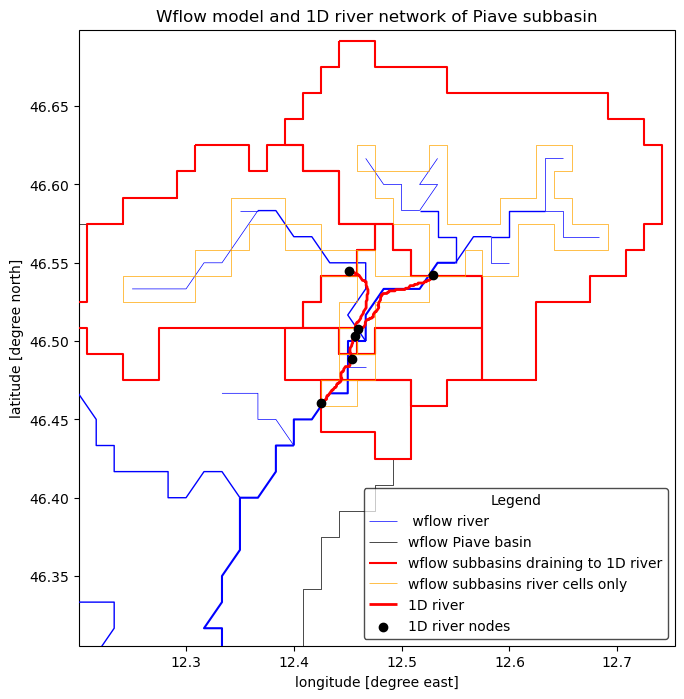Connect Wflow to a 1D model#
If you have a Wflow model, one of the applications is that you would like to connect it to a another model such as a 1D hydraulic model like Delft3D or HEC-RAS or a 1D water allocation model like RIBASIM where wflow would give them both river discharge at the boundaries of these models and the runoff generated within the 1D model domain.
HydroMT-Wflow uses a new function setup_1dmodel_connection to try and help you out with these steps. What it does is:
Add gauges at the 1D model upstream boundaries to exchange river discharge.
Derive the sub-basins draining into the 1D model river to exchange the amount of water that enters the river (river inwater).
Optionally, while deriving the sub-basins, large sub-basins can be taken out as tributaries and river discharge is exchanged instead.
Through this notebook we will see some examples of how to use this new function.
Import packages#
In this notebook, we will update out Wflow model using python rather than the update command line and do some plotting to visualize the outputs of the function.
[1]:
from hydromt_wflow import WflowSbmModel
import geopandas as gpd
import numpy as np
from shapely.geometry import box, Point
# Plotting
import matplotlib.pyplot as plt
import cartopy.crs as ccrs
proj = ccrs.PlateCarree() # plot projection
Connecting to a 1D model#
To connect Wflow to a 1D model, we will use the setup_1dmodel_connection.
It uses a 1D river geometry file and there are two methods to connect the models:
subbasin_area: creates subcatchments linked to the 1d river based on an area threshold (area_max) for the subbasin size. With this method, if a tributary is larger than thearea_max, it will be connected to the 1d river directly.nodes: subcatchments are derived based on the 1driver nodes (used as gauges locations). With this method, large tributaries can also be derived separately using theadd_tributariesoption and adding aarea_maxthreshold for the tributaries.
So let’s first load our wflow model and the river file of the 1D model we would like to connect to:
[2]:
# Load the wflow model of Piave
mod = WflowSbmModel(root="wflow_piave_subbasin", mode="r")
# Open the river of the 1D model
rivers1d = gpd.read_file("data/rivers.geojson")
2026-01-14 11:20:26,670 - hydromt.model.model - model - INFO - Initializing wflow_sbm model from hydromt_wflow (v1.0.1.dev0).
2026-01-14 11:20:26,671 - hydromt.data_catalog.data_catalog - data_catalog - INFO - Parsing data catalog from /home/runner/work/hydromt_wflow/hydromt_wflow/hydromt_wflow/data/parameters_data.yml
2026-01-14 11:20:26,702 - hydromt.hydromt_wflow.wflow_base - wflow_base - INFO - Supported Wflow.jl version v1+
2026-01-14 11:20:26,703 - hydromt.hydromt_wflow.components.config - config - INFO - Reading model config file from /home/runner/work/hydromt_wflow/hydromt_wflow/docs/_examples/wflow_piave_subbasin/wflow_sbm.toml.
[3]:
# And plot the model and the river
# Plot
# we assume the model maps are in the geographic CRS EPSG:4326
proj = ccrs.PlateCarree()
# adjust zoomlevel and figure size to your basis size & aspect
zoom_level = 10
figsize = (10, 8)
shaded = False
# initialize image with geoaxes
fig = plt.figure(figsize=figsize)
ax = fig.add_subplot(projection=proj)
bbox = mod.staticmaps.data.raster.box.to_crs(3857).buffer(5e3)
extent = np.array(bbox.to_crs(mod.crs).total_bounds)[[0, 2, 1, 3]]
ax.set_extent(extent, crs=proj)
# Wflow
# plot rivers with increasing width with stream order
mod.rivers.plot(
ax=ax, lw=mod.rivers["strord"] / 2, color="blue", zorder=3, label=" wflow river"
)
# plot the basin boundary
mod.basins.boundary.plot(ax=ax, color="k", linewidth=0.5)
# 1D river
rivers1d.to_crs(mod.crs).plot(
ax=ax, color="red", linewidth=2, zorder=4, label="1D river"
)
ax.xaxis.set_visible(True)
ax.yaxis.set_visible(True)
ax.set_ylabel(f"latitude [degree north]")
ax.set_xlabel(f"longitude [degree east]")
_ = ax.set_title(f"Wflow model and 1D river network of Piave subbasin")
legend = ax.legend(
handles=[*ax.get_legend_handles_labels()[0]],
title="Legend",
loc="lower right",
frameon=True,
framealpha=0.7,
edgecolor="k",
facecolor="white",
)
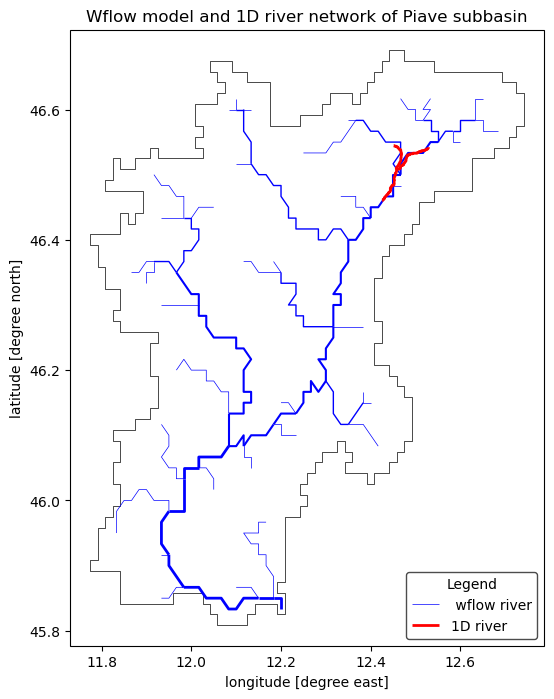
Subbasin area connection method and tributaries#
We see that our 1D model is located in the Northern part of our Wflow model.
Let’s connect the two using the subbasin_area method and including tributaries for subbasins that are larger than 30 km2.
[4]:
# Run the setup_1d_model_connection function
mod.setup_1dmodel_connection(
river1d_fn=rivers1d,
connection_method="subbasin_area",
area_max=30.0,
add_tributaries=True,
include_river_boundaries=True,
mapname="1dmodel",
update_toml=True,
toml_output="netcdf_scalar",
)
2026-01-14 11:20:27,903 - hydromt.hydromt_wflow.workflows.connect - connect - INFO - Snapping river segments using geom_snapping_tolerance = 0.001.
2026-01-14 11:20:27,905 - hydromt.hydromt_wflow.workflows.connect - connect - INFO - 0 river segments were snapped. Update `geom_snapping_tolerance` if this leads to issues.
2026-01-14 11:20:27,906 - hydromt.hydromt_wflow.workflows.connect - connect - INFO - Linking 1D river to wflow river
2026-01-14 11:20:30,664 - hydromt.hydromt_wflow.workflows.connect - connect - INFO - Deriving tributaries
2026-01-14 11:20:30,861 - hydromt.hydromt_wflow.workflows.connect - connect - INFO - Deriving lateral subbasins based on subbasin area threshold: 30.0 km2
2026-01-14 11:20:31,896 - hydromt.hydromt_wflow.wflow_base - wflow_base - INFO - Adding ['river_water__volume_flow_rate'] to netcdf_scalar section of toml.
2026-01-14 11:20:31,916 - hydromt.hydromt_wflow.wflow_base - wflow_base - INFO - Adding ['river_water__lateral_inflow_volume_flow_rate'] to netcdf_scalar section of toml.
We can see than in that case the toml was already updated to save the relevant outputs for our new gauges and subcatch:
[5]:
mod.config.get_value("output.netcdf_scalar")
[5]:
{'path': 'output_scalar.nc',
'variable': [{'name': 'Q',
'map': 'gauges_1dmodel',
'parameter': 'river_water__volume_flow_rate'},
{'name': 'Qlat',
'map': 'subcatchment_river_1dmodel',
'parameter': 'river_water__lateral_inflow_volume_flow_rate',
'reducer': 'sum'}]}
And let’s visualize our results:
[6]:
# And plot the model and the river
# Plot
# we assume the model maps are in the geographic CRS EPSG:4326
proj = ccrs.PlateCarree()
# adjust zoomlevel and figure size to your basis size & aspect
zoom_level = 10
figsize = (10, 8)
shaded = False
# initialize image with geoaxes
fig = plt.figure(figsize=figsize)
ax = fig.add_subplot(projection=proj)
bbox = gpd.GeoDataFrame(geometry=[box(*rivers1d.total_bounds)], crs=rivers1d.crs)
bbox = bbox.buffer(10e3)
extent = np.array(bbox.to_crs(mod.crs).total_bounds)[[0, 2, 1, 3]]
ax.set_extent(extent, crs=proj)
# Wflow
# plot rivers with increasing width with stream order
mod.rivers.plot(
ax=ax, lw=mod.rivers["strord"] / 2, color="blue", zorder=3, label=" wflow river"
)
# plot the basin boundary
mod.basins.boundary.plot(ax=ax, color="k", linewidth=0.5, label="wflow Piave basin")
# Add the boundry gauges and tributary gauges
if "gauges_1dmodel" in mod.geoms.data:
mod.geoms.get("gauges_1dmodel").plot(
ax=ax, color="green", zorder=4, label="wflow 1D model gauges"
)
# Add the full subbasins and river only
mod.geoms.get("subcatchment_1dmodel").boundary.plot(
ax=ax, color="red", zorder=4, label="wflow subbasins draining to 1D river"
)
mod.geoms.get("subcatchment_riv_1dmodel").boundary.plot(
ax=ax,
color="orange",
linewidth=0.5,
zorder=4,
label="wflow subbasins river cells only",
)
# 1D river
rivers1d.to_crs(mod.crs).plot(
ax=ax, color="red", linewidth=2, zorder=5, label="1D river"
)
ax.xaxis.set_visible(True)
ax.yaxis.set_visible(True)
ax.set_ylabel(f"latitude [degree north]")
ax.set_xlabel(f"longitude [degree east]")
_ = ax.set_title(f"Wflow model and 1D river network of Piave subbasin")
legend = ax.legend(
handles=[*ax.get_legend_handles_labels()[0]],
title="Legend",
loc="lower right",
frameon=True,
framealpha=0.7,
edgecolor="k",
facecolor="white",
)
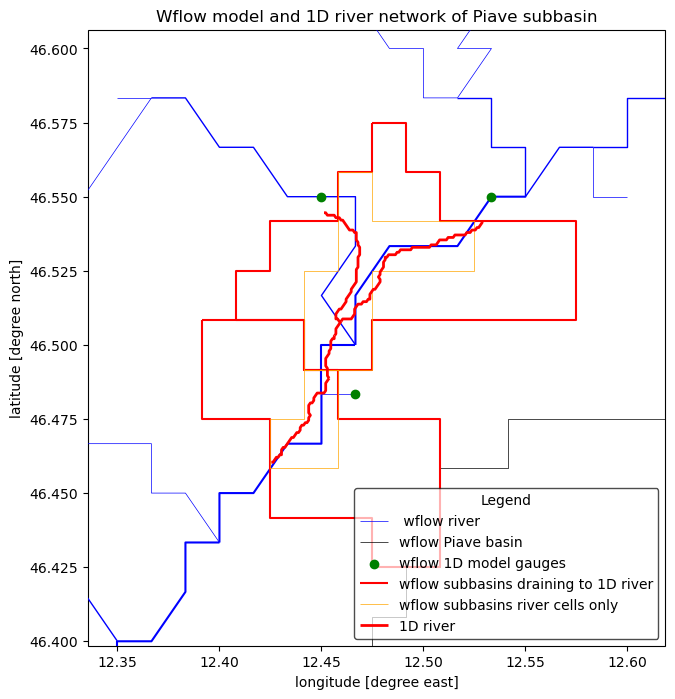
Let’s try the same if we do not include river boundaries:
[7]:
# Run the setup_1d_model_connection function
mod1 = WflowSbmModel(root="wflow_piave_subbasin", mode="r")
mod1.setup_1dmodel_connection(
river1d_fn=rivers1d,
connection_method="subbasin_area",
area_max=30.0,
add_tributaries=True,
include_river_boundaries=False,
mapname="1dmodel",
update_toml=True,
toml_output="netcdf_scalar",
)
2026-01-14 11:20:32,171 - hydromt.model.model - model - INFO - Initializing wflow_sbm model from hydromt_wflow (v1.0.1.dev0).
2026-01-14 11:20:32,171 - hydromt.data_catalog.data_catalog - data_catalog - INFO - Parsing data catalog from /home/runner/work/hydromt_wflow/hydromt_wflow/hydromt_wflow/data/parameters_data.yml
2026-01-14 11:20:32,188 - hydromt.hydromt_wflow.wflow_base - wflow_base - INFO - Supported Wflow.jl version v1+
2026-01-14 11:20:32,189 - hydromt.hydromt_wflow.components.config - config - INFO - Reading model config file from /home/runner/work/hydromt_wflow/hydromt_wflow/docs/_examples/wflow_piave_subbasin/wflow_sbm.toml.
2026-01-14 11:20:32,415 - hydromt.hydromt_wflow.workflows.connect - connect - INFO - Snapping river segments using geom_snapping_tolerance = 0.001.
2026-01-14 11:20:32,417 - hydromt.hydromt_wflow.workflows.connect - connect - INFO - 0 river segments were snapped. Update `geom_snapping_tolerance` if this leads to issues.
2026-01-14 11:20:32,418 - hydromt.hydromt_wflow.workflows.connect - connect - INFO - Linking 1D river to wflow river
2026-01-14 11:20:32,461 - hydromt.hydromt_wflow.workflows.connect - connect - INFO - Deriving tributaries
2026-01-14 11:20:32,570 - hydromt.hydromt_wflow.workflows.connect - connect - INFO - Deriving lateral subbasins based on subbasin area threshold: 30.0 km2
2026-01-14 11:20:32,764 - hydromt.hydromt_wflow.wflow_base - wflow_base - INFO - Adding ['river_water__volume_flow_rate'] to netcdf_scalar section of toml.
2026-01-14 11:20:32,783 - hydromt.hydromt_wflow.wflow_base - wflow_base - INFO - Adding ['river_water__lateral_inflow_volume_flow_rate'] to netcdf_scalar section of toml.
[8]:
# And plot the model and the river
# Plot
# we assume the model maps are in the geographic CRS EPSG:4326
proj = ccrs.PlateCarree()
# adjust zoomlevel and figure size to your basis size & aspect
zoom_level = 10
figsize = (10, 8)
shaded = False
# initialize image with geoaxes
fig = plt.figure(figsize=figsize)
ax = fig.add_subplot(projection=proj)
bbox = gpd.GeoDataFrame(geometry=[box(*rivers1d.total_bounds)], crs=rivers1d.crs)
bbox = bbox.buffer(10e3)
extent = np.array(bbox.to_crs(mod.crs).total_bounds)[[0, 2, 1, 3]]
ax.set_extent(extent, crs=proj)
# Wflow
# plot rivers with increasing width with stream order
mod1.rivers.plot(
ax=ax, lw=mod1.rivers["strord"] / 2, color="blue", zorder=3, label=" wflow river"
)
# plot the basin boundary
mod1.basins.boundary.plot(ax=ax, color="k", linewidth=0.5, label="wflow Piave basin")
# Add the boundry gauges and tributary gauges
mod1.geoms.get("gauges_1dmodel").plot(
ax=ax, color="green", zorder=4, label="wflow 1D model gauges"
)
# Add the full subbasins and river only
mod1.geoms.get("subcatchment_1dmodel").boundary.plot(
ax=ax, color="red", zorder=4, label="wflow subbasins draining to 1D river"
)
mod1.geoms.get("subcatchment_riv_1dmodel").boundary.plot(
ax=ax,
color="orange",
linewidth=0.5,
zorder=4,
label="wflow subbasins river cells only",
)
# 1D river
rivers1d.to_crs(mod1.crs).plot(
ax=ax, color="red", linewidth=2, zorder=5, label="1D river"
)
ax.xaxis.set_visible(True)
ax.yaxis.set_visible(True)
ax.set_ylabel(f"latitude [degree north]")
ax.set_xlabel(f"longitude [degree east]")
_ = ax.set_title(f"Wflow model and 1D river network of Piave subbasin")
legend = ax.legend(
handles=[*ax.get_legend_handles_labels()[0]],
title="Legend",
loc="lower right",
frameon=True,
framealpha=0.7,
edgecolor="k",
facecolor="white",
)
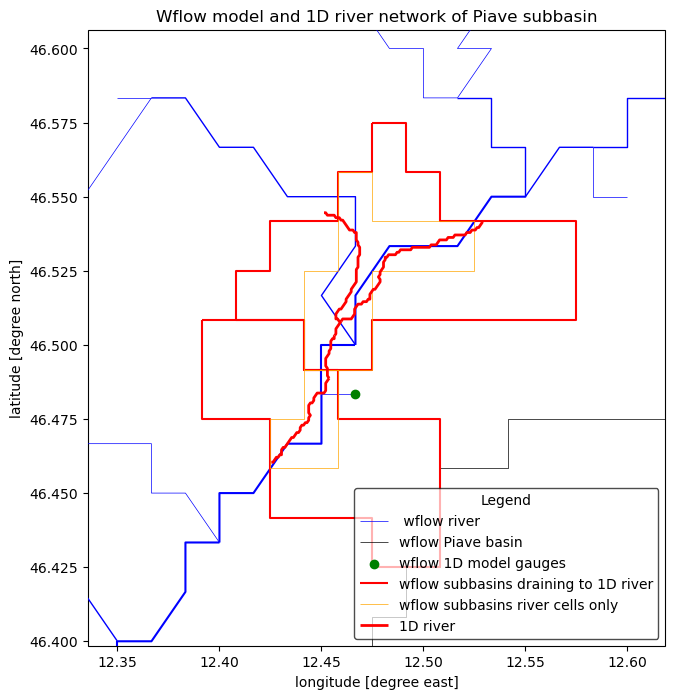
Nodes connection method#
This connection is different as we create subbasins only for all nodes of the 1D river file. Let’s see the difference:
[9]:
# Run the setup_1d_model_connection function
mod1 = WflowSbmModel(root="wflow_piave_subbasin", mode="r")
mod1.setup_1dmodel_connection(
river1d_fn=rivers1d,
connection_method="nodes",
area_max=30.0,
add_tributaries=False,
include_river_boundaries=False,
mapname="1dmodel",
update_toml=False,
)
2026-01-14 11:20:33,014 - hydromt.model.model - model - INFO - Initializing wflow_sbm model from hydromt_wflow (v1.0.1.dev0).
2026-01-14 11:20:33,014 - hydromt.data_catalog.data_catalog - data_catalog - INFO - Parsing data catalog from /home/runner/work/hydromt_wflow/hydromt_wflow/hydromt_wflow/data/parameters_data.yml
2026-01-14 11:20:33,030 - hydromt.hydromt_wflow.wflow_base - wflow_base - INFO - Supported Wflow.jl version v1+
2026-01-14 11:20:33,031 - hydromt.hydromt_wflow.components.config - config - INFO - Reading model config file from /home/runner/work/hydromt_wflow/hydromt_wflow/docs/_examples/wflow_piave_subbasin/wflow_sbm.toml.
2026-01-14 11:20:33,257 - hydromt.hydromt_wflow.workflows.connect - connect - INFO - Deriving subbasins based on 1D river nodes snapped to wflow river
[10]:
# And plot the model and the river
# Plot
# we assume the model maps are in the geographic CRS EPSG:4326
proj = ccrs.PlateCarree()
# adjust zoomlevel and figure size to your basis size & aspect
zoom_level = 10
figsize = (10, 8)
shaded = False
# initialize image with geoaxes
fig = plt.figure(figsize=figsize)
ax = fig.add_subplot(projection=proj)
bbox = gpd.GeoDataFrame(geometry=[box(*rivers1d.total_bounds)], crs=rivers1d.crs)
bbox = bbox.buffer(25e3)
extent = np.array(bbox.to_crs(mod.crs).total_bounds)[[0, 2, 1, 3]]
ax.set_extent(extent, crs=proj)
# Wflow
# plot rivers with increasing width with stream order
mod1.rivers.plot(
ax=ax, lw=mod1.rivers["strord"] / 2, color="blue", zorder=3, label=" wflow river"
)
# plot the basin boundary
mod1.basins.boundary.plot(ax=ax, color="k", linewidth=0.5, label="wflow Piave basin")
# Add the full subbasins and river only
mod1.geoms.get("subcatchment_1dmodel").boundary.plot(
ax=ax, color="red", zorder=4, label="wflow subbasins draining to 1D river"
)
mod1.geoms.get("subcatchment_riv_1dmodel").boundary.plot(
ax=ax,
color="orange",
linewidth=0.5,
zorder=4,
label="wflow subbasins river cells only",
)
# 1D river
rivers1d.to_crs(mod1.crs).plot(
ax=ax, color="red", linewidth=2, zorder=5, label="1D river"
)
# Plot the rivers1d nodes
nodes = []
for bi, branch in rivers1d.iterrows():
nodes.append([Point(branch.geometry.coords[0]), bi]) # start
nodes.append([Point(branch.geometry.coords[-1]), bi]) # end
gdf_nodes = gpd.GeoDataFrame(nodes, columns=["geometry", "river_id"], crs=rivers1d.crs)
# Drop duplicates geometry
gdf_nodes = gdf_nodes[~gdf_nodes.geometry.duplicated(keep="first")]
gdf_nodes.to_crs(mod1.crs).plot(ax=ax, color="black", zorder=6, label="1D river nodes")
ax.xaxis.set_visible(True)
ax.yaxis.set_visible(True)
ax.set_ylabel(f"latitude [degree north]")
ax.set_xlabel(f"longitude [degree east]")
_ = ax.set_title(f"Wflow model and 1D river network of Piave subbasin")
legend = ax.legend(
handles=[*ax.get_legend_handles_labels()[0]],
title="Legend",
loc="lower right",
frameon=True,
framealpha=0.7,
edgecolor="k",
facecolor="white",
)