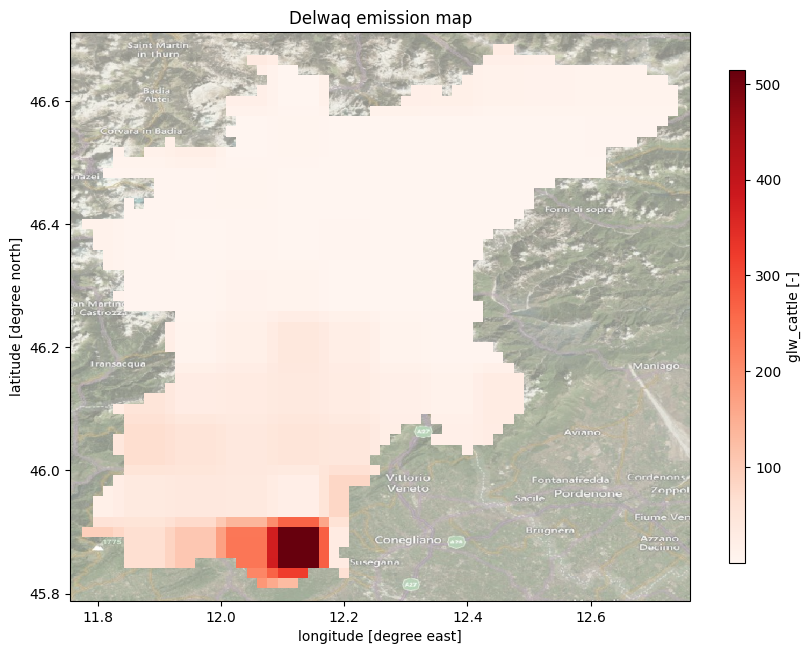Add (global) emission data#
Once you have a DELWAQ model, you may want to update your model in order to add new emission data, add sample locations, use different hydrological forcing data, create and run different scenarios etc.
With HydroMT, you can easily read your model and update one or several components of your model using the update function of the command line interface (CLI). Here are the steps and some examples on how to update and add global emission data to your model.
All lines in this notebook which starts with ! are executed from the command line. Within the notebook environment the logging messages are shown after completion. You can also copy these lines and paste them in your shell to get more feedback.
Import packages#
In this notebook, we will use some functions of HydroMT to prepare configuration and catalog files and plot the new emission data of the updated model. Here are the libraries to import to realize these steps.
[1]:
import numpy as np
[2]:
# for plotting
import matplotlib.pyplot as plt
import cartopy.io.img_tiles as cimgt
import cartopy.crs as ccrs
proj = ccrs.PlateCarree() # plot projection
[3]:
# import hydromt
import hydromt
from hydromt_delwaq import DelwaqModel, DemissionModel
hydroMT CLI update interface#
Using the hydromt update API, we can update one or several components of an already existing DELWAQ model. Let’s get an overview of the available options:
[4]:
# Print the options available from the update command
! hydromt update --help
Usage: hydromt update [OPTIONS] MODEL MODEL_ROOT
Update a specific component of a model.
Set an output directory to copy the edited model to a new folder, otherwise
maps are overwritten.
Example usage: --------------
Update Wflow model components outlined in an .yml configuration file and
write the model to a directory: hydromt update wflow_sbm /path/to/model_root
-o /path/to/model_out -i /path/to/wflow_config.yml -d
/path/to/data_catalog.yml -v
Options:
-o, --model-out DIRECTORY Output model folder. Maps in MODEL_ROOT are
overwritten if left empty.
-i, --config PATH Path to hydroMT configuration file, for the model
specific implementation. [required]
-d, --data TEXT Path to local yaml data catalog file OR name of
predefined data catalog.
--dd, --deltares-data Flag: Shortcut to add the "deltares_data" catalog
--fo, --force-overwrite Flag: If provided overwrite existing model files
--cache Flag: If provided cache tiled rasterdatasets
-q, --quiet Decrease verbosity.
-v, --verbose Increase verbosity.
--help Show this message and exit.
Adding global data to the model#
Using HydroMT, it is quite easy to add additional emission data from already available global data. Here we will see an example where we add a cattle map (glw_cattle) from the GLW 3 data.
You can see a list of all readily available data in HydroMT in the docs.
[5]:
#Let's see what are the attributes of the glw_cattle data source
data_catalog = hydromt.DataCatalog("artifact_data")
data_catalog.to_dict(["glw_cattle"])
Downloading file 'v1.0.0/data_catalog.yml' from 'https://raw.githubusercontent.com/Deltares/hydromt/main/data/catalogs/artifact_data/v1.0.0/data_catalog.yml' to '/home/runner/.hydromt/artifact_data'.
2026-01-19 02:34:03,298 - hydromt.data_catalog.data_catalog - data_catalog - INFO - Reading data catalog artifact_data latest
2026-01-19 02:34:03,299 - hydromt.data_catalog.data_catalog - data_catalog - INFO - Parsing data catalog from /home/runner/.hydromt/artifact_data/v1.0.0/data_catalog.yml
Downloading data from 'https://github.com/DirkEilander/hydromt-artifacts/releases/download/v0.0.9/data.tar.gz' to file '/home/runner/.hydromt/artifact_data/latest/data.tar.gz'.
SHA256 hash of downloaded file: 32de5b95c171628547f303d7f65d53cbb1b9da9af4834717c8efff93fe55aad4
Use this value as the 'known_hash' argument of 'pooch.retrieve' to ensure that the file hasn't changed if it is downloaded again in the future.
Untarring contents of '/home/runner/.hydromt/artifact_data/latest/data.tar.gz' to '/home/runner/.hydromt/artifact_data/latest'
[5]:
{'meta': {'root': '/home/runner/.hydromt/artifact_data/latest'},
'glw_cattle': {'uri': 'glw_cattle.tif',
'driver': {'options': {}, 'name': 'rasterio'},
'version': '3',
'metadata': {'crs': 4326,
'category': 'socio economic',
'paper_doi': '10.7910/DVN/GIVQ75',
'paper_ref': 'Gilbert at al (2018)',
'url': 'https://dataverse.harvard.edu/dataverse/glw_3',
'author': 'glw (Gridded Livestock of World 3 Dataverse)',
'license': 'CC 4.0'},
'data_type': 'RasterDataset',
'root': '/home/runner/.hydromt/artifact_data/latest'}}
Here we can see that our cattle grid is a raster .tif file. The important properties for HydroMT are:
uri: path to where the data is stored.
data_type:
HydroMT DataCatalog typeeither RasterDataset (gridded data), GeoDataFrame (vector data) or GeoDataset (point timeseries). Our file is a gridded tif file so RasterDataset.driver: driver used to open the data. Either rasterio (GDAL compliant raster file), raster_xarray (NetCDF file or zarr file). Our file is a tif raster so rasterio.
The rest are just additional meta information on the data source.
Preparing the configuration file#
As the glw_cattle data is a raster data, we will add it to our model using the [setup_emission_raster] component of HydroMT Delwaq.
Let’s prepare a HydroMT configuration file with our options for preparing the cattle emission raster. All available options are available in the docs(setup_emission_raster).
[6]:
%%writefile delwaq_update_emission_cattle.yml
steps:
- setup_emission_raster:
emission_fn: glw_cattle
scale_method: average
fillna_method: zero
area_division: True
Writing delwaq_update_emission_cattle.yml
Some explanations about the option we chose here:
emission_fn: name of the cattle data source in hydroMT Data Catalog.
scale_method: method for resampling from the data resolution (10km x 10km for GLW) to the model resolution (5km5km, same as the wflow_piave model resolution). Available methods are nearest, average, mode* (for classification).
fillna_method: method to fill NaN values in the data sources either nearest, zero or value to fill with a user defined value.
area_division: if needed do the resampling in head/m2 (True) instead of head (False). The GLW cattle grid presents the number of cows per grid cell. To resample to a different grid resolution, we need to resample cow densities instead. After resampling, the cattle grid will be again in cows per model grid cell.
Updating the model with the cattle grid#
[7]:
# NOTE: copy this line (without !) to your shell for more direct feedback
! hydromt update demission EM_piave -o ./EM_piave_extended -i delwaq_update_emission_cattle.yml -d artifact_data --fo -vv
2026-01-19 02:34:08,262 - hydromt - log - INFO - HydroMT version: 1.3.0
2026-01-19 02:34:08,377 - hydromt.data_catalog.data_catalog - data_catalog - INFO - Reading data catalog artifact_data latest
2026-01-19 02:34:08,378 - hydromt.data_catalog.data_catalog - data_catalog - INFO - Parsing data catalog from /home/runner/.hydromt/artifact_data/v1.0.0/data_catalog.yml
2026-01-19 02:34:09,055 - hydromt.model.model - model - INFO - Initializing demission model from hydromt_delwaq (v0.3.2.dev0).
2026-01-19 02:34:09,055 - hydromt - log - INFO - HydroMT version: 1.3.0
2026-01-19 02:34:09,055 - hydromt.model.components.config - config - WARNING - No default model config was found at /home/runner/work/hydromt_delwaq/hydromt_delwaq/docs/_examples/EM_piave/emission.inp. It wil be initialized as empty dictionary
2026-01-19 02:34:09,213 - hydromt.model.components.grid - grid - WARNING - Replacing grid map: river
2026-01-19 02:34:09,214 - hydromt.model.components.grid - grid - WARNING - Replacing grid map: slope
2026-01-19 02:34:09,215 - hydromt.model.components.grid - grid - WARNING - Replacing grid map: streamorder
2026-01-19 02:34:09,216 - hydromt.model.components.grid - grid - WARNING - Replacing grid map: soil_thickness
2026-01-19 02:34:09,217 - hydromt.model.components.grid - grid - WARNING - Replacing grid map: porosity
2026-01-19 02:34:09,217 - hydromt.model.components.grid - grid - WARNING - Replacing grid map: ptiddown
2026-01-19 02:34:09,218 - hydromt.model.components.grid - grid - WARNING - Replacing grid map: monareas
2026-01-19 02:34:09,219 - hydromt.model.components.grid - grid - WARNING - Replacing grid map: ghs_pop_2015
2026-01-19 02:34:09,220 - hydromt.model.components.grid - grid - WARNING - Replacing grid map: gdp_world
2026-01-19 02:34:09,221 - hydromt.hydromt_delwaq.components.geometry - geometry - INFO - Reading geometry data from /home/runner/work/hydromt_delwaq/hydromt_delwaq/docs/_examples/EM_piave/config/B7_geometry.inc.
2026-01-19 02:34:09,232 - hydromt - log - INFO - HydroMT version: 1.3.0
2026-01-19 02:34:09,234 - hydromt.model.model - model - INFO - update: setup_emission_raster
2026-01-19 02:34:09,234 - hydromt.model.model - model - INFO - setup_emission_raster.scale_method=average
2026-01-19 02:34:09,234 - hydromt.model.model - model - INFO - setup_emission_raster.fillna_method=zero
2026-01-19 02:34:09,234 - hydromt.model.model - model - INFO - setup_emission_raster.fillna_value=0.0
2026-01-19 02:34:09,234 - hydromt.model.model - model - INFO - setup_emission_raster.area_division=True
2026-01-19 02:34:09,235 - hydromt.model.model - model - INFO - setup_emission_raster.emission_fn=glw_cattle
2026-01-19 02:34:09,236 - hydromt.data_catalog.sources.data_source - data_source - INFO - Reading glw_cattle RasterDataset data from /home/runner/.hydromt/artifact_data/latest/glw_cattle.tif
2026-01-19 02:34:09,327 - hydromt.hydromt_delwaq.components.staticdata - staticdata - INFO - Writing staticdata files.
2026-01-19 02:34:09,380 - hydromt.model.components.geoms - geoms - INFO - demission.geoms: Writing geoms to /home/runner/work/hydromt_delwaq/hydromt_delwaq/docs/_examples/EM_piave_extended/geoms/monareas.geojson.
2026-01-19 02:34:09,385 - hydromt.model.components.geoms - geoms - INFO - demission.geoms: Writing geoms to /home/runner/work/hydromt_delwaq/hydromt_delwaq/docs/_examples/EM_piave_extended/geoms/basins.geojson.
2026-01-19 02:34:09,387 - hydromt.hydromt_delwaq.components.config - config - INFO - Writing model config to file.
2026-01-19 02:34:09,388 - hydromt.hydromt_delwaq.components.hydromaps - hydromaps - INFO - Writing hydromap files.
2026-01-19 02:34:09,509 - hydromt.hydromt_delwaq.components.geometry - geometry - INFO - Writing geometry file in root/config
Writing dynamic data: 100%|██████████████████████| 8/8 [00:00<00:00, 310.04it/s]
The example above means the following: run hydromt with:
update demission: i.e. update a demission modelEM_piave: original model folder-o ./EM_piave_extended: output updated model folder-i delwaq_update_emission_cattle.yml: hydroMT configuration file containing the components and options to update-d artifact_data: predefined or local data catalog to use. Here the openly available predefined artifact_data catalog-v: give some extra verbosity (2 * v) to display feedback on screen. Now debug messages are provided.
Visualization of the new emission map#
We can now plot our newly created cattle grid.
[8]:
# Load the original and updated model with hydromt
mod = DemissionModel(root='EM_piave_extended', mode='r')
2026-01-19 02:34:10,150 - hydromt.model.model - model - INFO - Initializing demission model from hydromt_delwaq (v0.3.2.dev0).
[9]:
# Edit the lines below to change the emission map and its colormap
emissionmap = 'glw_cattle'
colormap = 'Reds'
#Load the emission map
da = mod.staticdata.data[emissionmap].raster.mask_nodata()
da.attrs.update(long_name=emissionmap, units='-')
#Plot
# we assume the model maps are in the geographic CRS EPSG:4326
proj = ccrs.PlateCarree()
# adjust zoomlevel and figure size to your basis size & aspect
zoom_level = 10
figsize=(10, 8)
# initialize image with geoaxes
fig = plt.figure(figsize=figsize)
ax = fig.add_subplot(projection=proj)
extent = np.array(da.raster.box.buffer(0.02).total_bounds)[[0, 2, 1, 3]]
ax.set_extent(extent, crs=proj)
# add sat background image
ax.add_image(cimgt.QuadtreeTiles(), zoom_level, alpha=0.5)
## plot emission map
cmap = plt.cm.get_cmap(colormap)
kwargs = dict(cmap=cmap)
# plot 'normal' elevation
da.plot(transform=proj, ax=ax, zorder=1, cbar_kwargs=dict(aspect=30, shrink=.8), **kwargs)
ax.xaxis.set_visible(True)
ax.yaxis.set_visible(True)
ax.set_ylabel(f"latitude [degree north]")
ax.set_xlabel(f"longitude [degree east]")
_ = ax.set_title(f"Delwaq emission map")