Known Issues
Introduction
Known issues with the iMOD Viewer are listed over here.
QGIS plugin
Plot axis off
In the QGIS plugin, a weird offset in the plot axis can occur when you use a multiple monitor setup. Both the Time series widget as well as the Cross-section widget can suffer from this.
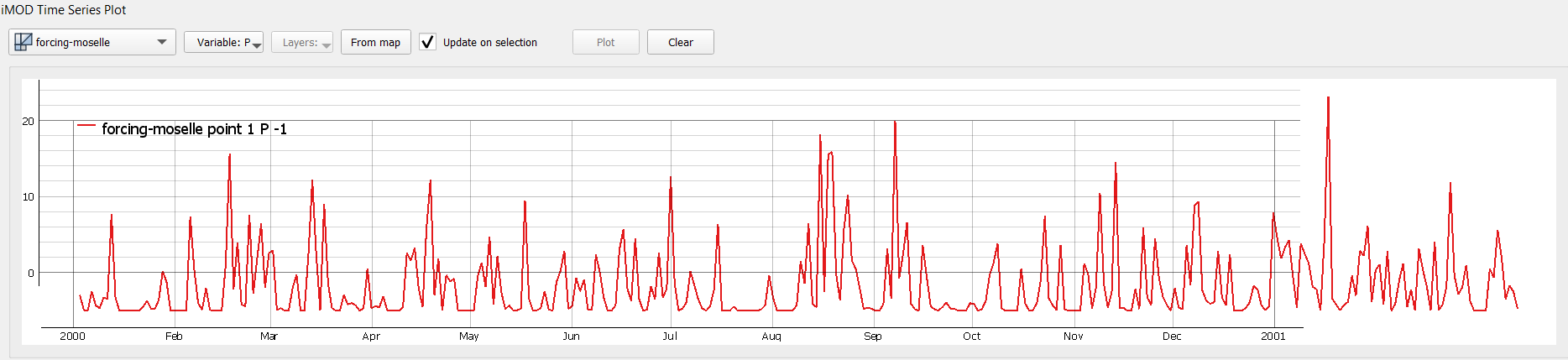
So far we haven't been able to fix it in the code, so you can fix this as a user by either:
- Moving your QGIS application to the main window of your monitor setup
- In Windows, navigate to Settings > Display then under Rearrange your displays select the monitor you want to view QGIS on, and finally tick the box Make this my main display
IPF reader does not support all IPF files
Currently the IPF reader is not able to read every IPF file, as iMOD 5 supports quite a wide range of IPF files. For example, iMOD 5 supports both whitespace and comma separated files, whereas the QGIS plugin only supports comma separated IPF files. If the plugin is unable to read your IPF file, it is best to read the file with iMOD Python and consequently write it again. This can help, because the IPF reader in iMOD Python is a lot more flexible, but its writer always writes to a specific format. We plan to improve the flexibility of the plugin's IPF reader.