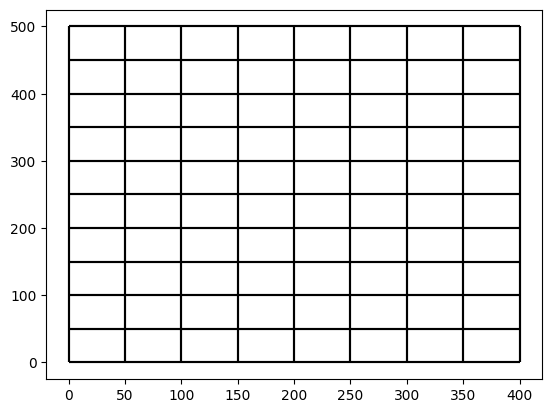Mesh2d refinement based on gridded samples
This is a brief introduction to the process of mesh refinement using gridded samples. When refining the mesh using gridded samples, bilinear interpolation is used to calculate the depth values at the mesh nodes.
At the very beginning, the necessary libraries have to be imported.
import matplotlib.pyplot as plt
import numpy as np
from meshkernel import (
GeometryList,
GriddedSamples,
MakeGridParameters,
MeshKernel,
MeshRefinementParameters,
RefinementType,
)
meshkernel provides a set of convenience methods for creating common meshes.
We use the curvilinear_compute_rectangular_grid method to create a simple curvilinear grid.
You can look at the documentation in order to find all its parameters.
mk = MeshKernel()
make_grid_parameters = MakeGridParameters()
make_grid_parameters.num_columns = 4
make_grid_parameters.num_rows = 5
make_grid_parameters.angle = 0.0
make_grid_parameters.origin_x = 0.0
make_grid_parameters.origin_y = 0.0
make_grid_parameters.block_size_x = 100.0
make_grid_parameters.block_size_y = 100.0
mk.curvilinear_compute_rectangular_grid(make_grid_parameters)
We convert the curvilinear grid to an unstructured mesh and get the resulting mesh2d
mk.curvilinear_convert_to_mesh2d()
mesh2d_input = mk.mesh2d_get()
The generated mesh can be visualized as follow
fig, ax = plt.subplots()
mesh2d_input.plot_edges(ax, color="black")
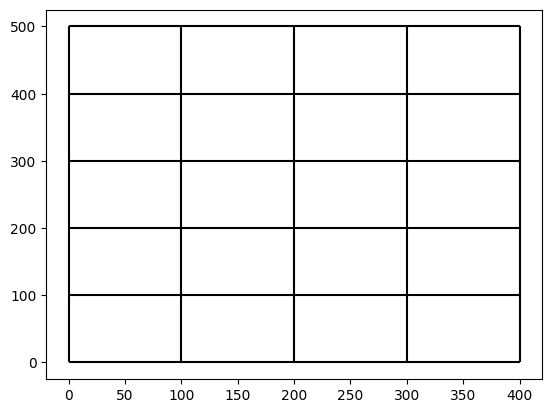
Now we define the gridded samples with uniform spacing
gridded_samples = GriddedSamples(
num_x=5,
num_y=6,
x_origin=-50.0,
y_origin=-50.0,
cell_size=100.0,
values=np.array([-0.05] * 42, dtype=np.float32),
)
And the parameters for the mesh refinement algorithm
refinement_params = MeshRefinementParameters(
refine_intersected=False,
use_mass_center_when_refining=False,
min_edge_size=2.0,
refinement_type=RefinementType.WAVE_COURANT,
connect_hanging_nodes=True,
account_for_samples_outside_face=False,
max_refinement_iterations=5,
)
Refinement can now be performed
mk.mesh2d_refine_based_on_gridded_samples(gridded_samples, refinement_params, True)
We can now visualize the refined grid
mesh2d_output = mk.mesh2d_get()
fig, ax = plt.subplots()
mesh2d_output.plot_edges(ax, color="black")
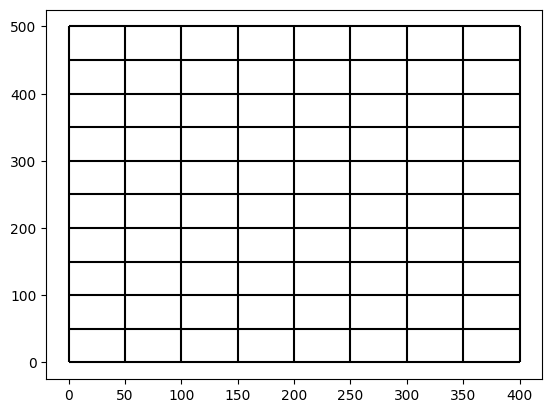
If gridding is not uniform, we can create the gridded samples differently, bmitting some of the GriddedSamples parameters. First regenerate the starting mesh
mk.curvilinear_compute_rectangular_grid(make_grid_parameters)
mk.curvilinear_convert_to_mesh2d()
fig, ax = plt.subplots()
mesh2d_input.plot_edges(ax, color="black")
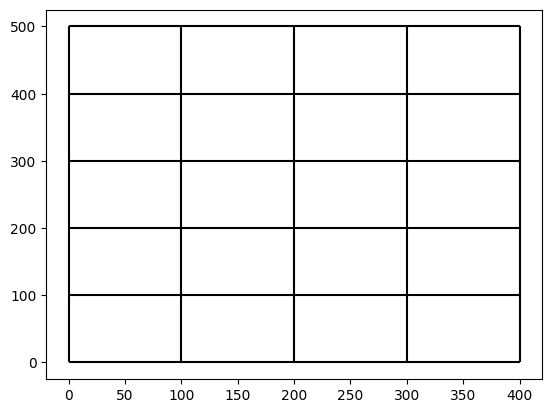
When refining the mesh with gridded samples that have non-uniform x or y spacing, the non-uniform spacing can be specified by using the x_coordinates and y_coordinates parameters.
gridded_samples = GriddedSamples(
x_coordinates=np.array([-50.0, 50.0, 150.0, 250.0, 350.0, 450.0], dtype=np.double),
y_coordinates=np.array(
[-50.0, 50.0, 150.0, 250.0, 350.0, 450.0, 550.0], dtype=np.double
),
values=np.array([-0.05] * 42, dtype=np.float32),
)
mk.mesh2d_refine_based_on_gridded_samples(gridded_samples, refinement_params, True)
mesh2d_output = mk.mesh2d_get()
fig, ax = plt.subplots()
mesh2d_output.plot_edges(ax, color="black")