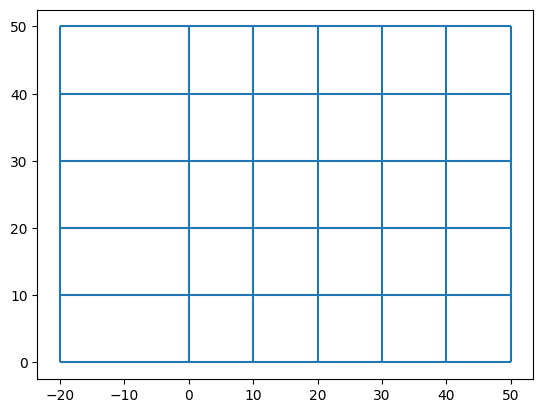Curvilineargrid Basics
This is the basic introduction for using meshkernel library for generating curvilinear grids.
At the very beginning, the necessary libraries have to be imported.
import matplotlib.pyplot as plt
import numpy as np
from meshkernel import (
CurvilinearParameters,
MakeGridParameters,
GeometryList,
MeshKernel,
SplinesToCurvilinearParameters,
OrthogonalizationParameters,
)
Define a function for creating a mesh kernel instance with a curvilinear grid generated using curvilinear_compute_transfinite_from_splines:
We first create the splines used for curvilinear grid generation. Each spline is separated by -999.0
We can set the number of m and n in a new CurvilinearParameters instance
We now create a new instance of the MeshKernel library
And used the transfinite algorithm to create a new curvilinear grid
def create_mk_instance_with_curvilinear_grid_from_transfinite_method():
r"""A function for creating an instance of meshkernel with a curvilinear grid."""
mk = MeshKernel()
separator = -999.0
splines_x = np.array(
[
2.0,
4.0,
7.0,
separator,
-1.0,
1.0,
5.0,
separator,
3.0,
-2.0,
separator,
7.0,
4.0,
],
dtype=np.double,
)
splines_y = np.array(
[
1.0,
3.0,
4.0,
separator,
4.0,
6.0,
7.0,
separator,
1.0,
6.0,
separator,
3.0,
8.0,
],
dtype=np.double,
)
splines = GeometryList(splines_x, splines_y)
curvilinear_parameters = CurvilinearParameters()
curvilinear_parameters.n_refinement = 10
curvilinear_parameters.m_refinement = 10
mk.curvilinear_compute_transfinite_from_splines(splines, curvilinear_parameters)
return mk
Define a function for creating a rectangular curvilinear grid
def create_mk_instance_with_a_rectangular_curvilinear_grid(num_columns=3, num_rows=3):
r"""A local function for creating an instance of meshkernel with a rectangular curvilinear grid."""
mk = MeshKernel()
# Create an instance of MakeGridParameters and set the values
make_grid_parameters = MakeGridParameters()
make_grid_parameters.num_columns = num_columns
make_grid_parameters.num_rows = num_rows
make_grid_parameters.angle = 0.0
make_grid_parameters.origin_x = 0.0
make_grid_parameters.origin_y = 0.0
make_grid_parameters.block_size_x = 10.0
make_grid_parameters.block_size_y = 10.0
mk.curvilinear_compute_rectangular_grid(make_grid_parameters)
return mk
Generate a curvilinear grid using the transfinite interpolation method
curvilinear_grid_transfinite = (
create_mk_instance_with_curvilinear_grid_from_transfinite_method().curvilineargrid_get()
)
Plot the result
fig, ax = plt.subplots()
curvilinear_grid_transfinite.plot_edges(ax)
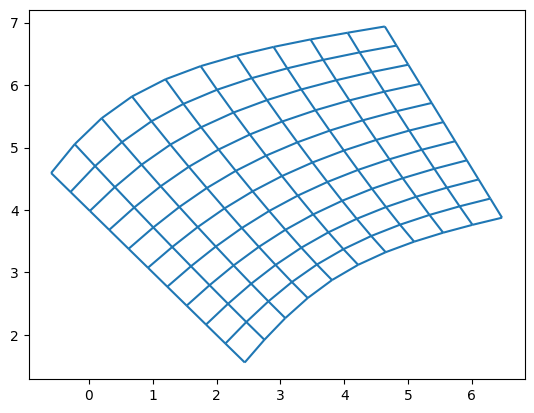
Generate a curvilinear grid using the advancing front method
Define a function for creating a mesh kernel instance with a curvilinear grid generated using curvilinear_compute_orthogonal_from_splines:
We first create the splines for curvilinear grid generation. Each spline is separated by -999.0
We can set the number of m and n in a new CurvilinearParameters instance
For this algorithm we also need to set the additional parameters required for generating a curvilinear grid from splines
We can now use the advancing front algorithm to create a new curvilinear grid
mk = MeshKernel()
separator = -999.0
splines_x = np.array([-1.0, 2.0, 6.0, separator, 3.0, -2.0, separator], dtype=np.double)
splines_y = np.array([2.0, 5.0, 6.0, separator, 1.0, 6.0, separator], dtype=np.double)
splines_values = np.zeros_like(splines_x)
splines = GeometryList(splines_x, splines_y, splines_values)
curvilinearParameters = CurvilinearParameters()
curvilinearParameters.n_refinement = 10
curvilinearParameters.m_refinement = 10
splinesToCurvilinearParameters = SplinesToCurvilinearParameters()
splinesToCurvilinearParameters.aspect_ratio = 1.0
splinesToCurvilinearParameters.aspect_ratio_grow_factor = 1.0
splinesToCurvilinearParameters.average_width = 0.2
splinesToCurvilinearParameters.nodes_on_top_of_each_other_tolerance = 1e-4
splinesToCurvilinearParameters.min_cosine_crossing_angles = 0.95
splinesToCurvilinearParameters.check_front_collisions = 0
splinesToCurvilinearParameters.curvature_adapted_grid_spacing = 1
splinesToCurvilinearParameters.remove_skinny_triangles = 1
mk.curvilinear_compute_orthogonal_from_splines(
splines, curvilinearParameters, splinesToCurvilinearParameters
)
curvilinear_grid_orthogonal = mk.curvilineargrid_get()
Plot the result
fig, ax = plt.subplots()
curvilinear_grid_orthogonal.plot_edges(ax)
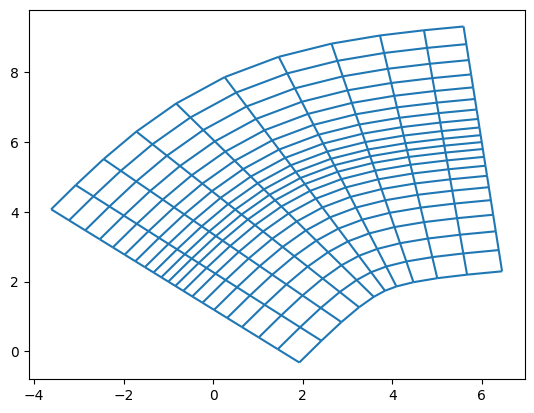
Refine/derefine a curvilinear mesh
Before refinement
mk = create_mk_instance_with_curvilinear_grid_from_transfinite_method()
curvilinear_grid = mk.curvilineargrid_get()
fig, ax = plt.subplots()
curvilinear_grid.plot_edges(ax)
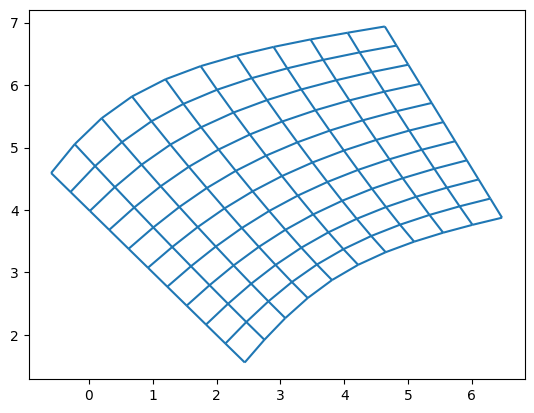
Refine by adding two horizontal grid lines for each row within two selected points and plot the results
mk.curvilinear_refine(2.299, 4.612, 3.074, 3.684, 2)
curvilinear_grid = mk.curvilineargrid_get()
fig, ax = plt.subplots()
curvilinear_grid.plot_edges(ax)
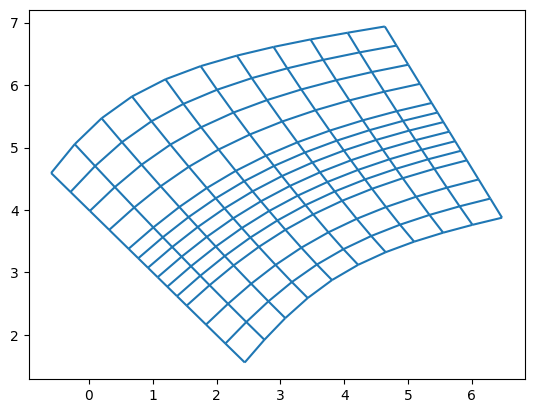
Derefine by removing the grid lines on the same rows
mk.curvilinear_refine(2.299, 4.612, 3.074, 3.684, -2)
curvilinear_grid = mk.curvilineargrid_get()
fig, ax = plt.subplots()
curvilinear_grid.plot_edges(ax)
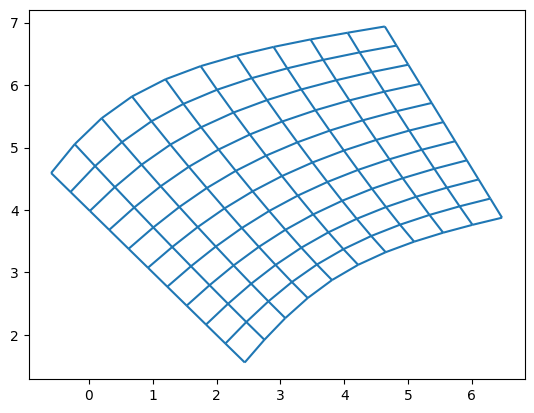
Make a rectangular grid
mk = create_mk_instance_with_a_rectangular_curvilinear_grid()
curvilinear_grid = mk.curvilineargrid_get()
fig, ax = plt.subplots()
curvilinear_grid.plot_edges(ax)
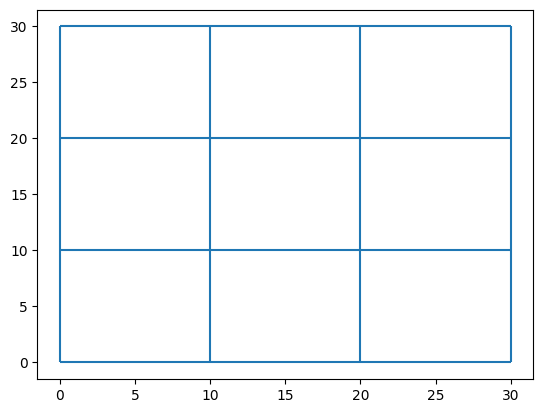
A rectangular grid can be also generated from a polygon. The polygon must be closed
node_x = np.array([2.5, 5.5, 3.5, 0.5, 2.5], dtype=np.double)
node_y = np.array([0.5, 3.0, 5.0, 2.5, 0.5], dtype=np.double)
geometry_list = GeometryList(node_x, node_y)
make_grid_parameters = MakeGridParameters()
make_grid_parameters.num_columns = 10
make_grid_parameters.num_rows = 10
make_grid_parameters.angle = 0.0
make_grid_parameters.origin_x = 0.0
make_grid_parameters.origin_y = 0.0
make_grid_parameters.block_size_x = 0.2
make_grid_parameters.block_size_y = 0.2
mk.curvilinear_compute_rectangular_grid_from_polygon(
make_grid_parameters, geometry_list
)
curvilinear_grid = mk.curvilineargrid_get()
fig, ax = plt.subplots()
curvilinear_grid.plot_edges(ax)
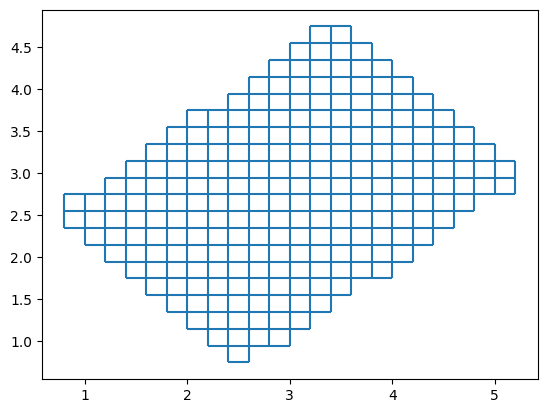
Generate a curvilinear grid using the nodes at the polygons’s perimeter
Define the polygon and generate the curvilinear grid
node_x = np.array([2, 4, 6, 7, 8, 8, 8, 8, 7, 5, 3, 2, 2, 2, 2], dtype=np.double)
node_y = np.array([1, 1, 1, 1, 1, 1.2, 4, 6, 6, 6, 6, 6, 5, 3, 1], dtype=np.double)
geometry_list = GeometryList(node_x, node_y)
mk = MeshKernel()
mk.curvilinear_compute_transfinite_from_polygon(geometry_list, 0, 4, 7, False)
curvilinear_grid = mk.curvilineargrid_get()
fig, ax = plt.subplots()
curvilinear_grid.plot_edges(ax)
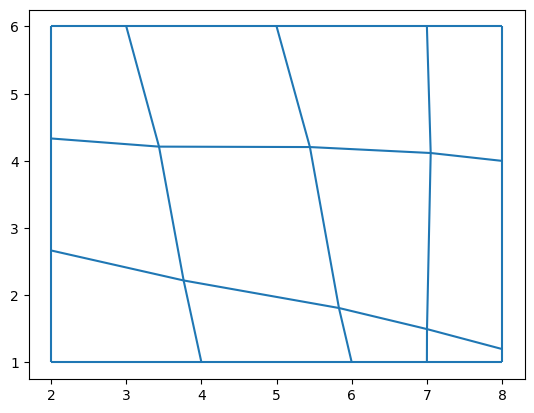
Perform curvilinear grid orthogonalization
Move a node to make the grid non orthogonal and plot the result
mk = create_mk_instance_with_a_rectangular_curvilinear_grid()
mk.curvilinear_move_node(10.0, 20.0, 18.0, 12.0)
curvilinear_grid = mk.curvilineargrid_get()
fig, ax = plt.subplots()
curvilinear_grid.plot_edges(ax)
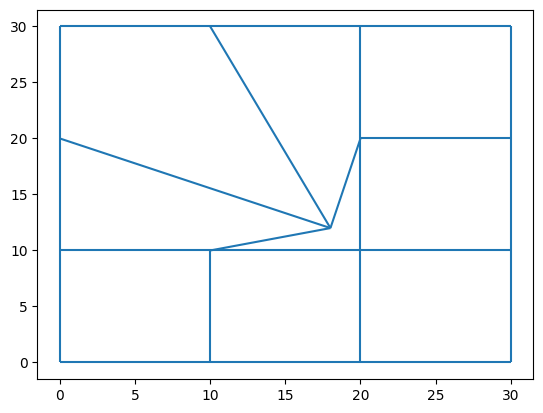
Orthogonalize
# Assert a nodal position before orthogonalization
orthogonalization_parameters = OrthogonalizationParameters()
orthogonalization_parameters.outer_iterations = 1
orthogonalization_parameters.boundary_iterations = 25
orthogonalization_parameters.inner_iterations = 25
orthogonalization_parameters.orthogonalization_to_smoothing_factor = 0.95
# Initialize the curvilinear grid orthogonalization algorithm
# Sets the block to orthogonalize (in this case the lower left and upper right corners of the grid)
mk.curvilinear_orthogonalize(orthogonalization_parameters, 0.0, 0.0, 30.0, 30.0)
Plot the results after orthogonalization
curvilinear_grid = mk.curvilineargrid_get()
fig, ax = plt.subplots()
curvilinear_grid.plot_edges(ax)
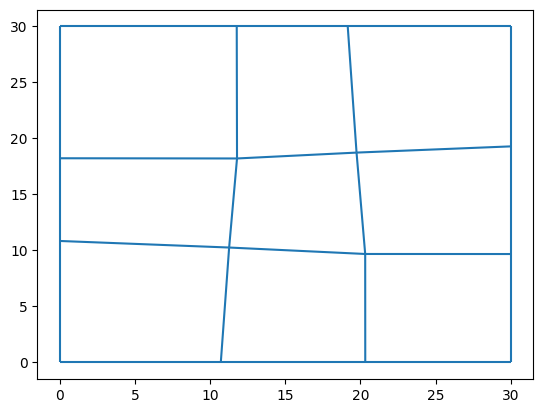
Perform curvilinear grid orthogonalization with a frozen line
mk = create_mk_instance_with_a_rectangular_curvilinear_grid()
mk.curvilinear_move_node(10.0, 20.0, 18.0, 12.0)
curvilinear_grid = mk.curvilineargrid_get()
fig, ax = plt.subplots()
curvilinear_grid.plot_edges(ax)
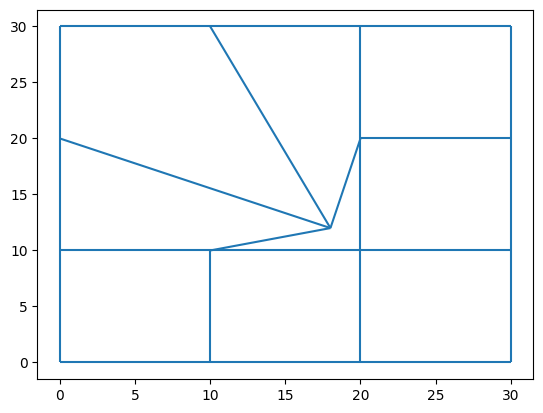
Orthogonalize, but freeze the vertical grid line where the moved node is
# Assert a nodal position before orthogonalization
orthogonalization_parameters = OrthogonalizationParameters()
orthogonalization_parameters.outer_iterations = 1
orthogonalization_parameters.boundary_iterations = 25
orthogonalization_parameters.inner_iterations = 25
orthogonalization_parameters.orthogonalization_to_smoothing_factor = 0.95
# Freeze the vertical grid line where the moved node is
mk.curvilinear_frozen_line_add(10.0, 0.0, 10.0, 30.0)
# Orthogonalize
# Initialize the curvilinear grid orthogonalization algorithm
# Sets the block to orthogonalize (in this case the lower left and upper right corners of the grid)
mk.curvilinear_orthogonalize(orthogonalization_parameters, 0.0, 0.0, 30.0, 30.0)
Plot the results after orthogonalization
curvilinear_grid = mk.curvilineargrid_get()
fig, ax = plt.subplots()
curvilinear_grid.plot_edges(ax)
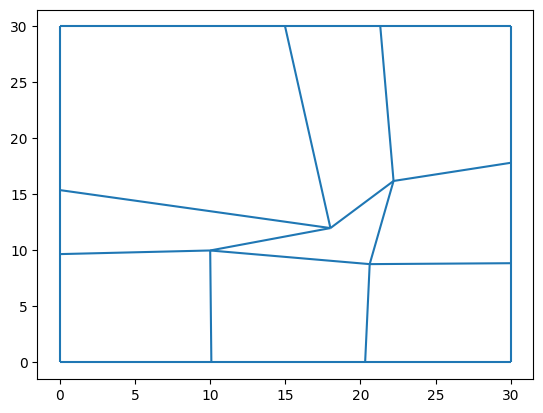
Perform curvilinear grid smoothing
Move a node to make the grid non-smooth and plot the result
mk = create_mk_instance_with_a_rectangular_curvilinear_grid()
mk.curvilinear_move_node(10.0, 20.0, 18.0, 12.0)
curvilinear_grid = mk.curvilineargrid_get()
fig, ax = plt.subplots()
curvilinear_grid.plot_edges(ax)
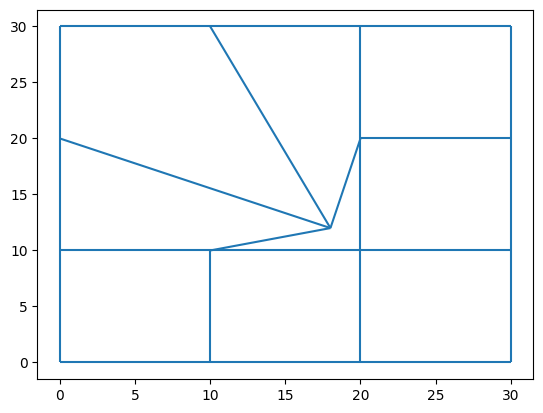
Smoothing
mk.curvilinear_smoothing(10, 0.0, 0.0, 30.0, 30.0)
Plot the results after smoothing
curvilinear_grid = mk.curvilineargrid_get()
fig, ax = plt.subplots()
curvilinear_grid.plot_edges(ax)
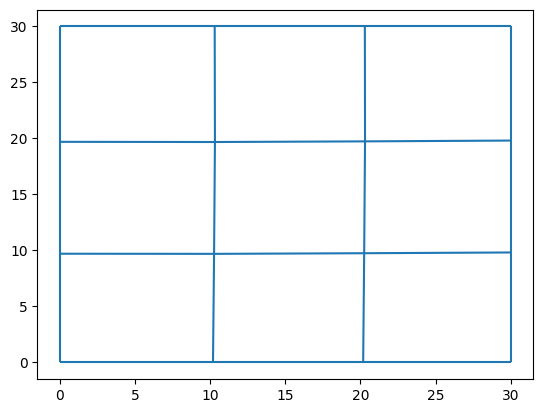
Perform curvilinear directional curvilinear grid smoothing
Move a node to make the grid non-smooth and plot the result
mk = create_mk_instance_with_a_rectangular_curvilinear_grid()
mk.curvilinear_move_node(10.0, 20.0, 18.0, 12.0)
curvilinear_grid = mk.curvilineargrid_get()
fig, ax = plt.subplots()
curvilinear_grid.plot_edges(ax)
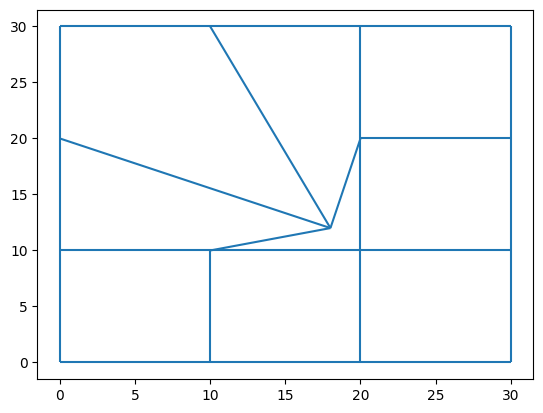
Directional smoothing
mk.curvilinear_smoothing_directional(
10, # the number of smoothing iterations
10.0,
0.0,
10.0,
30.0, # the grid line coordinates defining the smoothing direction
0.0,
0.0,
30.0,
30.0,
) # the corner points of the block to smooth
Plot the results after directional smoothing
curvilinear_grid = mk.curvilineargrid_get()
fig, ax = plt.subplots()
curvilinear_grid.plot_edges(ax)
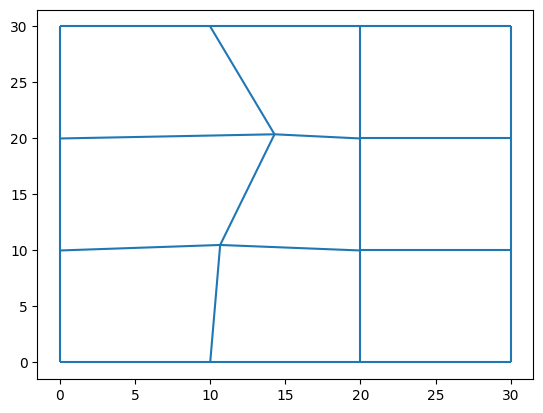
Perform curvilinear grid line shifting
mk = create_mk_instance_with_a_rectangular_curvilinear_grid(5, 5)
curvilinear_grid = mk.curvilineargrid_get()
fig, ax = plt.subplots()
curvilinear_grid.plot_edges(ax)
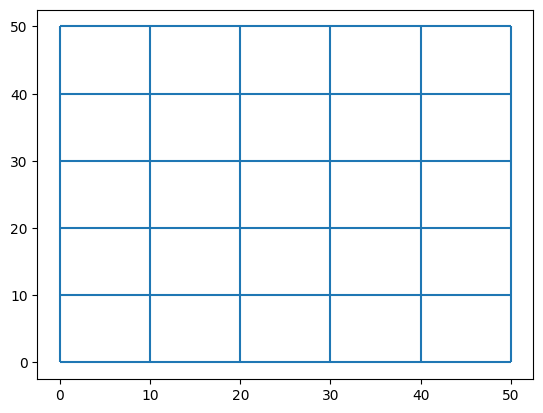
Initialize line shifting and set the line to shift
mk.curvilinear_initialize_line_shift()
mk.curvilinear_set_line_line_shift(0.0, 0.0, 0.0, 50.0)
Set the grid block where to distribute the line shift
mk.curvilinear_set_block_line_shift(0.0, 0.0, 20.0, 50.0)
Move all nodes on the left side of the curvilinear grid to the left
mk.curvilinear_move_node_line_shift(0.0, 0.0, -50.0, 0.0)
mk.curvilinear_move_node_line_shift(0.0, 10.0, -50.0, 10.0)
mk.curvilinear_move_node_line_shift(0.0, 20.0, -50.0, 20.0)
mk.curvilinear_move_node_line_shift(0.0, 30.0, -50.0, 30.0)
mk.curvilinear_move_node_line_shift(0.0, 40.0, -50.0, 40.0)
mk.curvilinear_move_node_line_shift(0.0, 50.0, -50.0, 50.0)
Performs the line shift. Nodes not in the block specified above will not be shifted
mk.curvilinear_line_shift()
curvilinear_grid = mk.curvilineargrid_get()
fig, ax = plt.subplots()
curvilinear_grid.plot_edges(ax)
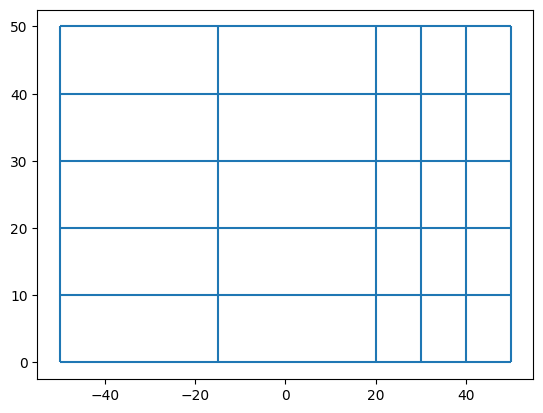
Perform curvilinear insert a face
mk = create_mk_instance_with_a_rectangular_curvilinear_grid(5, 5)
curvilinear_grid = mk.curvilineargrid_get()
fig, ax = plt.subplots()
curvilinear_grid.plot_edges(ax)
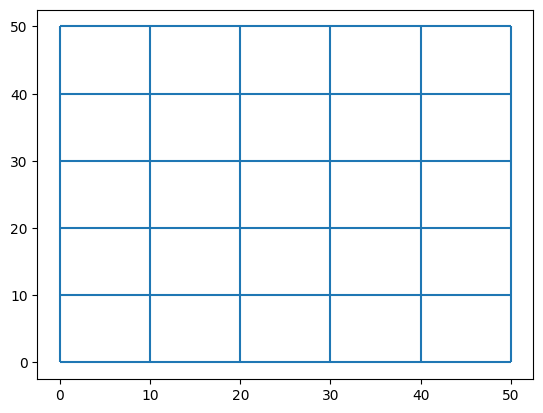
Insert two faces
mk.curvilinear_insert_face(-10.0, 5.0)
mk.curvilinear_insert_face(-5.0, 10.0)
curvilinear_grid = mk.curvilineargrid_get()
fig, ax = plt.subplots()
curvilinear_grid.plot_edges(ax)
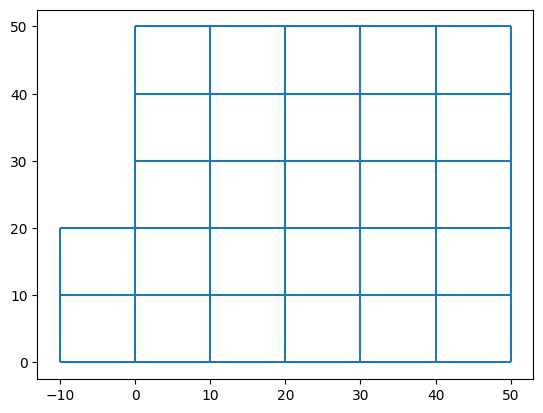
Perform curvilinear delete a node
mk = create_mk_instance_with_a_rectangular_curvilinear_grid(5, 5)
curvilinear_grid = mk.curvilineargrid_get()
fig, ax = plt.subplots()
curvilinear_grid.plot_edges(ax)
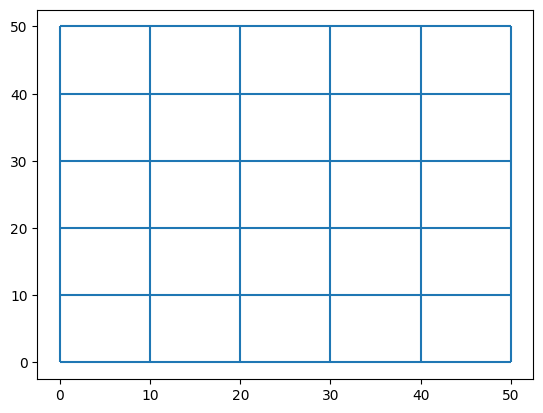
Delete the corner node
mk.curvilinear_delete_node(0.0, 0.0)
curvilinear_grid = mk.curvilineargrid_get()
fig, ax = plt.subplots()
curvilinear_grid.plot_edges(ax)
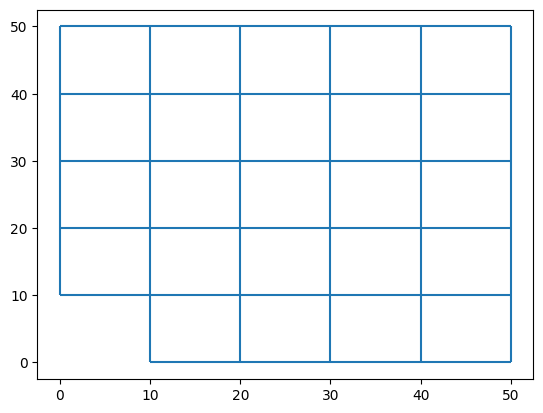
Perform curvilinear line attraction/repulsion
Attracts the nodes within a block towards a defined line
mk = create_mk_instance_with_a_rectangular_curvilinear_grid(5, 5)
mk.curvilinear_line_attraction_repulsion(
1.0, # positive repels lines, here by 1 times the column width
30.0,
0.0,
30.0,
50.0, # The line coordinate
10.0,
0.0,
50.0,
50.0,
) # The affected block
curvilinear_grid = mk.curvilineargrid_get()
fig, ax = plt.subplots()
curvilinear_grid.plot_edges(ax)
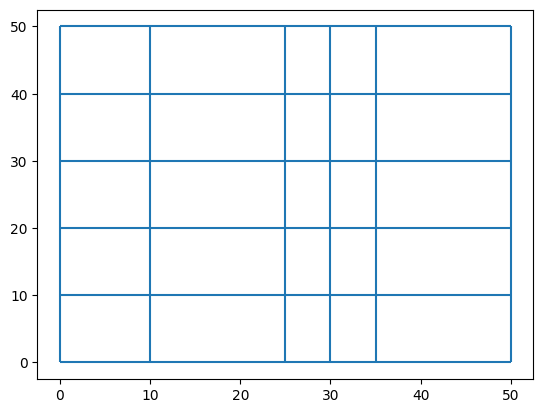
mk = create_mk_instance_with_a_rectangular_curvilinear_grid(5, 5)
mk.curvilinear_line_attraction_repulsion(
-1.0, # negative attracts lines, here by 0.5 times the column width
30.0,
0.0,
30.0,
50.0, # The line coordinate
10.0,
0.0,
50.0,
50.0,
) # The affected block
curvilinear_grid = mk.curvilineargrid_get()
fig, ax = plt.subplots()
curvilinear_grid.plot_edges(ax)
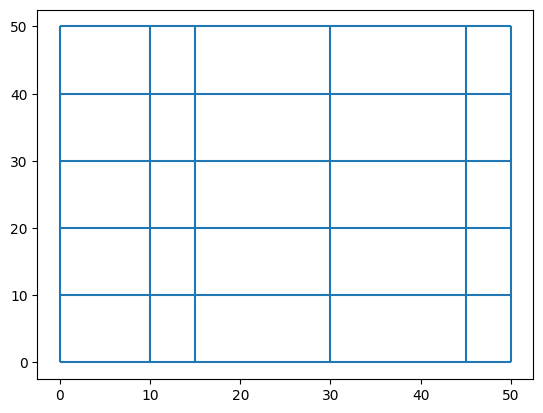
Perform curvilinear line mirror
Mirrow the left gridline by 2 times the column width
mk = create_mk_instance_with_a_rectangular_curvilinear_grid(5, 5)
# the mirroring factor, the number of grid lines to mirror and the gridline to mirror
mk.curvilinear_line_mirror(2.0, 1, 0.0, 0.0, 0.0, 50.0)
curvilinear_grid = mk.curvilineargrid_get()
fig, ax = plt.subplots()
curvilinear_grid.plot_edges(ax)