Tutorial Cpt plotting using GEOLIB+¶
After the cpt is set up by following the steps described in:
The user can plot a cpt by following the next step:
1. The plotting method plot() can be called to plot and save the figure.
This function works for cpts based on xml-bro files and based on gef files.
Before the function can be called, it is required to define the directory where the figures will be saved.
Below an example is given on how the data of the cpt can be plotted.
from pathlib import Path
output_path = Path(".")
cpt.plot(output_path)
A figure of a typical cpt plot is shown below:
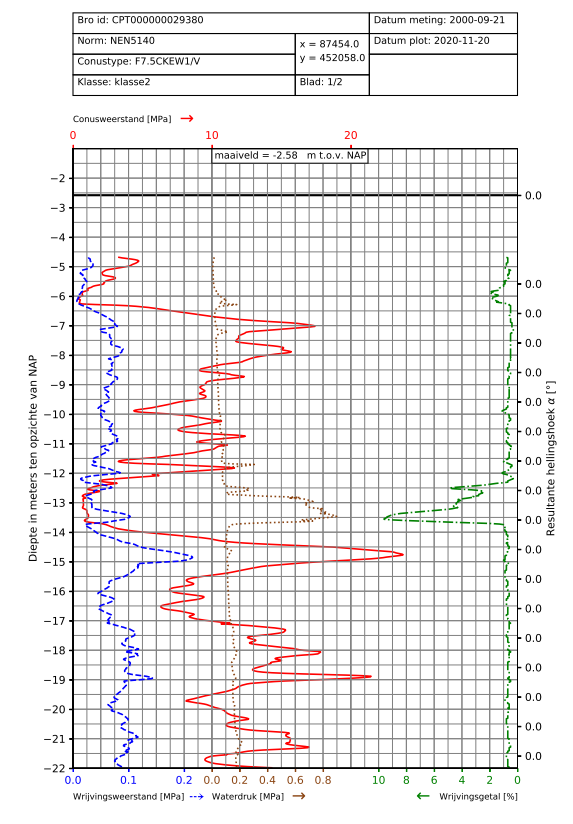
2. The cpt is plotted with default settings. If you wish to alter the default plotting settings. The user can alter the
plot_settings attribute in AbstractCPT class. For a complete documentation on the plot settings, see:
PlotSettings. Below an example is given on how the colour of the cone resistance is altered:
cpt.plot_settings.plot_qc_settings["graph_color"] = "blue"
cpt.plot(output_path)
3. It might be desired to plot the inversed friction number instead of the regular friction number. This can give more insight in the lower values of the data. Below it is shown how the inversed friction angle can be presented.
cpt.plot_settings.set_inversed_friction_number_in_plot()
cpt.plot(output_path)
This option can be reversed with the following function:
cpt.plot_settings.set_friction_number_in_plot()
4. The input in the cpt files is not always standarised. Especially metadata which is read from a gef file is often not what is desired to show in the plot, e.g. there might be allot of irrelevant extra text. Luckily it is possible to alter the metadata in your current cpt instance. Below an example is given on how to change the relevant meta data:
# Alter meta data after cpt is read from an input file
cpt.cpt_standard = r"NEN5140"
cpt.cpt_type = r"F7.5CKEW1/V"
cpt.quality_class = r"klasse2"
cpt.local_reference = r"maaiveld"
cpt.vertical_datum = r"NAP"
In the above example the meta is manually added. However, if you have a large set of cpt’s it might be worthwhile to find some logic in the data and alter the meta data with a custom function accordingly.
