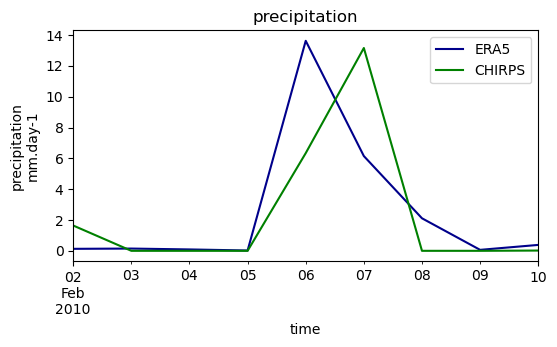Update a Wflow model: forcing#
Once you have a Wflow model, you may want to update your model in order to use a new landuse map, change a parameter value, add sample locations, use different forcing data, create and run different scenarios etc.
With HydroMT, you can easily read your model and update one or several components of your model using the update function of the command line interface (CLI). Here are the steps and some examples on how to update the model forcing.
All lines in this notebook which starts with ! are executed from the command line. Within the notebook environment the logging messages are shown after completion. You can also copy these lines and paste them in your shell to get more feedback.
Import packages#
In this notebook, we will use some functions of HydroMT to plot the precipitation from the original and updated models. Here are the libraries to import to realize these steps.
[1]:
import xarray as xr
import matplotlib.pyplot as plt
Model setup configuration#
Updating landuse is an easy step with the command line but sometimes, for example with forcing, you want to update several things at the same time. This is possible by preparing a configuration file that includes every methods and settings that you want to do during your update.
The HydroMT configuration file (YAML) contains the model setup configuration and determines which methods are updated and in which sequence and sets optional arguments for each method. This configuration is passed to hydromt using -i <path_to_config_file>.
Each header (without indent) (e.g. setup_precip_forcing:) corresponds with a model method which are explained in the docs (model methods).
Let’s open the example configuration file wflow_update_forcing.yml from the model repository [examples folder] and have a look at the settings.
[2]:
fn_config = "wflow_update_forcing.yml"
with open(fn_config, "r") as f:
txt = f.read()
print(txt)
setup_config: # options parsed to wflow toml file <section>.<option>
starttime: 2010-02-01T00:00:00
endtime: 2010-02-10T00:00:00
timestepsecs: 86400
input.path_forcing: inmaps-chirps.nc
setup_precip_forcing:
precip_fn: chirps_global # source for precipitation.
setup_temp_pet_forcing:
temp_pet_fn: era5 # source for temperature and potential evapotranspiration.
press_correction: True # if True temperature is corrected with elevation lapse rate.
temp_correction: True # if True pressure is corrected with elevation lapse rate.
dem_forcing_fn: era5_orography # source of elevation grid corresponding to temp_pet_fn. Used for lapse rate correction.
pet_method: debruin # method to compute PET: {debruin, makkink}
skip_pet: False # if True, only temperature is prepared.
write_forcing: # Write forcing and re-write config if forcing filename or times are updated
freq_out: M # Set frequency at which forcing files are written, following pandas offset aliases
write_grid: # to make sure that the staticmaps are written as well, can be skipped if update in the same model folder
write_geoms: # to make sure that the staticgeoms are written as well, can be skipped if update in the same model folder
Here we can see that to fully update wflow forcing, we will run three methods of Wflow:
setup_config: modifies the Wflow TOML configuration file and tells hydroMT what are the start, end, timestep of the forcing data we want to prepare. Note that you can change any options in the TOML file here, including for example the name of the output forcing file with the option input.path_forcing.
setup_precip_forcing: tells hydroMT how to prepare precipitation data including from which data source and with or without downscaling.
setup_temp_pet_forcing: tells hydroMT how to prepare temperature and potential evapotranspiration data including which data source, which computation method for PET and with or without downscaling.
We also decide to not write our forcing not as one file but one file per month.
You can find more information on the different methods and their options in the docs (model methods).
Here we can see that we will prepare daily forcing for 10 days in February 2010 using CHIRPS for precipitation and ERA5 for temperature and potential evapotranspiration.
HydroMT CLI update interface#
Using the HydroMT build API, we can update one or several components of an already existing Wflow model. Let’s get an overview of the available options:
[3]:
# Print the options available from the update command
! hydromt update --help
Usage: hydromt update [OPTIONS] MODEL MODEL_ROOT
Update a specific component of a model.
Set an output directory to copy the edited model to a new folder, otherwise
maps are overwritten.
Example usage: --------------
Update (overwrite!) landuse-landcover based maps in a Wflow model: hydromt
update wflow /path/to/model_root -c setup_lulcmaps --opt lulc_fn=vito -d
/path/to/data_catalog.yml -v
Update Wflow model components outlined in an .yml configuration file and
write the model to a directory: hydromt update wflow /path/to/model_root -o
/path/to/model_out -i /path/to/wflow_config.yml -d
/path/to/data_catalog.yml -v
Options:
-o, --model-out DIRECTORY Output model folder. Maps in MODEL_ROOT are
overwritten if left empty.
-i, --config PATH Path to hydroMT configuration file, for the model
specific implementation.
-c, --components TEXT Model methods from configuration file to run
--opt TEXT Method specific keyword arguments, see the method
documentation of the specific model for more
information about the arguments.
-d, --data TEXT Path to local yaml data catalog file OR name of
predefined data catalog.
--dd, --deltares-data Flag: Shortcut to add the "deltares_data" catalog
--fo, --force-overwrite Flag: If provided overwrite existing model files
--cache Flag: If provided cache tiled rasterdatasets
-q, --quiet Decrease verbosity.
-v, --verbose Increase verbosity.
--help Show this message and exit.
Update Wflow forcing layers#
[4]:
# NOTE: copy this line (without !) to your shell for more direct feedback
! hydromt update wflow wflow_piave_subbasin -o ./wflow_piave_forcing -i wflow_update_forcing.yml -d artifact_data -v
2024-05-07 04:00:46,338 - update - log - INFO - HydroMT version: 0.9.5.dev0
2024-05-07 04:00:46,339 - update - main - INFO - Updating wflow model at /home/runner/work/hydromt_wflow/hydromt_wflow/docs/_examples/wflow_piave_subbasin (r).
2024-05-07 04:00:46,339 - update - main - INFO - Output dir: /home/runner/work/hydromt_wflow/hydromt_wflow/docs/_examples/wflow_piave_forcing
2024-05-07 04:00:46,339 - update - main - INFO - User settings:
2024-05-07 04:00:46,691 - update - data_catalog - INFO - Reading data catalog archive artifact_data v0.0.8
2024-05-07 04:00:46,691 - update - data_catalog - INFO - Parsing data catalog from /home/runner/.hydromt_data/artifact_data/v0.0.8/data_catalog.yml
2024-05-07 04:00:46,735 - update - model_api - INFO - Initializing wflow model from hydromt_wflow (v0.5.1.dev0).
2024-05-07 04:00:46,735 - update - data_catalog - INFO - Parsing data catalog from /home/runner/work/hydromt_wflow/hydromt_wflow/hydromt_wflow/data/parameters_data.yml
2024-05-07 04:00:46,744 - update - wflow - INFO - Read grid from /home/runner/work/hydromt_wflow/hydromt_wflow/docs/_examples/wflow_piave_subbasin/staticmaps.nc
2024-05-07 04:00:46,795 - update - wflow - INFO - Reading model intbl files.
2024-05-07 04:00:46,796 - update - wflow - INFO - Reading model table files.
2024-05-07 04:00:46,796 - update - wflow - INFO - Reading model staticgeom files.
2024-05-07 04:00:46,900 - update - wflow - INFO - Read forcing from /home/runner/work/hydromt_wflow/hydromt_wflow/docs/_examples/wflow_piave_subbasin/inmaps.nc
2024-05-07 04:00:46,917 - update - wflow - INFO - Model read
2024-05-07 04:00:46,922 - update - model_api - INFO - setup_precip_forcing.precip_fn: chirps_global
2024-05-07 04:00:46,922 - update - model_api - INFO - setup_precip_forcing.precip_clim_fn: None
2024-05-07 04:00:46,922 - update - model_api - INFO - setup_precip_forcing.chunksize: None
2024-05-07 04:00:46,925 - update - rasterdataset - INFO - Reading chirps_global netcdf data from /home/runner/.hydromt_data/artifact_data/v0.0.8/chirps_global.nc
2024-05-07 04:00:47,094 - update - model_api - WARNING - Replacing forcing: precip
2024-05-07 04:00:47,094 - update - model_api - INFO - setup_temp_pet_forcing.temp_pet_fn: era5
2024-05-07 04:00:47,094 - update - model_api - INFO - setup_temp_pet_forcing.pet_method: debruin
2024-05-07 04:00:47,094 - update - model_api - INFO - setup_temp_pet_forcing.press_correction: True
2024-05-07 04:00:47,094 - update - model_api - INFO - setup_temp_pet_forcing.temp_correction: True
2024-05-07 04:00:47,094 - update - model_api - INFO - setup_temp_pet_forcing.wind_correction: True
2024-05-07 04:00:47,094 - update - model_api - INFO - setup_temp_pet_forcing.wind_altitude: 10
2024-05-07 04:00:47,094 - update - model_api - INFO - setup_temp_pet_forcing.reproj_method: nearest_index
2024-05-07 04:00:47,094 - update - model_api - INFO - setup_temp_pet_forcing.dem_forcing_fn: era5_orography
2024-05-07 04:00:47,094 - update - model_api - INFO - setup_temp_pet_forcing.skip_pet: False
2024-05-07 04:00:47,094 - update - model_api - INFO - setup_temp_pet_forcing.chunksize: None
2024-05-07 04:00:47,098 - update - rasterdataset - INFO - Reading era5 netcdf data from /home/runner/.hydromt_data/artifact_data/v0.0.8/era5.nc
2024-05-07 04:00:47,148 - update - rasterdataset - INFO - Reading era5_orography netcdf data from /home/runner/.hydromt_data/artifact_data/v0.0.8/era5_orography.nc
2024-05-07 04:00:47,334 - update - model_api - WARNING - Replacing forcing: pet
2024-05-07 04:00:47,335 - update - model_api - WARNING - Replacing forcing: temp
2024-05-07 04:00:47,335 - update - model_api - INFO - write_forcing.fn_out: None
2024-05-07 04:00:47,335 - update - model_api - INFO - write_forcing.freq_out: M
2024-05-07 04:00:47,336 - update - model_api - INFO - write_forcing.chunksize: 1
2024-05-07 04:00:47,336 - update - model_api - INFO - write_forcing.decimals: 2
2024-05-07 04:00:47,336 - update - model_api - INFO - write_forcing.time_units: days since 1900-01-01T00:00:00
2024-05-07 04:00:47,336 - update - wflow - INFO - Write forcing file
2024-05-07 04:00:47,340 - update - wflow - WARNING - Not all dates found in precip_fn changing starttime to 2010-02-02 00:00:00 and endtime to 2010-02-10 00:00:00 in the toml.
2024-05-07 04:00:47,340 - update - model_api - INFO - Writing model config to /home/runner/work/hydromt_wflow/hydromt_wflow/docs/_examples/wflow_piave_forcing/wflow_sbm.toml
2024-05-07 04:00:47,345 - update - wflow - INFO - Writting several forcing with freq M
2024-05-07 04:00:47,345 - update - model_api - INFO - Writing model config to /home/runner/work/hydromt_wflow/hydromt_wflow/docs/_examples/wflow_piave_forcing/wflow_sbm.toml
2024-05-07 04:00:47,350 - update - wflow - INFO - Process forcing; saving to /home/runner/work/hydromt_wflow/hydromt_wflow/docs/_examples/wflow_piave_forcing/inmaps-chirps_20100202.nc
[########################################] | 100% Completed | 101.45 ms
2024-05-07 04:00:47,505 - update - wflow - INFO - Write grid to /home/runner/work/hydromt_wflow/hydromt_wflow/docs/_examples/wflow_piave_forcing/staticmaps.nc
2024-05-07 04:00:47,687 - update - model_api - INFO - write_geoms.geom_fn: staticgeoms
2024-05-07 04:00:47,687 - update - wflow - INFO - Writing model staticgeom to file.
The example above means the following: run hydromt with:
update wflow: i.e. update a wflow modelwflow_piave_subbasin: original model folder-o ./wflow_piave_forcing: output updated model folder-i wflow_update_forcing.yml: setup configuration file containing the components to update and their different options-d artifact_data: specify to use the artifact_data catalogv: give some extra verbosity (2 * v) to display feedback on screen. Now debug messages are provided.
Model comparison#
From the information above, you can see that the different forcing variables where updated. Compared to the original model, the temperature and potential evapotranspiration still come from the ERA5 data source but now the precipitation are using CHIRPS data.
Using the script from the plot example, we can compare the two precipitation datasets together (here basin average values).
[5]:
# Load both models with hydromt
from hydromt_wflow import WflowModel
mod0 = WflowModel(root="wflow_piave_subbasin", mode="r")
mod1 = WflowModel(root="wflow_piave_forcing", mode="r")
[6]:
# read wflow forcing; mask region outside the basin and compute the basin average
# NOTE: only very limited forcing data is available from the artifacts
ds_forcing0 = xr.merge(mod0.forcing.values()).where(
mod0.grid["wflow_subcatch"] > 0
)
ds_forcing0 = ds_forcing0.mean(dim=[ds_forcing0.raster.x_dim, ds_forcing0.raster.y_dim])
ds_forcing1 = xr.merge(mod1.forcing.values()).where(
mod1.grid["wflow_subcatch"] > 0
)
ds_forcing1 = ds_forcing1.mean(dim=[ds_forcing1.raster.x_dim, ds_forcing1.raster.y_dim])
[7]:
# plot precipitation
fig, axes = plt.subplots(1, 1, figsize=(6, 3))
df0 = ds_forcing0["precip"].squeeze().to_series()
df1 = ds_forcing1["precip"].squeeze().to_series()
# axes.bar(df1.index, df1.values, facecolor='green', label='CHIRPS')
# axes.bar(df0.index, df0.values, facecolor='darkblue', label='ERA5')
df0.plot.line(ax=axes, x="time", color="darkblue", label="ERA5")
df1.plot.line(ax=axes, x="time", color="green", label="CHIRPS")
axes.set_xlabel("time")
axes.legend()
axes.set_title("precipitation")
axes.set_ylabel("precipitation\nmm.day-1")
[7]:
Text(0, 0.5, 'precipitation\nmm.day-1')